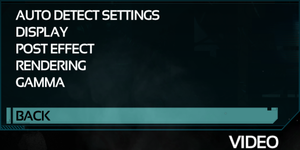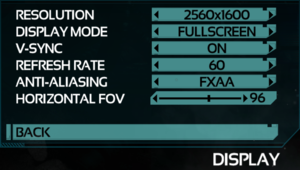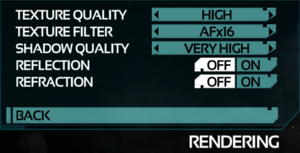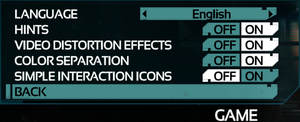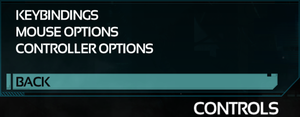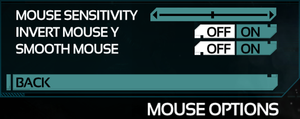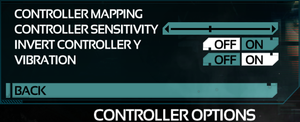Difference between revisions of "SOMA"
From PCGamingWiki, the wiki about fixing PC games
m (→Game data: Fixed Linux Paths) |
m (He might have also done OS X, not sure. Please stop removing parts of templates from pages.) |
||
| Line 3: | Line 3: | ||
|developers = | |developers = | ||
{{Infobox game/row/developer|Frictional Games}} | {{Infobox game/row/developer|Frictional Games}} | ||
| + | {{Infobox game/row/linporter|Aaron Melcher}} | ||
|publishers = | |publishers = | ||
|engines = | |engines = | ||
| Line 21: | Line 22: | ||
{{mm}} [https://www.frictionalgames.com/forum/forum-55.html Frictional Games SOMA Forum] | {{mm}} [https://www.frictionalgames.com/forum/forum-55.html Frictional Games SOMA Forum] | ||
{{mm}} [https://www.frictionalgames.com/forum/forum-74.html Frictional Games SOMA Support Forum] | {{mm}} [https://www.frictionalgames.com/forum/forum-74.html Frictional Games SOMA Support Forum] | ||
| + | |||
==Availability== | ==Availability== | ||
{{Availability| | {{Availability| | ||
| Line 32: | Line 34: | ||
{{Game data/row|Windows|{{p|userprofile}}\Documents\My Games\Soma\Main\}} | {{Game data/row|Windows|{{p|userprofile}}\Documents\My Games\Soma\Main\}} | ||
{{Game data/row|OS X|~/Library/Application Support/Frictional Games/Soma/}} | {{Game data/row|OS X|~/Library/Application Support/Frictional Games/Soma/}} | ||
| − | {{Game data/row|Linux| | + | {{Game data/row|Linux|{{P|xdgdatahome}}/frictionalgames/Soma/Main/}} |
}} | }} | ||
| + | {{XDG|true}} | ||
===Save game data location=== | ===Save game data location=== | ||
{{Game data| | {{Game data| | ||
| − | {{Game data/row|Windows|{{p|userprofile}}\Documents\My Games\Soma\Main\ | + | {{Game data/row|Windows|{{p|userprofile}}\Documents\My Games\Soma\Main\{{P|uid}}\}} |
| − | {{Game data/row|OS X|~/Library/Application Support/Frictional Games/Soma/ | + | {{Game data/row|OS X|~/Library/Application Support/Frictional Games/Soma/{{P|uid}}/}} |
| − | {{Game data/row|Linux| | + | {{Game data/row|Linux|{{P|xdgdatahome}}/frictionalgames/Soma/Main/{{P|uid}}/}} |
}} | }} | ||
{{XDG|false}} | {{XDG|false}} | ||
| Line 45: | Line 48: | ||
===[[Glossary:Save game cloud syncing|Save game cloud syncing]]=== | ===[[Glossary:Save game cloud syncing|Save game cloud syncing]]=== | ||
{{Save game cloud syncing | {{Save game cloud syncing | ||
| + | |origin = | ||
| + | |origin notes = | ||
|steam cloud = true | |steam cloud = true | ||
|steam cloud notes = | |steam cloud notes = | ||
| + | |uplay = | ||
| + | |uplay notes = | ||
}} | }} | ||
==Video settings== | ==Video settings== | ||
| − | |||
{{Image|SOMAVideoSettings.png|Video Settings menu.}} | {{Image|SOMAVideoSettings.png|Video Settings menu.}} | ||
{{Image|SOMAVideoSettingsDisplay.png|Video Display Settings.}} | {{Image|SOMAVideoSettingsDisplay.png|Video Display Settings.}} | ||
| Line 56: | Line 62: | ||
{{Image|SOMAVideoSettingsRender.png|Video Rendering Settings.}} | {{Image|SOMAVideoSettingsRender.png|Video Rendering Settings.}} | ||
{{Image|SOMAGameSettings.png|Game Settings some settings affect Post Processing (Color Separation and Video Distortion Effects).}} | {{Image|SOMAGameSettings.png|Game Settings some settings affect Post Processing (Color Separation and Video Distortion Effects).}} | ||
| − | |||
{{Video settings | {{Video settings | ||
|wsgf link = http://www.wsgf.org/dr/soma/en | |wsgf link = http://www.wsgf.org/dr/soma/en | ||
| Line 90: | Line 95: | ||
|color blind notes = | |color blind notes = | ||
}} | }} | ||
| + | |||
===[[Glossary:Frame rate (FPS)|High frame rate]]=== | ===[[Glossary:Frame rate (FPS)|High frame rate]]=== | ||
{{ii}} The game limits frame rate to 60 FPS while in Fullscreen by default. | {{ii}} The game limits frame rate to 60 FPS while in Fullscreen by default. | ||
| Line 101: | Line 107: | ||
==Input settings== | ==Input settings== | ||
| − | |||
{{Image|SOMAControlSettings.png|Control Settings Menu.}} | {{Image|SOMAControlSettings.png|Control Settings Menu.}} | ||
{{Image|SOMAControlSettingsMouse.png|Control Mouse Settings.}} | {{Image|SOMAControlSettingsMouse.png|Control Mouse Settings.}} | ||
{{Image|SOMAControlSettingsGamePad.png|Controller Settings.}} | {{Image|SOMAControlSettingsGamePad.png|Controller Settings.}} | ||
| − | |||
{{Input settings | {{Input settings | ||
|key remap = true | |key remap = true | ||
| Line 153: | Line 157: | ||
==Audio settings== | ==Audio settings== | ||
| − | |||
{{Image|SOMAAudioSettings.png|Audio Settings.}} | {{Image|SOMAAudioSettings.png|Audio Settings.}} | ||
| − | |||
{{Audio settings | {{Audio settings | ||
|separate volume = false | |separate volume = false | ||
| Line 178: | Line 180: | ||
|subtitles = yes | |subtitles = yes | ||
|notes = | |notes = | ||
| − | |||
| − | |||
}} | }} | ||
{{L10n/switch | {{L10n/switch | ||
| Line 187: | Line 187: | ||
|subtitles = yes | |subtitles = yes | ||
|notes = | |notes = | ||
| − | |||
| − | |||
}} | }} | ||
{{L10n/switch | {{L10n/switch | ||
| − | |language = | + | |language = German |
|interface = yes | |interface = yes | ||
|audio = no | |audio = no | ||
|subtitles = yes | |subtitles = yes | ||
|notes = | |notes = | ||
| − | |||
| − | |||
}} | }} | ||
{{L10n/switch | {{L10n/switch | ||
| − | |language = | + | |language = Italian |
|interface = yes | |interface = yes | ||
|audio = no | |audio = no | ||
|subtitles = yes | |subtitles = yes | ||
|notes = | |notes = | ||
| − | |||
| − | |||
}} | }} | ||
{{L10n/switch | {{L10n/switch | ||
| − | |language = | + | |language = Portuguese |
|interface = yes | |interface = yes | ||
|audio = no | |audio = no | ||
|subtitles = yes | |subtitles = yes | ||
|notes = | |notes = | ||
| − | |||
| − | |||
}} | }} | ||
{{L10n/switch | {{L10n/switch | ||
| − | |language = | + | |language = Russian |
|interface = yes | |interface = yes | ||
|audio = no | |audio = no | ||
|subtitles = yes | |subtitles = yes | ||
|notes = | |notes = | ||
| − | |||
| − | |||
}} | }} | ||
{{L10n/switch | {{L10n/switch | ||
| − | |language = | + | |language = Spanish |
|interface = yes | |interface = yes | ||
|audio = no | |audio = no | ||
|subtitles = yes | |subtitles = yes | ||
|notes = | |notes = | ||
| − | |||
| − | |||
}} | }} | ||
}} | }} | ||
| + | |||
==Issues fixed== | ==Issues fixed== | ||
{{ii}} Frictional Games has put together a [https://www.frictionalgames.com/forum/thread-30585.html troubleshooting guide] for SOMA | {{ii}} Frictional Games has put together a [https://www.frictionalgames.com/forum/thread-30585.html troubleshooting guide] for SOMA | ||
| Line 314: | Line 303: | ||
|recVRAM = 2GB | |recVRAM = 2GB | ||
}} | }} | ||
| − | |||
{{References}} | {{References}} | ||
Revision as of 11:10, 24 September 2015
Template:Infobox game/row/linporter
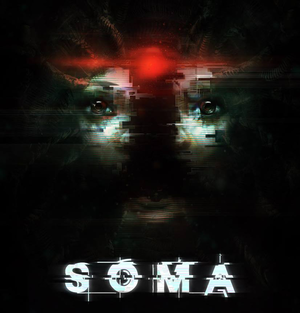 |
|
| Developers | |
|---|---|
| Frictional Games | |
| Engines | |
| HPL Engine 3 | |
| Release dates | |
| Windows | September 22, 2015 |
| macOS (OS X) | September 22, 2015 |
| Linux | September 22, 2015 |
General information
- GOG.com Community Discussions
- GOG.com Support Page
- Steam Community Discussions
- Frictional Games SOMA Forum
- Frictional Games SOMA Support Forum
Availability
Game data
Configuration file(s) location
Template:Game data/rowTemplate:Game data/rowTemplate:Game data/row
| System | Location |
|---|---|
| Steam Play (Linux) | <SteamLibrary-folder>/steamapps/compatdata/282140/pfx/[Note 1] |
- This game follows the XDG Base Directory Specification on Linux.
Save game data location
Template:Game data/rowTemplate:Game data/rowTemplate:Game data/row
| System | Location |
|---|---|
| Steam Play (Linux) | <SteamLibrary-folder>/steamapps/compatdata/282140/pfx/[Note 1] |
- This game does not follow the XDG Base Directory Specification on Linux.
Save game cloud syncing
| System | Native | Notes |
|---|---|---|
| GOG Galaxy | ||
| Steam Cloud |
Video settings
High frame rate
- The game limits frame rate to 60 FPS while in Fullscreen by default.
| Instructions |
|---|
Input settings
DualShock 4 Button Mod
| Instructions |
|---|
Audio settings
Localizations
| Language | UI | Audio | Sub | Notes |
|---|---|---|---|---|
| English | ||||
| French | ||||
| German | ||||
| Italian | ||||
| Portuguese | ||||
| Russian | ||||
| Spanish |
Issues fixed
- Frictional Games has put together a troubleshooting guide for SOMA
Super Sampling
Mouse Viewport is smaller than the DSR/VSR resolution
| Instructions |
|---|
Mouse Viewport is smaller than the DSR/VSR resolution
| Instructions |
|---|
System requirements
- 32-bit systems are not supported.
Windows Minimum Recommended Operating system (OS) 7 (SP1) Processor (CPU) Intel Core i3 / AMD A6 2.4GHz Intel Core i5 / AMD FX System memory (RAM) 4 GB 8 GB Hard disk drive (HDD) 25 GB Video card (GPU) NVIDIA GeForce GT 240 / AMD Radeon HD 5570
1GB of VRAMNVIDIA GeForce 480 / AMD Radeon HD 5970
2GB of VRAMmacOS (OS X) Minimum Recommended Operating system (OS) 10.7 Processor (CPU) Intel Core i3 2.4GHz Intel Core i5 System memory (RAM) 4 GB 8 GB Hard disk drive (HDD) 25 GB Video card (GPU) NVIDIA GeForce GT 240 / AMD Radeon HD 5570
1GB of VRAMNVIDIA GeForce 480 / AMD Radeon HD 5970
2GB of VRAMLinux Minimum Recommended Operating system (OS) Major Linux distribution from 2014 Processor (CPU) Intel Core i3 / AMD A6 2.4GHz Intel Core i5 / AMD FX System memory (RAM) 4 GB 8 GB Hard disk drive (HDD) 25 GB Video card (GPU) NVIDIA GeForce GT 240 / AMD Radeon HD 5570
1GB of VRAMNVIDIA GeForce 480 / AMD Radeon HD 5970
2GB of VRAMNotes
- ↑ 1.0 1.1 Notes regarding Steam Play (Linux) data:
- File/folder structure within this directory reflects the path(s) listed for Windows and/or Steam game data.
- Games with Steam Cloud support may also store data in
~/.steam/steam/userdata/<user-id>/282140/. - Use Wine's registry editor to access any Windows registry paths.
- The app ID (282140) may differ in some cases.
- Treat backslashes as forward slashes.
- See the glossary page for details on Windows data paths.
References
- ↑ 1.0 1.1 Notes regarding Steam Play (Linux) data: