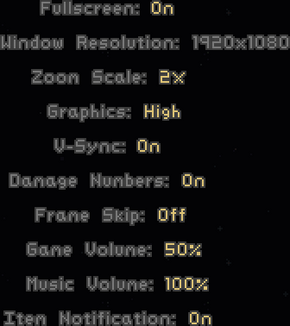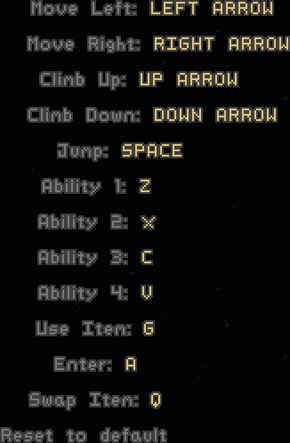|
|
| Line 285: |
Line 285: |
| | {{Fixbox|1= | | {{Fixbox|1= |
| | {{Fixbox/fix|Reinstall Visual C++|ref=<ref name="common" />}} | | {{Fixbox/fix|Reinstall Visual C++|ref=<ref name="common" />}} |
| − | # Reinstall Visual C++ (included in the 'redist' folder with the game or can be downloaded again [here http://www.microsoft.com/en-us/download/details.aspx?id=30679]). | + | # Reinstall [http://www.microsoft.com/en-us/download/details.aspx?id=30679 Visual C++ 2012] (also available in <code>redist</code> in the installation folder) |
| | # Restart your computer. | | # Restart your computer. |
| | | | |
Revision as of 10:32, 25 June 2014
Warnings
- The macOS (OS X) version of this game does not work on macOS Catalina (version 10.15) or later due to the removal of support for 32-bit-only apps.
General information
- Official forums
- GOG.com Community Discussions
- GOG.com Support Page
- Steam Community Discussions
Availability
Template:Availability Table
Game data
Configuration file location
-
Prefs.ini stores the configuration.
Save game data location
-
Save.ini stores the save data. Save_backup.ini stores a backup of the data.
Video settings
Template:Video settings
Input settings
Template:Input settings
Dualshock 4
Audio settings
Template:Audio settings
Localizations
| Language |
UI |
Audio |
Sub |
Notes |
| English |
|
|
|
|
Network
Player limit
Connection types
Ports
| Protocol |
Port(s) and/or port range(s) |
| UDP |
11100 |
- This game does not support Universal Plug and Play (UPnP) for automatic port configuration.
- You can set the port yourself when creating a server.
Issues unresolved
Framerate drops when unplugging controller
- If you plug in a controller and then later unplug it, the game will run much, much slower. This is due to the engine and cannot be resolved.[1] Temporary solution listed below.
Steam overlay sizing
- If you are playing with scaling above 1x you may notice the steam overlay is not positioned correctly and will sometimes display two notification, one being an extra large render and the other being the standard size notification.
Issues fixed
Audio doesn't work, error defining external function
'The file is being accessed by another process' or any other Windows errors on startup
System requirements
| Windows |
|
Minimum |
| Operating system (OS) |
XP, Vista, 7 |
| Processor (CPU) |
2.5 GHz |
| System memory (RAM) |
|
| Hard disk drive (HDD) |
130 MB |
Notes
- ↑ 1.0 1.1 Notes regarding Steam Play (Linux) data:
References