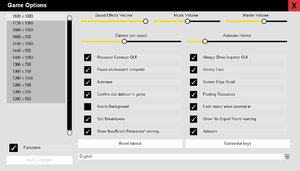Difference between revisions of "Production Line"
From PCGamingWiki, the wiki about fixing PC games
m (fix refcheck) |
(updated template usage) |
||
| Line 31: | Line 31: | ||
===Configuration file(s) location=== | ===Configuration file(s) location=== | ||
{{Game data| | {{Game data| | ||
| − | {{Game data/config|Windows|{{ | + | {{Game data/config|Windows|{{p|userprofile\Documents}}\My Games\productionline\}} |
}} | }} | ||
===Save game data location=== | ===Save game data location=== | ||
{{Game data| | {{Game data| | ||
| − | {{Game data/saves|Windows|{{ | + | {{Game data/saves|Windows|{{p|userprofile\Documents}}\My Games\productionline\savegames\}} |
}} | }} | ||
| Line 45: | Line 45: | ||
|origin = | |origin = | ||
|origin notes = | |origin notes = | ||
| − | |steam cloud = | + | |steam cloud = true |
|steam cloud notes = | |steam cloud notes = | ||
|uplay = | |uplay = | ||
| Line 80: | Line 80: | ||
|antialiasing notes = | |antialiasing notes = | ||
|vsync = true | |vsync = true | ||
| − | |vsync notes = Cannot be disabled. <ref>{{Refcheck|user=Expack3|date=2019-03-18|comment=Tested by changing my monitor's refresh rate; FPS maxed out at refresh rate (i.e. 45FPS at 45 Hz, 60 FPS at 60 Hz, etc.)}}</ref> | + | |vsync notes = Cannot be disabled.<ref>{{Refcheck|user=Expack3|date=2019-03-18|comment=Tested by changing my monitor's refresh rate; FPS maxed out at refresh rate (i.e. 45FPS at 45 Hz, 60 FPS at 60 Hz, etc.)}}</ref> |
|60 fps = true | |60 fps = true | ||
|60 fps notes = | |60 fps notes = | ||
|120 fps = unknown | |120 fps = unknown | ||
|120 fps notes = | |120 fps notes = | ||
| − | |hdr = | + | |hdr = false |
|hdr notes = | |hdr notes = | ||
| − | |color blind = | + | |color blind = false |
|color blind notes = | |color blind notes = | ||
}} | }} | ||
| + | |||
===Fullscreen exclusive mode=== | ===Fullscreen exclusive mode=== | ||
{{Fixbox|description=Modify <code>prefs.ini</code>|ref=<ref>{{Refcheck|user=Expack3|date=2019-03-18|comment=}}</ref>|fix= | {{Fixbox|description=Modify <code>prefs.ini</code>|ref=<ref>{{Refcheck|user=Expack3|date=2019-03-18|comment=}}</ref>|fix= | ||
| − | # | + | # Go to <code>{{p|userprofile\Documents}}\My Games\productionline\</code> |
| − | # Open <code>prefs.ini</code> | + | # Open <code>prefs.ini</code>. |
# Search for the line <code>borderless = 1</code> and change it to <code>borderless = 0</code>. | # Search for the line <code>borderless = 1</code> and change it to <code>borderless = 0</code>. | ||
# If the line <code>windowed = 1</code> exists, change it to <code>windowed = 0</code>. | # If the line <code>windowed = 1</code> exists, change it to <code>windowed = 0</code>. | ||
| Line 104: | Line 105: | ||
|key remap = true | |key remap = true | ||
|key remap notes = | |key remap notes = | ||
| − | |acceleration option = | + | |acceleration option = false |
|acceleration option notes = | |acceleration option notes = | ||
|mouse sensitivity = false | |mouse sensitivity = false | ||
|mouse sensitivity notes = | |mouse sensitivity notes = | ||
| − | |mouse menu = | + | |mouse menu = true |
|mouse menu notes = | |mouse menu notes = | ||
| − | |invert mouse y-axis = | + | |invert mouse y-axis = false |
|invert mouse y-axis notes = | |invert mouse y-axis notes = | ||
| − | |touchscreen = | + | |touchscreen = false |
|touchscreen notes = | |touchscreen notes = | ||
| − | |controller support = | + | |controller support = false |
|controller support notes = | |controller support notes = | ||
|full controller = unknown | |full controller = unknown | ||
| Line 138: | Line 139: | ||
|dualshock 4 modes = unknown | |dualshock 4 modes = unknown | ||
|dualshock 4 modes notes = | |dualshock 4 modes notes = | ||
| − | |tracked motion controllers= | + | |tracked motion controllers= false |
|tracked motion controllers notes = | |tracked motion controllers notes = | ||
| − | |tracked motion prompts = | + | |tracked motion prompts = false |
|tracked motion prompts notes = | |tracked motion prompts notes = | ||
|other controllers = unknown | |other controllers = unknown | ||
| Line 166: | Line 167: | ||
==Audio settings== | ==Audio settings== | ||
{{Audio settings | {{Audio settings | ||
| − | |separate volume = | + | |separate volume = true |
|separate volume notes = Master, Sound Effects, Music | |separate volume notes = Master, Sound Effects, Music | ||
|surround sound = unknown | |surround sound = unknown | ||
|surround sound notes = | |surround sound notes = | ||
| − | |subtitles = | + | |subtitles = false |
|subtitles notes = | |subtitles notes = | ||
| − | |closed captions = | + | |closed captions = false |
|closed captions notes = | |closed captions notes = | ||
| − | |mute on focus lost = | + | |mute on focus lost = true |
|mute on focus lost notes = | |mute on focus lost notes = | ||
|eax support = | |eax support = | ||
| Line 183: | Line 184: | ||
{{L10n/switch | {{L10n/switch | ||
|language = English | |language = English | ||
| − | |interface = | + | |interface = true |
| − | |audio = | + | |audio = true |
| − | |subtitles = | + | |subtitles = false |
|notes = | |notes = | ||
|fan = | |fan = | ||
Revision as of 21:27, 28 March 2019
 |
|
| Developers | |
|---|---|
| Positech Games | |
| Release dates | |
| Windows | March 7, 2019 |
General information
Availability
| Source | DRM | Notes | Keys | OS |
|---|---|---|---|---|
| Developer website | Via Humble Widget. | |||
| GOG.com | ||||
| Humble Store | ||||
| Steam |
Game data
Configuration file(s) location
| System | Location |
|---|---|
| Windows | %USERPROFILE%\Documents\My Games\productionline\ |
| Steam Play (Linux) | <SteamLibrary-folder>/steamapps/compatdata/591370/pfx/[Note 1] |
Save game data location
| System | Location |
|---|---|
| Windows | %USERPROFILE%\Documents\My Games\productionline\savegames\ |
| Steam Play (Linux) | <SteamLibrary-folder>/steamapps/compatdata/591370/pfx/[Note 1] |
Save game cloud syncing
| System | Native | Notes |
|---|---|---|
| GOG Galaxy | ||
| OneDrive | Requires enabling backup of the Documents folder in OneDrive on all computers. | |
| Steam Cloud |
Video settings
Fullscreen exclusive mode
Modify prefs.ini[1]
|
|---|
|
Input settings
Audio settings
Localizations
| Language | UI | Audio | Sub | Notes |
|---|---|---|---|---|
| English |
Issues fixed
Game crashes when clicking "research" button on rival research popup
- Fixed in version 1.71.[2]
Other information
API
| Technical specs | Supported | Notes |
|---|---|---|
| Direct3D | 9.0c |
| Executable | 32-bit | 64-bit | Notes |
|---|---|---|---|
| Windows |
Middleware
| Middleware | Notes | |
|---|---|---|
| Audio | irrKlang |
System requirements
| Windows | ||
|---|---|---|
| Minimum | Recommended | |
| Operating system (OS) | 7 | 8, 10 |
| Processor (CPU) | Intel Core i5 1.6 GHz | Intel Core i7 |
| System memory (RAM) | 4 GB | |
| Hard disk drive (HDD) | 500 MB | |
| Video card (GPU) | intel HD3000 DirectX 9.0c compatible | intel HD4000 |
Notes
- ↑ 1.0 1.1 Notes regarding Steam Play (Linux) data:
- File/folder structure within this directory reflects the path(s) listed for Windows and/or Steam game data.
- Games with Steam Cloud support may also store data in
~/.steam/steam/userdata/<user-id>/591370/. - Use Wine's registry editor to access any Windows registry paths.
- The app ID (591370) may differ in some cases.
- Treat backslashes as forward slashes.
- See the glossary page for details on Windows data paths.
References
- ↑ Verified by User:Expack3 on 2019-03-18
- ↑ Steam Community Announcement - Updated to 1.71. Crash fixes,Huge money numbers fix, camera/autosave sliders - last accessed on 2019-03-23
- "9) [Bug] Fixed crash when selecting the research button when clicking to see details of a rivals recent research."