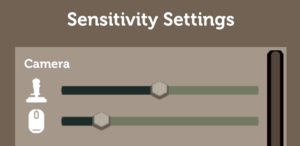Difference between revisions of "Pine"
From PCGamingWiki, the wiki about fixing PC games
Baronsmoki (talk | contribs) (Added issues fixed & unresolved) |
Baronsmoki (talk | contribs) (→Video settings: Added ultrawide hack) |
||
| Line 80: | Line 80: | ||
|widescreen resolution = true | |widescreen resolution = true | ||
|widescreen resolution notes= | |widescreen resolution notes= | ||
| − | |multimonitor = | + | |multimonitor = false |
|multimonitor notes = | |multimonitor notes = | ||
| − | |ultrawidescreen = | + | |ultrawidescreen = hackable |
| − | |ultrawidescreen notes = | + | |ultrawidescreen notes = Aspect ratios other than 16:9 and 16:10 are unsupported. See [[#Ultra-widescreen|Ultra-widescreen]]. |
|4k ultra hd = unknown | |4k ultra hd = unknown | ||
|4k ultra hd notes = | |4k ultra hd notes = | ||
| Line 106: | Line 106: | ||
|color blind = unknown | |color blind = unknown | ||
|color blind notes = | |color blind notes = | ||
| + | }} | ||
| + | |||
| + | ===[[Glossary:Ultra-widescreen|Ultra-widescreen]]=== | ||
| + | {{++}} Gameplay is {{term|Hor+}}.<ref name="ultrawide">{{Refcheck|user=Baronsmoki|date=2019-10-13|comment=Tested at 2560x1080 custom resolution.}}</ref> | ||
| + | {{--}} Pause menu is {{term|Vert-}}.<ref name="ultrawide"/><ref name="wsgf">{{Refurl|url=https://www.reddit.com/r/widescreengamingforum/comments/dg6ixy/pine_ultrawide_fix_possible/|title=Pine Ultrawide Fix possible? : widescreengamingforum|date=2019-10-13}}</ref> | ||
| + | {{--}} Dialog interface is {{term|Vert-}}. Most dialog is not visible.<ref name="ultrawide"/><ref name="wsgf"/> | ||
| + | {{Fixbox|description=Set a custom resolution in the configuration file|ref=<ref name="ultrawide"/>|fix= | ||
| + | # Go to the [[#Configuration_file.28s.29_location|Configuration file location]]. (On Windows, go to the registry location.) | ||
| + | # Edit {{code|Screenmanager Resolution Height_h2627697771}} and {{code|Screenmanager Resolution Width_h182942802}} to the desired values (ensure the '''Decimal''' radio button is selected, if editing the Windows registry). | ||
| + | # Save changes and start the game normally. | ||
}} | }} | ||
Revision as of 20:22, 13 October 2019
 |
|
| Developers | |
|---|---|
| Twirlbound | |
| Publishers | |
| Kongregate | |
| Engines | |
| Unity 2018[Note 1] | |
| Release dates | |
| Windows | October 10, 2019 |
| macOS (OS X) | October 10, 2019 |
| Linux | October 10, 2019 |
General information
- Official website
- Official Discord server
- Official wiki
- GOG.com Community Discussions
- GOG.com Support Page
- Steam Community Discussions
Availability
| Source | DRM | Notes | Keys | OS |
|---|---|---|---|---|
| Publisher website | ||||
| GOG.com | ||||
| Steam |
Game data
Configuration file(s) location
| System | Location |
|---|---|
| Windows | %USERPROFILE%\AppData\LocalLow\Twirlbound\Pine\settings.xml HKEY_CURRENT_USER\Software\Twirlbound\Pine\ |
| macOS (OS X) | |
| Linux |
- It's unknown whether this game follows the XDG Base Directory Specification on Linux. Please fill in this information.
Save game data location
| System | Location |
|---|---|
| Windows | |
| macOS (OS X) | |
| Linux | |
| Steam | <Steam-folder>/userdata/<user-id>/1042780/remote/saves/ |
Save game cloud syncing
| System | Native | Notes |
|---|---|---|
| GOG Galaxy | ||
| Steam Cloud |
Video settings
Ultra-widescreen
- Gameplay is Hor+.[3]
- Pause menu is Vert-.[3][4]
- Dialog interface is Vert-. Most dialog is not visible.[3][4]
| Set a custom resolution in the configuration file[3] |
|---|
|
Input settings
Audio settings
Localizations
| Language | UI | Audio | Sub | Notes |
|---|---|---|---|---|
| English | ||||
| French | ||||
| German | ||||
| Italian | ||||
| Brazilian Portuguese | ||||
| Russian | ||||
| Spanish |
Issues fixed
Black specks flashing on the ground (Linux)
Use the AMD_DEBUG=nodcc %command% command line arguments[5]
|
|---|
Issues unresolved
Hue disappears after changing graphical settings (Linux)
- Twirlbound is investigating this issue.[5]
Other information
API
| Technical specs | Supported | Notes |
|---|---|---|
| Direct3D | 11 |
| Executable | 32-bit | 64-bit | Notes |
|---|---|---|---|
| Windows | |||
| macOS (OS X) | |||
| Linux |
Middleware
| Middleware | Notes | |
|---|---|---|
| Audio | FMOD |
System requirements
| Windows | ||
|---|---|---|
| Minimum | Recommended | |
| Operating system (OS) | 7 | 10 |
| Processor (CPU) | 3.2 GHz Quad Core | 3.4 GHz Quad Core |
| System memory (RAM) | 8 GB | |
| Hard disk drive (HDD) | 4 GB | |
| Video card (GPU) | Nvidia GeForce GTX 660 | Nvidia GeForce GTX 970 |
- A 64-bit operating system is required.
| macOS (OS X) | ||
|---|---|---|
| Minimum | Recommended | |
| Operating system (OS) | 10.9 | |
| Processor (CPU) | 3.2 GHz Quad Core | 3.4 GHz Quad Core |
| System memory (RAM) | 8 GB | |
| Hard disk drive (HDD) | 4 GB | |
| Video card (GPU) | Nvidia GeForce GTX 660 | Nvidia GeForce GTX 970 |
- A 64-bit operating system is required.
| Linux | ||
|---|---|---|
| Minimum | Recommended | |
| Operating system (OS) | ||
| Processor (CPU) | 3.2 GHz Quad Core | 3.4 GHz Quad Core |
| System memory (RAM) | 8 GB | |
| Hard disk drive (HDD) | 4 GB | |
| Video card (GPU) | Nvidia GeForce GTX 660 | Nvidia GeForce GTX 970 |
- A 64-bit operating system is required.
Notes
References
- ↑ Pine Windows, Mac, Linux game - Indie DB - last accessed on 2019-10-12
- ↑ Verified by User:Baronsmoki on 2019-10-12
- ↑ 3.0 3.1 3.2 3.3 Verified by User:Baronsmoki on 2019-10-13
- Tested at 2560x1080 custom resolution.
- ↑ 4.0 4.1 Pine Ultrawide Fix possible? : widescreengamingforum - last accessed on 2019-10-13
- ↑ 5.0 5.1 Known Issues :: Pine General Discussions - last accessed on 2019-10-13