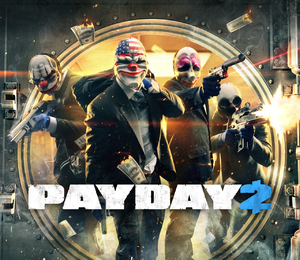|
|
| Line 120: |
Line 120: |
| | }} | | }} |
| | | | |
| | + | === Mouse input delay === |
| | + | {{Fixbox|1= |
| | + | {{Fixbox/fix|Disable multi-threading in settings file}} |
| | + | {{ii}} Multi-threading may cause mouse input delay on some machines.<ref>[http://steamcommunity.com/app/218620/discussions/0/864975632555749187/]</ref> |
| | | | |
| | + | # Go to <code>Steam\SteamApps\common\PAYDAY 2\</code> |
| | + | # Edit <code>context.xml</code> |
| | + | # Find <code>multithreaded="true"</code> |
| | + | # Replace with <code>multithreaded="false"</code> |
| | + | }} |
| | | | |
| − | ------------------------------------------------------------------------------------------------------------------------------- | + | === Play on Intel HD4000 === |
| | + | {{Fixbox|1= |
| | + | {{Fixbox/fix|Custom .dll light-wrapper}} |
| | + | {{ii}} Despite not meeting the game's minimum requirements, it's possible to play on Intel HD video cards. <ref>[http://steamcommunity.com/app/218620/discussions/0/864976114838294856/#c864976114977728384]</ref> |
| | | | |
| − | How to Play Payday 2 on Intel(R) HD Graphic Cards
| + | # Download Nvidia d3d9 perf fix[http://newvegas.nexusmods.com/mods/34778/] |
| − | | + | # Extract <code>d3d9.dll</code> into <code>Steam\SteamApps\common\PAYDAY 2\</code> |
| − | | + | }} |
| − | Alright Well i been looking through lots of gudies explaining how to get PayDay 2 to work on Intel HD Graphic cards , Well i have decided to compile a easy guide to get it started and i will post peoples name for where i got the soruces at . I have a Intel(R) HD Graphics 4000 card
| |
| − | | |
| − | Step 1 : Install PayDay 2 and make sure you graphics card is updated and all the requirements are installed and update to run the game .
| |
| − | | |
| − | Step 2: Run the game to see if it will start( Some People Say it starts for them but for me it wouldn't even start )
| |
| − | | |
| − | Step 3: Go to here and install this D3D9.DLL Fix for Intel HD Graphic Cards
| |
| − | http://www.mediafire.com/?76qfa89gvai70zu | |
| − | | |
| − | Step 4: Open the D3D9.DLL RAR and Copy the D3D9.DLL inside then Open up Computer<C:/ProgramFiles(86x)< Steam< SteamApps<Common<PayDay2 and paste the D3D9.DLL in there ( Now your Steam game may not be in Program Files(86) but find were ever your Steam is install and Find PayDay 2 )
| |
| − | | |
| − | Step 5: Now Try and Run the game and if it starts good your All Set but i am gonna add some tweaks in that made my game run faster you can do this or you don't have to use at your own risk .
| |
| − | | |
| − | Step 6: This will help reduce mouse Lagg and Frame rate these are the steps i took
| |
| − | | |
| − | rowse local game files for "context.xml" in the executable directory.
| |
| − | | |
| − | change the line:
| |
| − | <physics settings="settings/physics_settings" fps="60" physx_effects="hardware" multithreaded="true"/>
| |
| − | | |
| − | TO
| |
| − | <physics settings="settings/physics_settings" fps="60" physx_effects="hardware" multithreaded="false"/> | |
| − | | |
| − | THIS RIGHT THERE FIXES MOUSE LAG IN PAYDAY CLASSIC FOR A LOT OF PEOPLE
| |
| − | | |
| − | BUT IF YOUR INTERESTED IN IMPROVING FRAME-RATE MORE OR OTHER GRAPHICS TWEAKS TRY THESE:
| |
| − | | |
| − | AFTER THIS,
| |
| − | I used my nVidia control panel to force off a bunch of graphics features, like antialiasing and multisampling. ( The User has Nvida but i notice in Intel(R) HD Graphics 4000 there is no options to do this .)
| |
| − | | |
| − | navigate to Users/Yourprofile/Appdata/Local/Payday 2/renderer_settings.xml
| |
| − | Open with Word Pad
| |
| − | | |
| − | you will see this
| |
| − | | |
| − | | |
| − | <!-- | |
| − | | |
| − | Hardware supported configurations:
| |
| − | | |
| − | Adapter: NVIDIA GeForce 7900 GS
| |
| − | Adapter index: 0
| |
| − | Modes (width x height x refresh):
| |
| − | 800x600x60
| |
| − | 1024x768x60
| |
| − | 1280x600x60
| |
| − | 1280x720x60
| |
| − | 1280x768x60
| |
| − | 1280x800x60
| |
| − | | |
| − | -->
| |
| − | <renderer_config>
| |
| − | <d3d_device
| |
| − | adapter = "NVIDIA GeForce 7900 GS"
| |
| − | adapter_index = "0"
| |
| − | resolution = "1280 800"
| |
| − | windowed = "false"
| |
| − | refresh_rate = "60"
| |
| − | aspect_ratio = "1.6"
| |
| − | v_sync = "0"
| |
| − | /> | |
| − | <render_settings> | |
| − | <variable name="max_anisotropy" value="1"/>
| |
| − | <variable name="texture_quality_default" value="very low"/>
| |
| − | </render_settings>
| |
| − | </renderer_config>
| |
| − | | |
| − | | |
| − | If you are using a Intel(R) HD Graphics 4000 just copy this and paste it and save it
| |
| − | | |
| − | | |
| − | <!--
| |
| − | | |
| − | Hardware supported configurations:
| |
| − | | |
| − | Adapter: Intel(R) HD Graphics 4000
| |
| − | Adapter index: 0
| |
| − | Modes (width x height x refresh):
| |
| − | 800x600x60
| |
| − | 1024x768x60
| |
| − | 1280x600x60
| |
| − | 1280x720x60
| |
| − | 1280x768x60
| |
| − | 1280x800x60
| |
| − | | |
| − | -->
| |
| − | <renderer_config>
| |
| − | <d3d_device
| |
| − | adapter = "Intel(R) HD Graphics 4000"
| |
| − | adapter_index = "0"
| |
| − | resolution = "1280 800"
| |
| − | windowed = "false"
| |
| − | refresh_rate = "60"
| |
| − | aspect_ratio = "1.6"
| |
| − | v_sync = "0"
| |
| − | />
| |
| − | <render_settings>
| |
| − | <variable name="dynamic_lights" value="true"/>
| |
| − | <variable name="effect_quality" value="disable"/>
| |
| − | <variable name="environment_detail" value="0"/>
| |
| − | <variable name="post_effect_quality" value="disable"/>
| |
| − | <variable name="shadow_map_size" value="0"/>
| |
| − | <variable name="max_anisotropy" value="1"/> | |
| − | <variable name="texture_quality_default" value="very low"/>
| |
| − | </render_settings>
| |
| − | </renderer_config>
| |
| − | | |
| − | Then save and enjoy the game
| |
| − | | |
| − | Now if you are Using Intel HD 3000 , 2000 Copy the one for Intel(R) HD Graphics 4000
| |
| − | and change the adapter name to your Graphics Card name you can easily get this by going to Start<Control Panel< Device Manager <Display Adapter and copy what the adpter name is excatly .
| |
| − | | |
| − | So you would change this part here
| |
| − | | |
| − | adapter = "Graphic Cards Name " change both of them then
| |
| − | Save
| |
| − | and enjoy the game
| |
| − | | |
| − | | |
| − | Sources
| |
| − | | |
| − | D3D9.DLL ------------- Mods Reloaded http://modsreloaded.com/nvidia-d3d9-perf-fix and thanks to Sharkey on Steam for posting this on this forum here http://steamcommunity.com/app/218620/discussions/0/864976114838294856/
| |
| − | | |
| − | How to Reduce Mouse Lagg and Framerate -------------------------------------- http://forums.steampowered.com/forums/showthread.php?t=3159552
| |
| − | | |
| − | Thanks to xerrolavengerii for posting it on the Forum
| |
| − | | |
| − | Thanks to me For compiling this togther and also adding a few tweaks for it to work right
| |
| − | | |
| − | | |
| − | Hope this helped you out and See you In Payday
| |
| − | | |
| − | Thanks
| |
| − | | |
| − | StarScream 1989
| |
| | | | |
| | ==System requirements== | | ==System requirements== |