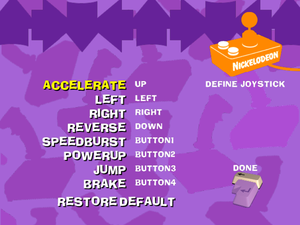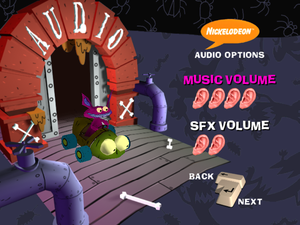Difference between revisions of "Nicktoons Racing"
From PCGamingWiki, the wiki about fixing PC games
m (updated template usage) |
|||
| Line 8: | Line 8: | ||
|engines = | |engines = | ||
|release dates= | |release dates= | ||
| − | {{Infobox game/row/date|Windows| | + | {{Infobox game/row/date|Windows|September 18, 2000}} |
|steam appid = | |steam appid = | ||
|gogcom id = | |gogcom id = | ||
|strategywiki = Nicktoons Racing | |strategywiki = Nicktoons Racing | ||
| + | |mobygames = nicktoons-racing | ||
|wikipedia = Nicktoons Racing | |wikipedia = Nicktoons Racing | ||
|winehq = | |winehq = | ||
Revision as of 11:23, 23 June 2021
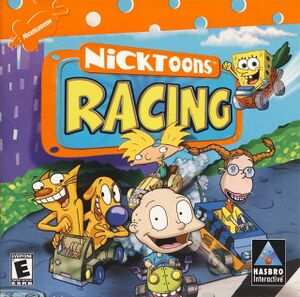 |
|
| Developers | |
|---|---|
| Software Creations | |
| Publishers | |
| Hasbro Interactive | |
| Infogrames | |
| Release dates | |
| Windows | September 18, 2000 |
| Nicktoons | |
|---|---|
| Subseries of Nickelodeon | |
| Nicktoons Racing | 2000 |
| Nicktoons Nick Tunes | 2001 |
| Nicktoons Basketball | 2004 |
| Nicktoons Winners Cup Racing | 2006 |
| Nicktoons Challenge! | 2006 |
Availability
| Source | DRM | Notes | Keys | OS |
|---|---|---|---|---|
| Retail |
Game data
Configuration file(s) location
| System | Location |
|---|---|
| Windows | <path-to-game>\NickToonsRacing.cfg[Note 1] |
Save game data location
| System | Location |
|---|---|
| Windows |
Video settings
Widescreen resolution
| Widescreen resolution[citation needed] |
|---|
|
Input settings
Audio settings
Localizations
| Language | UI | Audio | Sub | Notes |
|---|---|---|---|---|
| English |
Network
Multiplayer types
| Type | Native | Players | Notes | |
|---|---|---|---|---|
| Local play | 2 | |||
| LAN play | ||||
| Online play | ||||
Issues fixed
Low framerate/poor performance
| Use DDrawCompat[citation needed] |
|---|
|
Other information
API
| Technical specs | Supported | Notes |
|---|---|---|
| Direct3D | 7 | |
| Software renderer |
| Executable | 32-bit | 64-bit | Notes |
|---|---|---|---|
| Windows |
System requirements
| Windows | ||
|---|---|---|
| Minimum | Recommended | |
| Operating system (OS) | 95 | 98 |
| Processor (CPU) | Intel Pentium 166 MHz | |
| System memory (RAM) | 32 MB | |
| Hard disk drive (HDD) | 50 MB | |
| Video card (GPU) | 2 MB of VRAM DirectX 7 compatible | 4 MB of VRAM |
Notes
- ↑ When running this game without elevated privileges (Run as administrator option), write operations against a location below
%PROGRAMFILES%,%PROGRAMDATA%, or%WINDIR%might be redirected to%LOCALAPPDATA%\VirtualStoreon Windows Vista and later (more details).