Difference between revisions of "My Summer Car"
From PCGamingWiki, the wiki about fixing PC games
(Udpated windows executable information) |
(→Audio settings: added rough note about music on CDs, limit is 99 songs and there's no closed captions) |
||
| Line 165: | Line 165: | ||
|subtitles = true | |subtitles = true | ||
|subtitles notes = Partial English subtitles. | |subtitles notes = Partial English subtitles. | ||
| − | |closed captions = | + | |closed captions = false |
|closed captions notes = | |closed captions notes = | ||
|mute on focus lost = false | |mute on focus lost = false | ||
| Line 195: | Line 195: | ||
{{Fixbox|description=How to add your own songs into the game|ref=<ref>[https://steamcommunity.com/sharedfiles/filedetails/?id=782539834 How to add your own songs into game], from the Steam Community Hub Guides.</ref>|fix= | {{Fixbox|description=How to add your own songs into the game|ref=<ref>[https://steamcommunity.com/sharedfiles/filedetails/?id=782539834 How to add your own songs into game], from the Steam Community Hub Guides.</ref>|fix= | ||
# Go to the {{P|game}}\Radio folder. | # Go to the {{P|game}}\Radio folder. | ||
| − | # Copy any .OGG files there and rename the files with running numbers as following:<br />track1.ogg<br />track2.ogg<br />...<br /> | + | # Copy any .OGG files there and rename the files with running numbers as following:<br />track1.ogg<br />track2.ogg<br />...<br />track99.ogg |
# Songs need to be loaded in memory. You can save memory by encoding the songs with lower quality. 22050khz Mono @ 96-128bps is perfectly fine when used in-game. | # Songs need to be loaded in memory. You can save memory by encoding the songs with lower quality. 22050khz Mono @ 96-128bps is perfectly fine when used in-game. | ||
# Enable Import Songs from settings menu. | # Enable Import Songs from settings menu. | ||
| Line 201: | Line 201: | ||
'''Notes''' | '''Notes''' | ||
| − | {{ii}} The current limit is | + | {{ii}} The current limit is 99 songs. |
}} | }} | ||
| + | {{ii}} You can also add custom music to in-game CDs, see https://my-summer-car.fandom.com/wiki/CD | ||
==VR support== | ==VR support== | ||
Revision as of 11:53, 21 September 2019
This page is a stub: it lacks content and/or basic article components. You can help to expand this page
by adding an image or additional information.
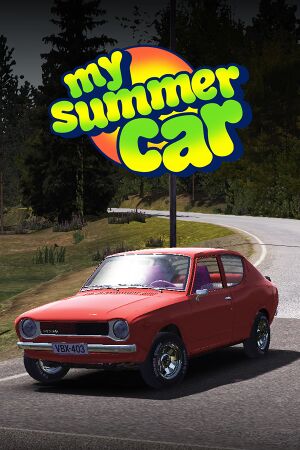 |
|
| Developers | |
|---|---|
| Amistech Games | |
| Engines | |
| Unity 5[Note 1] | |
| Release dates | |
| Windows | Early access |
General information
Availability
| Source | DRM | Notes | Keys | OS |
|---|---|---|---|---|
| Steam | Note: Downloading in-game software over TeleBBS without the game being launched using Steam will virus ATK Harri.[2] |
Game data
Configuration file(s) location
| System | Location |
|---|---|
| Windows | HKEY_CURRENT_USER\Software\Amistech\My Summer Car\ |
| Steam Play (Linux) | <SteamLibrary-folder>/steamapps/compatdata/516750/pfx/[Note 2] |
Save game data location
| System | Location |
|---|---|
| Windows | %USERPROFILE%\AppData\LocalLow\Amistech\My Summer Car\ |
| Steam Play (Linux) | <SteamLibrary-folder>/steamapps/compatdata/516750/pfx/[Note 2] |
Save game cloud syncing
| System | Native | Notes |
|---|---|---|
| Steam Cloud |
Video settings
Input settings
Audio settings
Localizations
| Language | UI | Audio | Sub | Notes |
|---|---|---|---|---|
| English | ||||
| Finnish |
Adding custom music
| How to add your own songs into the game[3] |
|---|
Notes
|
- You can also add custom music to in-game CDs, see https://my-summer-car.fandom.com/wiki/CD
VR support
| Devices | State | Notes | |
|---|---|---|---|
| Tobii Eye Tracking | |||
Other information
API
| Executable | 32-bit | 64-bit | Notes |
|---|---|---|---|
| Windows | 64-bit support added since the 30.04.2018 Update. 32-bit is available in default_32bit branch. |
System requirements
| Windows | ||
|---|---|---|
| Minimum | Recommended | |
| Operating system (OS) | 7 | 8, 10 |
| Processor (CPU) | 3.0 GHz Dual Core | Intel Core i5 AMD equivalent |
| System memory (RAM) | 4 GB | |
| Hard disk drive (HDD) | 1 GB | |
| Video card (GPU) | Nvidia GeForce GTX 650 Ti AMD equivalent DirectX 9.0 compatible | Nvidia GeForce GTX 960 AMD equivalent |
| Sound (audio device) | DirectX compatible | |
- As the game is based on Unity, it can be run without official support on various other Operating Systems than just on Windows by using the correct Unity Player, for example on Linux.
Notes
- ↑ Unity engine build: 5.0.0f4[1]
- ↑ 2.0 2.1 Notes regarding Steam Play (Linux) data:
- File/folder structure within this directory reflects the path(s) listed for Windows and/or Steam game data.
- Games with Steam Cloud support may also store data in
~/.steam/steam/userdata/<user-id>/516750/. - Use Wine's registry editor to access any Windows registry paths.
- The app ID (516750) may differ in some cases.
- Treat backslashes as forward slashes.
- See the glossary page for details on Windows data paths.
References
- ↑ Verified by User:Faalagorn on 2017-12-10
- ↑ Computer virus - My Summer Car Wiki - last accessed on 31.05.2019
- ↑ How to add your own songs into game, from the Steam Community Hub Guides.
