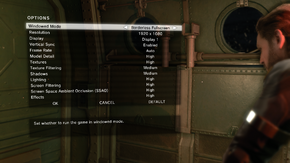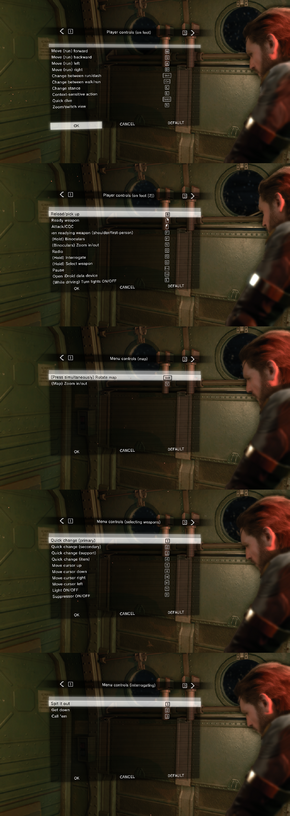Difference between revisions of "Metal Gear Solid V: Ground Zeroes"
From PCGamingWiki, the wiki about fixing PC games
PrimusAuLoon (talk | contribs) |
PrimusAuLoon (talk | contribs) |
||
| Line 217: | Line 217: | ||
#Open data_02\Fox\Scripts\Gr" and open "gr_init_dx11.lua" with a text editor(Notepad/Notepad++). | #Open data_02\Fox\Scripts\Gr" and open "gr_init_dx11.lua" with a text editor(Notepad/Notepad++). | ||
#Search(Ctrl+F) for "PluginDoF" | #Search(Ctrl+F) for "PluginDoF" | ||
| − | #Change the | + | #Change the values of: |
| − | #Save the file | + | #* EnableFilter |
| + | #* QuarityType (this setting is not present for all effects, only a few like DoF) | ||
| + | # to 0 or 1(off or on) for the respective Screen Filtering setting you plan to set in the game, in this case I chose Extra High. | ||
| + | # Save the file | ||
| + | # Go back to the MGS V main folder, drag and drop the data_02.inf file created by the QAR onto the MGSV_QAR_Tool.exe, this repacks the archive. | ||
{{ii}} The instructions for Depth of Field but the same applies for FXAA, Screen Space Reflections etc. SSR is called "localreflections" in the file. All of these can be found right under each other, the first being "PluginDof". | {{ii}} The instructions for Depth of Field but the same applies for FXAA, Screen Space Reflections etc. SSR is called "localreflections" in the file. All of these can be found right under each other, the first being "PluginDof". | ||
}} | }} | ||
Revision as of 06:36, 27 December 2014
| Cover image missing, please upload it | |
| Developers | |
|---|---|
| Kojima Productions | |
| Publishers | |
| Konami | |
| Engines | |
| Fox | |
| Release dates | |
| Windows | December 18, 2014 |
General information
- PC Report: Metal Gear Solid V: Ground Zeroes
- Tweaking Guide at GeForce
- Official website
- Metal Gear Wiki
- Steam Community Discussions
Availability
| Source | DRM | Notes | Keys | OS |
|---|---|---|---|---|
| Steam |
- All versions require Steam.
Game data
- Separate set of files for ROW and Japanese language versions
Configuration file(s) location
Template:Game data/row
| System | Location |
|---|---|
| Steam Play (Linux) | <SteamLibrary-folder>/steamapps/compatdata/311340/pfx/[Note 1] |
Save game data location
Template:Game data/row
| System | Location |
|---|---|
| Steam Play (Linux) | <SteamLibrary-folder>/steamapps/compatdata/311340/pfx/[Note 1] |
Save game cloud syncing
| System | Native | Notes |
|---|---|---|
| Steam Cloud |
Video settings
Input settings
Audio settings
Localizations
| Language | UI | Audio | Sub | Notes |
|---|---|---|---|---|
| English | ||||
| French | ||||
| Italian | ||||
| German | ||||
| Spanish | ||||
| Japanese | Changed through Steam "Game Properties" in Language tab. | |||
| Portuguese | ||||
| Russian |
Issues resolved
Enabling/Disabling Screen Filtering effects separately
- FXAA, Bloom, Depth of Field and Screen Space Reflections are all combined under "Screen Filtering" in the game's settings.
| Instructions |
|---|
Other information
API
| Technical specs | Supported | Notes |
|---|---|---|
| Direct3D | 11 | |
| Shader Model support | 5 |
| Executable | 32-bit | 64-bit | Notes |
|---|---|---|---|
| Windows |
Middleware
| Middleware | Notes | |
|---|---|---|
| Audio | Wwise |
System requirements
- 32-bit systems are not supported.
| Windows | ||
|---|---|---|
| Minimum | Recommended | |
| Operating system (OS) | Vista | 7, 8, 8.1 |
| Processor (CPU) | Intel Core i5-4460 3.4 GHz Quad-Core or better |
Intel Core i7-4790 4.0 GHz Quad-Core or better |
| System memory (RAM) | 4 GB | |
| Hard disk drive (HDD) | 4 GB | |
| Video card (GPU) | Nvidia GeForce GTX 650 2 GB of VRAM DirectX 11 compatible | Nvidia GeForce GTX 760 |
Notes
- ↑ 1.0 1.1 Notes regarding Steam Play (Linux) data:
- File/folder structure within this directory reflects the path(s) listed for Windows and/or Steam game data.
- Games with Steam Cloud support may also store data in
~/.steam/steam/userdata/<user-id>/311340/. - Use Wine's registry editor to access any Windows registry paths.
- The app ID (311340) may differ in some cases.
- Treat backslashes as forward slashes.
- See the glossary page for details on Windows data paths.
References
Categories:
- Pages needing cover images
- Windows
- Games
- Invalid template usage (Series)
- Invalid template usage (DRM)
- Invalid template usage (Availability)
- Invalid section order
- Invalid template usage (Save game cloud syncing)
- Invalid template usage (Fixbox)
- Invalid template usage (API)
- Missing section (Video)
- Missing section (Input)
- Missing section (Audio)