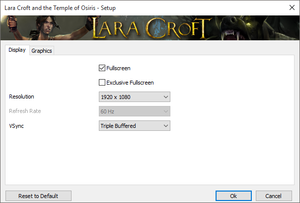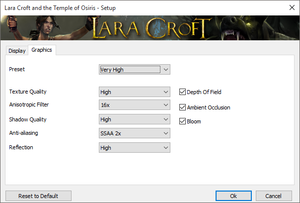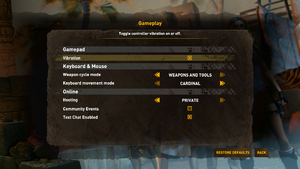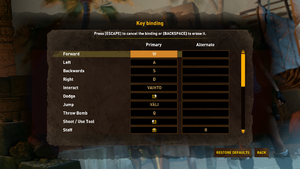Lara Croft and the Temple of Osiris
From PCGamingWiki, the wiki about fixing PC games
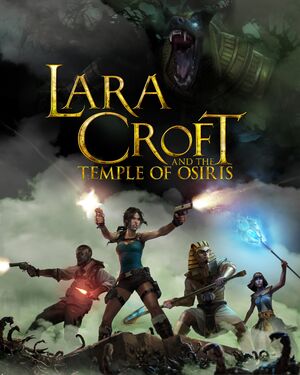 |
|
| Developers | |
|---|---|
| Crystal Dynamics | |
| Windows | Nixxes Software |
| Publishers | |
| Square Enix | |
| Engines | |
| Crystal Engine | |
| Release dates | |
| Windows | December 8, 2014 |
| Lara Croft | |
|---|---|
| Subseries of Tomb Raider | |
| Lara Croft and the Guardian of Light | 2010 |
| Lara Croft and the Temple of Osiris | 2014 |
General information
- Official site for Lara Croft series.
- Steam Community Discussions
Availability
| Source | DRM | Notes | Keys | OS |
|---|---|---|---|---|
| Amazon.com | ||||
| Green Man Gaming | ||||
| Humble Store | ||||
| Steam |
DLC and expansion packs
| Name | Notes | |
|---|---|---|
| Season Pass | At Steam, available for purchase through Steam sub. | |
| Deus Ex Pack | ||
| Hitman Pack | ||
| Icy Death Pack | ||
| Legend Pack | ||
| Twisted Gears Pack |
Game data
Configuration file(s) location
| System | Location |
|---|---|
| Windows | HKEY_CURRENT_USER\Software\Crystal Dynamics\Lara Croft and the Temple of Osiris\ |
| Steam Play (Linux) | <SteamLibrary-folder>/steamapps/compatdata/289690/pfx/[Note 1] |
Save game data location
| System | Location |
|---|---|
| Steam | <Steam-folder>\userdata\<user-id>\289690\remote\*.dat |
| Steam Play (Linux) | <SteamLibrary-folder>/steamapps/compatdata/289690/pfx/[Note 1] |
Save game cloud syncing
| System | Native | Notes |
|---|---|---|
| Steam Cloud |
Video settings
Input settings
Audio settings
Localizations
| Language | UI | Audio | Sub | Notes |
|---|---|---|---|---|
| English | ||||
| French | ||||
| Italian | ||||
| German | ||||
| Spanish | ||||
| Portuguese | ||||
| Russian |
Network
Multiplayer types
| Type | Native | Players | Notes | |
|---|---|---|---|---|
| Local play | 4 | Co-op |
||
| LAN play | ||||
| Online play | 4 | Co-op |
||
Connection types
| Type | Native | Notes |
|---|---|---|
| Matchmaking | ||
| Peer-to-peer | ||
| Dedicated | ||
| Self-hosting | ||
| Direct IP |
Other information
API
| Technical specs | Supported | Notes |
|---|---|---|
| Direct3D | 11 |
| Executable | 32-bit | 64-bit | Notes |
|---|---|---|---|
| Windows |
Middleware
| Middleware | Notes | |
|---|---|---|
| Audio | FMOD | |
| Cutscenes | Bink Video | |
| Multiplayer | Steamworks |
System requirements
| Windows | ||
|---|---|---|
| Minimum | Recommended | |
| Operating system (OS) | Vista, 7, 8 | |
| Processor (CPU) | 2.0 GHz high end Dual Core CPU | Quad core CPU: AMD Phenom II X4 955 |
| System memory (RAM) | 4 GB | 8 GB |
| Hard disk drive (HDD) | 5 GB | |
| Video card (GPU) | AMD Radeon HD 6000 series or better Nvidia GeForce 500 series or better | AMD Radeon HD R7 Nvidia GeForce GTX 650 |
Notes
- ↑ 1.0 1.1 Notes regarding Steam Play (Linux) data:
- File/folder structure within this directory reflects the path(s) listed for Windows and/or Steam game data.
- Games with Steam Cloud support may also store data in
~/.steam/steam/userdata/<user-id>/289690/. - Use Wine's registry editor to access any Windows registry paths.
- The app ID (289690) may differ in some cases.
- Treat backslashes as forward slashes.
- See the glossary page for details on Windows data paths.