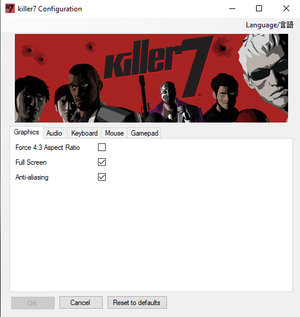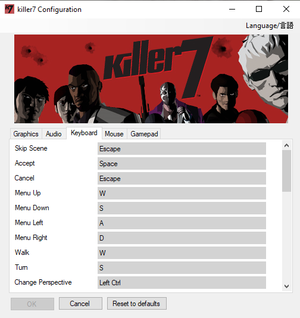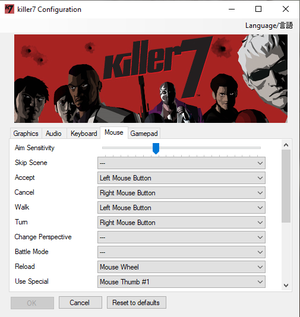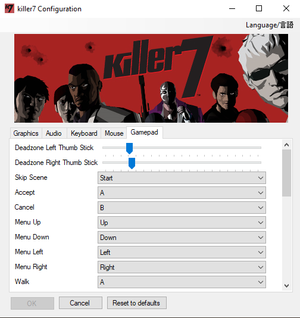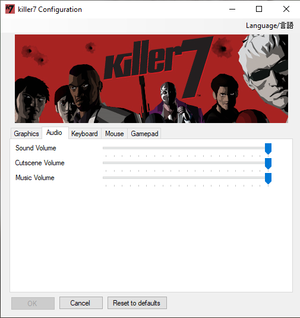Difference between revisions of "Killer7"
From PCGamingWiki, the wiki about fixing PC games
(Undo revision 697112 by UnrealApartheid (talk) PC version is not published by Capcom.) Tag: Undo |
m (updated template usage) |
||
| Line 12: | Line 12: | ||
|steam appid = 868520 | |steam appid = 868520 | ||
|steam appid side = | |steam appid side = | ||
| − | |gogcom | + | |gogcom id = |
|strategywiki = Killer7 | |strategywiki = Killer7 | ||
|wikipedia = Killer7 | |wikipedia = Killer7 | ||
| Line 72: | Line 72: | ||
|borderless windowed = true | |borderless windowed = true | ||
|borderless windowed notes = Fullscreen option acts as borderless window. | |borderless windowed notes = Fullscreen option acts as borderless window. | ||
| − | |anisotropic = | + | |anisotropic = unknown |
|anisotropic notes = | |anisotropic notes = | ||
|antialiasing = true | |antialiasing = true | ||
| Line 79: | Line 79: | ||
|vsync notes = On by default. | |vsync notes = On by default. | ||
|60 fps = true | |60 fps = true | ||
| − | |60 fps notes = Reloading animations when not aiming are capped at 30 FPS<ref>[http://nisamerica.com/blog/killer7-notes-and-updates killer7 Notes and Updates | NIS America, Inc.]</ref> | + | |60 fps notes = Reloading animations when not aiming are capped at 30 FPS;<ref>[http://nisamerica.com/blog/killer7-notes-and-updates killer7 Notes and Updates | NIS America, Inc.]</ref> reloading animations when aiming play out at 60 FPS, except for Con Smith's. |
|120 fps = true | |120 fps = true | ||
|120 fps notes = | |120 fps notes = | ||
| Line 92: | Line 92: | ||
* Use [https://res-o-matic.en.uptodown.com/windows Res-o-matic]. | * Use [https://res-o-matic.en.uptodown.com/windows Res-o-matic]. | ||
#Open Res-o-matic.exe | #Open Res-o-matic.exe | ||
| − | #Browse and go to the Killer7 | + | #Browse and go to the Killer7 folder, select Killer7Win.exe |
#In Graphics Mode change to your desired resolution. | #In Graphics Mode change to your desired resolution. | ||
#Finally create a shortcut and launch the game from that shortcut. | #Finally create a shortcut and launch the game from that shortcut. | ||
| Line 104: | Line 104: | ||
{{Input settings | {{Input settings | ||
|key remap = true | |key remap = true | ||
| − | |key remap notes = | + | |key remap notes = XInput button prompts even when playing with mouse and keyboard. |
|acceleration option = unknown | |acceleration option = unknown | ||
|acceleration option notes = | |acceleration option notes = | ||
| Line 190: | Line 190: | ||
|notes = | |notes = | ||
|fan = | |fan = | ||
| − | |||
}} | }} | ||
{{L10n/switch | {{L10n/switch | ||
| Line 199: | Line 198: | ||
|notes = | |notes = | ||
|fan = | |fan = | ||
| − | |||
}} | }} | ||
{{L10n/switch | {{L10n/switch | ||
| Line 208: | Line 206: | ||
|notes = | |notes = | ||
|fan = | |fan = | ||
| − | |||
}} | }} | ||
{{L10n/switch | {{L10n/switch | ||
| Line 217: | Line 214: | ||
|notes = | |notes = | ||
|fan = | |fan = | ||
| − | |||
}} | }} | ||
}} | }} | ||
Revision as of 07:19, 18 February 2019
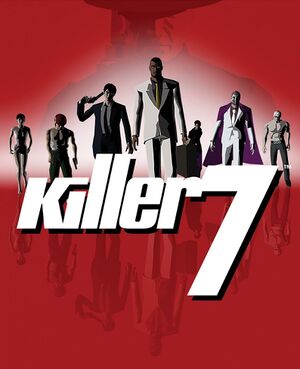 |
|
| Developers | |
|---|---|
| Grasshopper Manufacture | |
| Windows | Engine Software BV |
| Publishers | |
| NIS America | |
| Release dates | |
| Windows | November 15, 2018 |
General information
Availability
Game data
Configuration file(s) location
| System | Location |
|---|---|
| Windows | %USERPROFILE%\Saved Games\killer7\ |
| Steam Play (Linux) | <SteamLibrary-folder>/steamapps/compatdata/868520/pfx/[Note 1] |
Save game data location
| System | Location |
|---|---|
| Windows | %USERPROFILE%\Saved Games\killer7\ |
| Steam Play (Linux) | <SteamLibrary-folder>/steamapps/compatdata/868520/pfx/[Note 1] |
Save game cloud syncing
| System | Native | Notes |
|---|---|---|
| Steam Cloud |
Video settings
Change resolution
| 3rd party fixes[citation needed] |
|---|
|
Input settings
Audio settings
Localizations
| Language | UI | Audio | Sub | Notes |
|---|---|---|---|---|
| English | ||||
| French | ||||
| German | ||||
| Japanese |
Other information
API
| Technical specs | Supported | Notes |
|---|---|---|
| Direct3D | 11 |
| Executable | 32-bit | 64-bit | Notes |
|---|---|---|---|
| Windows |
System requirements
| Windows | ||
|---|---|---|
| Minimum | Recommended | |
| Operating system (OS) | 7 | |
| Processor (CPU) | 2 GHz Dual Core | 3 GHz Dual Core |
| System memory (RAM) | 2 GB | 4 GB |
| Hard disk drive (HDD) | 5 GB | |
| Video card (GPU) | Intel HD Graphics DirectX 11 compatible | 512 MB of VRAM |
Notes
- ↑ 1.0 1.1 Notes regarding Steam Play (Linux) data:
- File/folder structure within this directory reflects the path(s) listed for Windows and/or Steam game data.
- Games with Steam Cloud support may also store data in
~/.steam/steam/userdata/<user-id>/868520/. - Use Wine's registry editor to access any Windows registry paths.
- The app ID (868520) may differ in some cases.
- Treat backslashes as forward slashes.
- See the glossary page for details on Windows data paths.