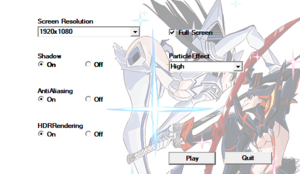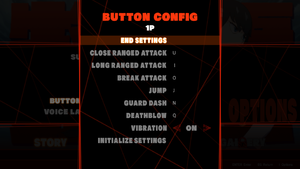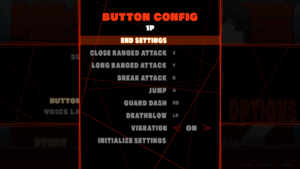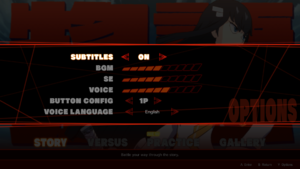Difference between revisions of "Kill la Kill -IF"
From PCGamingWiki, the wiki about fixing PC games
m (→Widescreen resolution: had Steam forums instead of Steam Community) |
m (→Widescreen resolution: minor typos) |
||
| Line 103: | Line 103: | ||
# Use a float to hexadecimal converter to find the hex values for your desired width and height with swapped endianness enabled (e.g. 3840 x 2160 would be <code>00 00 70 45</code> and <code>00 00 07 45</code> respectively) | # Use a float to hexadecimal converter to find the hex values for your desired width and height with swapped endianness enabled (e.g. 3840 x 2160 would be <code>00 00 70 45</code> and <code>00 00 07 45</code> respectively) | ||
# Find <code>00 00 F0 44 8B</code> and <code>00 00 F0 44 C7</code>. | # Find <code>00 00 F0 44 8B</code> and <code>00 00 F0 44 C7</code>. | ||
| − | # Replace with the width hexadecimal number (e.g. <code>3840</code> should appear as <code>00 00 70 45 8B</code> and <code>00 00 70 45 C7</code> | + | # Replace with the width hexadecimal number (e.g. <code>3840</code> should appear as <code>00 00 70 45 8B</code> and <code>00 00 70 45 C7</code>) |
# Find <code>00 00 87 44 A1</code> and <code>00 00 87 44 BF</code>. | # Find <code>00 00 87 44 A1</code> and <code>00 00 87 44 BF</code>. | ||
| − | # Replace with the height hexadecimal number (e.g. <code>2160</code> should appear as <code>00 00 07 45 A1</code> and <code>00 00 07 45 BF</code> | + | # Replace with the height hexadecimal number (e.g. <code>2160</code> should appear as <code>00 00 07 45 A1</code> and <code>00 00 07 45 BF</code>) |
| − | # Divide your width and height by <code>1920</code> and <code>1080</code> respectively(e.g. <code>3840</code> and <code>2160</code> both equal <code>2</code> | + | # Divide your width and height by <code>1920</code> and <code>1080</code> respectively (e.g. <code>3840</code> and <code>2160</code> both equal <code>2</code>) |
# Convert the result into a hexadecimal (e.g. <code>2</code> will equal <code>00 00 00 40</code> | # Convert the result into a hexadecimal (e.g. <code>2</code> will equal <code>00 00 00 40</code> | ||
| − | # Find <code>88 04 00 00 00 00 80 3F</code> and <code>8C 04 00 00 00 00 80 3F</code> and replace the final eight digits of both with the calculated value (e.g. for 3840 x 2160 the values would be <code>88 04 00 00 00 00 00 40</code> and <code>8C 04 00 00 00 00 00 40</code> | + | # Find <code>88 04 00 00 00 00 80 3F</code> and <code>8C 04 00 00 00 00 80 3F</code> and replace the final eight digits of both with the calculated value (e.g. for 3840 x 2160 the values would be <code>88 04 00 00 00 00 00 40</code> and <code>8C 04 00 00 00 00 00 40</code>) |
# To optionally update the launcher to reflect the new value, use a text to hexadecimal converter and enter the resolution desired in a format such as <code>3840x2160</code> | # To optionally update the launcher to reflect the new value, use a text to hexadecimal converter and enter the resolution desired in a format such as <code>3840x2160</code> | ||
| − | # Take the hex output and modify it so every two digits is followed by <code>00</code> (e.g. <code>3840x2160</code> outputs <code>33 38 34 30 78 32 31 36 30</code>, which is then modified to be <code>33 00 38 00 34 00 30 00 78 00 32 00 31 00 36 00 30 00</code> | + | # Take the hex output and modify it so every two digits is followed by <code>00</code> (e.g. <code>3840x2160</code> outputs <code>33 38 34 30 78 32 31 36 30</code>, which is then modified to be <code>33 00 38 00 34 00 30 00 78 00 32 00 31 00 36 00 30 00</code>) |
# Find <code>31 00 39 00 32 00 30 00 78 00 31 00 30 00 38 00 30 00</code> and replace it with the new value | # Find <code>31 00 39 00 32 00 30 00 78 00 31 00 30 00 38 00 30 00</code> and replace it with the new value | ||
# Save and close the hex editing program | # Save and close the hex editing program | ||
Revision as of 16:12, 28 July 2019
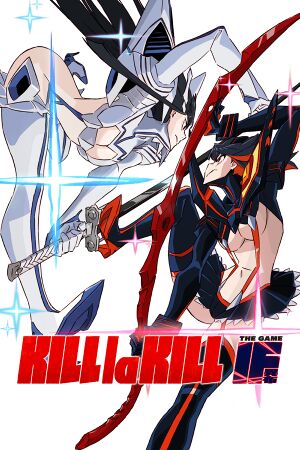 |
|
| Developers | |
|---|---|
| Arc System Works | |
| A+ Games | |
| Publishers | |
| Arc System Works | |
| Release dates | |
| Windows | July 26, 2019 |
Key points
- Selection of only three resolutions by default, 1280x720, 1600x900, and 1920x1080
General information
Availability
| Source | DRM | Notes | Keys | OS |
|---|---|---|---|---|
| Humble Store | ||||
| Steam |
Game data
Configuration file(s) location
| System | Location |
|---|---|
| Windows | %LOCALAPPDATA%\KILLlaKILL_IF |
| Steam Play (Linux) | <SteamLibrary-folder>/steamapps/compatdata/922500/pfx/[Note 1] |
Save game data location
| System | Location |
|---|---|
| Windows | %LOCALAPPDATA%\KILLlaKILL_IF |
| Steam Play (Linux) | <SteamLibrary-folder>/steamapps/compatdata/922500/pfx/[Note 1] |
Save game cloud syncing
| System | Native | Notes |
|---|---|---|
| Steam Cloud |
Video settings
Widescreen resolution
- Game updates might break any custom resolutions added
| Use a custom resolution not supported by launcher by hex editing[1] |
|---|
|
Notes
|
Input settings
Audio settings
Localizations
| Language | UI | Audio | Sub | Notes |
|---|---|---|---|---|
| English | Dialogue occasionally differs from subtitles when playing with English audio. | |||
| Simplified Chinese | ||||
| Traditional Chinese | ||||
| French | ||||
| German | ||||
| Italian | ||||
| Japanese | ||||
| Korean | ||||
| Spanish |
Network
Multiplayer types
| Type | Native | Players | Notes | |
|---|---|---|---|---|
| Local play | 2 | Versus |
||
| LAN play | ||||
| Online play | 2 | Versus |
||
Issues fixed
Create System Data prompt repeating
| Use ← Backspace to confirm the creation of the system data.[2] |
|---|
Other information
API
| Technical specs | Supported | Notes |
|---|---|---|
| Direct3D | 11 |
| Executable | 32-bit | 64-bit | Notes |
|---|---|---|---|
| Windows |
System requirements
| Windows | ||
|---|---|---|
| Minimum | ||
| Operating system (OS) | 7, 8.1, 10 | |
| Processor (CPU) | Intel Core i5-7500 | |
| System memory (RAM) | 4 GB | |
| Hard disk drive (HDD) | 16 GB | |
| Video card (GPU) | Nvidia GeForce GTX 760 2 GB of VRAM DirectX 11 compatible |
|
Notes
- ↑ 1.0 1.1 Notes regarding Steam Play (Linux) data:
- File/folder structure within this directory reflects the path(s) listed for Windows and/or Steam game data.
- Games with Steam Cloud support may also store data in
~/.steam/steam/userdata/<user-id>/922500/. - Use Wine's registry editor to access any Windows registry paths.
- The app ID (922500) may differ in some cases.
- Treat backslashes as forward slashes.
- See the glossary page for details on Windows data paths.
References
- ↑ 4K / Ultrawide Resolution Fix |
- ↑ Verified by User:Aemony on 2019-07-28