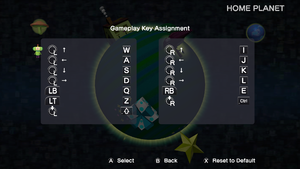Difference between revisions of "Katamari Damacy Reroll"
From PCGamingWiki, the wiki about fixing PC games
(Added solution to problem I just had with game) |
(Updated some information that was missing, and fine-tuned some areas of the article for clarity.) |
||
| Line 89: | Line 89: | ||
|borderless windowed = true | |borderless windowed = true | ||
|borderless windowed notes = | |borderless windowed notes = | ||
| − | |anisotropic = | + | |anisotropic = false |
|anisotropic notes = | |anisotropic notes = | ||
|antialiasing = true | |antialiasing = true | ||
| Line 96: | Line 96: | ||
|vsync notes = | |vsync notes = | ||
|60 fps = false | |60 fps = false | ||
| − | |60 fps notes = | + | |60 fps notes = While the game plays at an unlocked framerate, only certain animations (e.g. The Prince's animations on the lower-right corner of the screen during gameplay) are displayed at this framerate. Proper gameplay is capped at 30 FPS. |
|120 fps = false | |120 fps = false | ||
|120 fps notes = | |120 fps notes = | ||
| Line 106: | Line 106: | ||
==Input settings== | ==Input settings== | ||
| − | {{Image| | + | {{Image|Katamari Damacy Reroll Gamepad Settings.png|Gamepad presets (From top to bottom: ''Usual controls, Simple controls'')}} |
| − | + | {{Image|Katamari Damacy Reroll Keyboard Bindings.png|Keyboard bindings}} | |
| − | {{Image| | ||
{{Input settings | {{Input settings | ||
|key remap = true | |key remap = true | ||
| Line 126: | Line 125: | ||
|full controller = true | |full controller = true | ||
|full controller notes = | |full controller notes = | ||
| − | |controller remap = | + | |controller remap = false |
| − | |controller remap notes = | + | |controller remap notes = Limited to two presets: "'''Usual controls'''" and "'''Simple controls'''". |
| − | |controller sensitivity = | + | |controller sensitivity = n/a |
|controller sensitivity notes= | |controller sensitivity notes= | ||
| − | |invert controller y-axis = | + | |invert controller y-axis = n/a |
|invert controller y-axis notes= | |invert controller y-axis notes= | ||
|xinput controllers = true | |xinput controllers = true | ||
| Line 154: | Line 153: | ||
|other button prompts = unknown | |other button prompts = unknown | ||
|other button prompts notes= | |other button prompts notes= | ||
| − | |controller hotplug = | + | |controller hotplug = true |
|controller hotplug notes = | |controller hotplug notes = | ||
|haptic feedback = true | |haptic feedback = true | ||
|haptic feedback notes = | |haptic feedback notes = | ||
| − | |simultaneous input = | + | |simultaneous input = true |
|simultaneous input notes = | |simultaneous input notes = | ||
|steam input api = unknown | |steam input api = unknown | ||
| Line 176: | Line 175: | ||
{{Audio settings | {{Audio settings | ||
|separate volume = true | |separate volume = true | ||
| − | |separate volume notes = | + | |separate volume notes = Sliders for BGM and SE. |
| − | |surround sound = | + | |surround sound = false |
| − | |surround sound notes = | + | |surround sound notes = Stereo only.<ref>{{Refcheck|user=MasterBlaster|date=2020-05-09|comment=Tested in 7.1 using Orban Loudness Meter in conjunction with Razer Surround.}}</ref> |
|subtitles = true | |subtitles = true | ||
|subtitles notes = | |subtitles notes = | ||
|closed captions = false | |closed captions = false | ||
|closed captions notes = | |closed captions notes = | ||
| − | |mute on focus lost = | + | |mute on focus lost = always on |
|mute on focus lost notes = | |mute on focus lost notes = | ||
|eax support = | |eax support = | ||
| Line 290: | Line 289: | ||
====[https://www.reddit.com/r/katamari/comments/a4kyxq/60fps_mod_for_katamri_reroll/ Incomplete 60 FPS hex edit]==== | ====[https://www.reddit.com/r/katamari/comments/a4kyxq/60fps_mod_for_katamri_reroll/ Incomplete 60 FPS hex edit]==== | ||
{{ii}} Makes aspects of the game to run at 60 frames per second rather than 30. | {{ii}} Makes aspects of the game to run at 60 frames per second rather than 30. | ||
| + | |||
| + | ===Middleware=== | ||
| + | {{Middleware | ||
| + | |physics = | ||
| + | |physics notes = | ||
| + | |audio = Criware | ||
| + | |audio notes = | ||
| + | |interface = | ||
| + | |interface notes = | ||
| + | |input = | ||
| + | |input notes = | ||
| + | |cutscenes = Criware | ||
| + | |cutscenes notes = | ||
| + | |multiplayer = | ||
| + | |multiplayer notes= | ||
| + | |anticheat = | ||
| + | |anticheat notes = | ||
| + | }} | ||
==System requirements== | ==System requirements== | ||
Revision as of 08:36, 9 May 2020
This page is a stub: it lacks content and/or basic article components. You can help to expand this page
by adding an image or additional information.
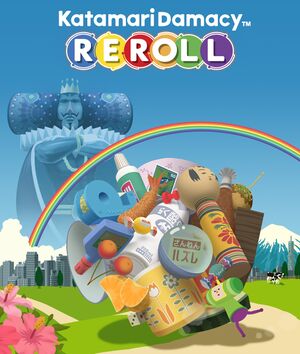 |
|
| Developers | |
|---|---|
| Original | Bandai Namco Entertainment |
| Remastered | MONKEYCRAFT Co. Ltd. |
| Publishers | |
| Bandai Namco Entertainment | |
| Engines | |
| Unity 2018[Note 1] | |
| Release dates | |
| Windows | December 7, 2018 |
Key points
- Remake of Katamari Damacy.
- The voiceovers from the western PlayStation 2 release have been replaced with the original Japanese audio. Cutscene audio can be replaced with the English version through modding.
- Core gameplay is capped at 30 FPS; several animations play at an unlocked framerate.
General information
Availability
| Source | DRM | Notes | Keys | OS |
|---|---|---|---|---|
| Green Man Gaming | ||||
| Humble Store | ||||
| Steam |
Game data
Configuration file(s) location
| System | Location |
|---|---|
| Windows | HKEY_CURRENT_USER\Software\BANDAI NAMCO Entertainment\katamaridamacy %LOCALAPPDATA%\BANDAI NAMCO Entertainment\kataramidamacy\Saved\SaveTemporary\<user-id>\Setting |
| Steam Play (Linux) | <SteamLibrary-folder>/steamapps/compatdata/848350/pfx/[Note 2] |
Save game data location
| System | Location |
|---|---|
| Windows | %LOCALAPPDATA%\BANDAI NAMCO Entertainment\kataramidamacy\Saved\SaveGames\<user-id> |
| Steam Play (Linux) | <SteamLibrary-folder>/steamapps/compatdata/848350/pfx/[Note 2] |
Save game cloud syncing
| System | Native | Notes |
|---|---|---|
| Steam Cloud |
Video settings
Input settings
Audio settings
Localizations
| Language | UI | Audio | Sub | Notes |
|---|---|---|---|---|
| English | See here for English audio. | |||
| French | ||||
| German | ||||
| Italian | ||||
| Japanese | ||||
| Spanish |
Issues fixed
Incorrect resolution scaling causing pixelated image quality
- Increasing your resolution will cause the game to upscale improperly from the previous window size, leaving image quality to be desired. This is particularly apparent when inside of a level.
| Restarting the game will fix this and the game will now render out at the correct native resolution across the board |
|---|
Stuck on Black Loading Screen
- Some users report a black screen after the intro video to the game
{{fixbox|description=Procure the following dlls (widely available on the internet): vcruntime140.dll and msvcp140.dll, and put them in the katamari_data folder.[1]
| Users in Europe who use Windows 10 N, may also see a fix using the April 2018 Windows Media Feature Pack Version 1803 for Windows 10 N available here |
|---|
Other information
API
| Technical specs | Supported | Notes |
|---|---|---|
| Direct3D | 11 |
| Executable | 32-bit | 64-bit | Notes |
|---|---|---|---|
| Windows |
Mods
English Voiceover mod
- Replaces the Japanese cutscene tracks with the voiceovers from the western PlayStation 2 release.
Incomplete 60 FPS hex edit
- Makes aspects of the game to run at 60 frames per second rather than 30.
Middleware
| Middleware | Notes | |
|---|---|---|
| Audio | Criware | |
| Cutscenes | Criware |
System requirements
| Windows | ||
|---|---|---|
| Minimum | Recommended | |
| Operating system (OS) | 7 SP1 | 10 |
| Processor (CPU) | Intel Core i3-2125 AMD Phenom II X4 965 |
Intel Core i5-2300 AMD FX-4350 |
| System memory (RAM) | 4 GB | 6 GB |
| Hard disk drive (HDD) | 4 GB | 6 GB |
| Video card (GPU) | Integrated: Intel Iris Pro 580 AMD Radeon RX Vega 8 | Nvidia GeForce GTX 660 AMD Radeon HD 7850 |
- A 64-bit system is required.
Notes
- ↑ Unity engine build: 2018.1.9f2
- ↑ 2.0 2.1 Notes regarding Steam Play (Linux) data:
- File/folder structure within this directory reflects the path(s) listed for Windows and/or Steam game data.
- Games with Steam Cloud support may also store data in
~/.steam/steam/userdata/<user-id>/848350/. - Use Wine's registry editor to access any Windows registry paths.
- The app ID (848350) may differ in some cases.
- Treat backslashes as forward slashes.
- See the glossary page for details on Windows data paths.