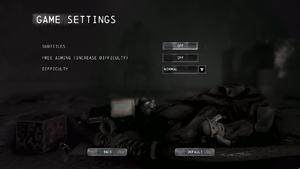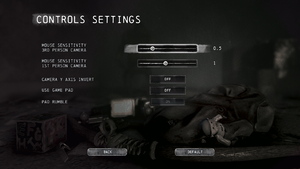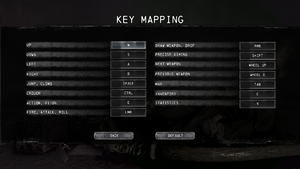Difference between revisions of "I Am Alive"
From PCGamingWiki, the wiki about fixing PC games
m (updated template usage) |
(verified fixes, removed dead links, filled some info, cleanup) |
||
| Line 7: | Line 7: | ||
{{Infobox game/row/publisher|Ubisoft}} | {{Infobox game/row/publisher|Ubisoft}} | ||
|engines = | |engines = | ||
| − | {{Infobox game/row/engine| | + | {{Infobox game/row/engine|Unreal Engine 2}} |
|release dates= | |release dates= | ||
{{Infobox game/row/date|Windows|September 6, 2012}} | {{Infobox game/row/date|Windows|September 6, 2012}} | ||
| Line 22: | Line 22: | ||
'''General information''' | '''General information''' | ||
| − | |||
{{mm}} [https://steamcommunity.com/app/214250/discussions/ Steam Community Discussions] | {{mm}} [https://steamcommunity.com/app/214250/discussions/ Steam Community Discussions] | ||
| Line 36: | Line 35: | ||
===Skip intro videos=== | ===Skip intro videos=== | ||
| − | {{Fixbox|description=Delete/rename video files|ref={{ | + | {{Fixbox|description=Delete/rename video files|ref=<ref name="refcheck Antrad">{{refcheck|user=Antrad|date=October 11, 2018}}</ref>|fix= |
# Go to <code>{{p|game}}\data\Videos</code> | # Go to <code>{{p|game}}\data\Videos</code> | ||
# Delete or rename <code>Logo_ESRB.bik</code>, <code>Logo-Ubisoft.bik</code> and <code>Unreal_TechLogo.bik</code> | # Delete or rename <code>Logo_ESRB.bik</code>, <code>Logo-Ubisoft.bik</code> and <code>Unreal_TechLogo.bik</code> | ||
| Line 42: | Line 41: | ||
===Disable shaders=== | ===Disable shaders=== | ||
| − | {{Fixbox|description=Use Peixoto's patch|ref= | + | {{Fixbox|description=Use Peixoto's patch|ref=<ref name="refcheck Antrad"/>|fix= |
| − | * Use [http://www.vogons.org/viewtopic.php?f=24&t=53121 Peixoto's patch] to disable the | + | * Use [http://www.vogons.org/viewtopic.php?f=24&t=53121 Peixoto's patch] to disable the depth of field, film grain, or black and white shaders. |
}} | }} | ||
| Line 49: | Line 48: | ||
===Configuration file(s) location=== | ===Configuration file(s) location=== | ||
{{Game data| | {{Game data| | ||
| − | {{Game data/config|Windows|{{p|userprofile\Documents}}\IAmAlive\Save\IAA_Profile\profile.sav}} | + | {{Game data/config|Windows|{{p|userprofile\Documents}}\IAmAlive\Save\IAA_Profile\profile.sav|{{P|game}}\src\System\UserSettings.ini}} |
}} | }} | ||
| + | {{--}} Some user settings are saved in ''profile.sav'' which is encrypted.<ref>[https://web.archive.org/web/20170520091346/http://forums.steampowered.com/forums/showthread.php?t=2914543&page=8#post32712772 I am Alive PC - Page 8 - Steam Users' Forums] (retrieved)</ref> | ||
===Save game data location=== | ===Save game data location=== | ||
| Line 56: | Line 56: | ||
{{Game data/saves|Windows|{{p|userprofile\Documents}}\IAmAlive\Save\}} | {{Game data/saves|Windows|{{p|userprofile\Documents}}\IAmAlive\Save\}} | ||
}} | }} | ||
| − | |||
| − | |||
===[[Glossary:Save game cloud syncing|Save game cloud syncing]]=== | ===[[Glossary:Save game cloud syncing|Save game cloud syncing]]=== | ||
| Line 82: | Line 80: | ||
|multimonitor = unknown | |multimonitor = unknown | ||
|multimonitor notes = | |multimonitor notes = | ||
| − | |ultrawidescreen = | + | |ultrawidescreen = hackable |
| − | |ultrawidescreen notes = | + | |ultrawidescreen notes = Use [https://www.flawlesswidescreen.org Flawless Widescreen]. |
|4k ultra hd = true | |4k ultra hd = true | ||
|4k ultra hd notes = | |4k ultra hd notes = | ||
| Line 89: | Line 87: | ||
|fov notes = Use [https://www.flawlesswidescreen.org Flawless Widescreen]. | |fov notes = Use [https://www.flawlesswidescreen.org Flawless Widescreen]. | ||
|windowed = true | |windowed = true | ||
| − | |windowed notes = Can also be changed by changing StartupFullscreen value to False.<ref>https://steamcommunity.com/app/214250/discussions/0/864945401059953218/</ref> | + | |windowed notes = Can also be changed by changing ''StartupFullscreen'' value to ''False''.<ref>https://steamcommunity.com/app/214250/discussions/0/864945401059953218/</ref> |
|borderless windowed = false | |borderless windowed = false | ||
|borderless windowed notes = | |borderless windowed notes = | ||
|anisotropic = true | |anisotropic = true | ||
| − | |anisotropic notes = Up to | + | |anisotropic notes = Up to 16x, but it is not applied to all surfaces, force in the GPU control panel instead. |
|antialiasing = true | |antialiasing = true | ||
|antialiasing notes = Up to 8x [[MSAA]] and up to 16x [[CSAA]]. | |antialiasing notes = Up to 8x [[MSAA]] and up to 16x [[CSAA]]. | ||
|vsync = true | |vsync = true | ||
| − | |vsync notes = | + | |vsync notes = |
|60 fps = true | |60 fps = true | ||
|60 fps notes = | |60 fps notes = | ||
| Line 110: | Line 108: | ||
===[[Glossary:Widescreen resolution|Widescreen resolution]]=== | ===[[Glossary:Widescreen resolution|Widescreen resolution]]=== | ||
{{ii}} Resolution may need to be set manually if it can't be set in-game. | {{ii}} Resolution may need to be set manually if it can't be set in-game. | ||
| − | |||
{{Fixbox|description=Set FullscreenViewportX/Y|ref={{cn|date=July 2016}}|fix= | {{Fixbox|description=Set FullscreenViewportX/Y|ref={{cn|date=July 2016}}|fix= | ||
# Go to <code>src\SYSTEM</code> in the installation folder. | # Go to <code>src\SYSTEM</code> in the installation folder. | ||
| − | # Open <code>UserSettings.ini</code> | + | # Open <code>UserSettings.ini</code>. |
| − | # Go to <code>[UserVideoOptions.IAAPlayer]</code> | + | # Go to <code>[UserVideoOptions.IAAPlayer]</code>. |
# Change <code>FullscreenViewportX</code> and <code>FullscreenViewportY</code> to your resolution. | # Change <code>FullscreenViewportX</code> and <code>FullscreenViewportY</code> to your resolution. | ||
| − | # Set <code>MonitorAspect< | + | # Set <code>MonitorAspect</code> to <code>1.777777</code>. |
# Save your changes. | # Save your changes. | ||
}} | }} | ||
| Line 127: | Line 124: | ||
|key remap notes = {{key|Enter}} cannot be bound. | |key remap notes = {{key|Enter}} cannot be bound. | ||
|acceleration option = false | |acceleration option = false | ||
| − | |acceleration option notes = | + | |acceleration option notes = On by default, can't be turned off. |
| − | |mouse sensitivity = | + | |mouse sensitivity = true |
|mouse sensitivity notes = | |mouse sensitivity notes = | ||
|mouse menu = true | |mouse menu = true | ||
| Line 137: | Line 134: | ||
|touchscreen notes = | |touchscreen notes = | ||
|controller support = true | |controller support = true | ||
| − | |controller support notes = XInput controllers only; highly preferred over keyboard and mouse. | + | |controller support notes = XInput controllers only; highly preferred over keyboard and mouse due to mouse movement stuttering. |
|full controller = false | |full controller = false | ||
|full controller notes = | |full controller notes = | ||
| Line 148: | Line 145: | ||
|xinput controllers = true | |xinput controllers = true | ||
|xinput controllers notes = | |xinput controllers notes = | ||
| − | |xbox prompts = | + | |xbox prompts = true |
|xbox prompts notes = | |xbox prompts notes = | ||
|impulse triggers = unknown | |impulse triggers = unknown | ||
| Line 170: | Line 167: | ||
|controller hotplug = unknown | |controller hotplug = unknown | ||
|controller hotplug notes = | |controller hotplug notes = | ||
| − | |haptic feedback = | + | |haptic feedback = true |
|haptic feedback notes = | |haptic feedback notes = | ||
|simultaneous input = unknown | |simultaneous input = unknown | ||
| Line 190: | Line 187: | ||
{{Audio settings | {{Audio settings | ||
|separate volume = true | |separate volume = true | ||
| − | |separate volume notes = Music, | + | |separate volume notes = Music, sound FX and voice. |
|surround sound = true | |surround sound = true | ||
| − | |surround sound notes = Auto configures up to 5.0 output<ref>[http://satsun.org/audio/ PC Gaming Surround Sound Round-up]</ref> | + | |surround sound notes = Auto configures up to 5.0 output.<ref>[http://satsun.org/audio/ PC Gaming Surround Sound Round-up]</ref> |
|subtitles = true | |subtitles = true | ||
|subtitles notes = | |subtitles notes = | ||
| Line 286: | Line 283: | ||
==Issues unresolved== | ==Issues unresolved== | ||
| − | ===Mouse | + | ===Mouse movement stutters=== |
| + | {{--}} Camera movement is stuttering very badly when aiming with the mouse, while it is smooth using a controller. | ||
{{--}} When the game is loading additional world data in the background it stops responding to mouse movement. Currently there isn't a fix available. | {{--}} When the game is loading additional world data in the background it stops responding to mouse movement. Currently there isn't a fix available. | ||
==Issues fixed== | ==Issues fixed== | ||
| − | ===Menu | + | ===Menu lag and low performance=== |
{{--}} Frequent freezing every few seconds. | {{--}} Frequent freezing every few seconds. | ||
| − | |||
{{Fixbox|description=Disable HID Devices|ref={{cn|date=September 2016}}|fix= | {{Fixbox|description=Disable HID Devices|ref={{cn|date=September 2016}}|fix= | ||
| − | + | #Disable all HID Compliant devices in the Device Manager (every device starting with HID Compliant under Human Interface section).<ref>https://steamcommunity.com/app/214250/discussions/0/864945276452100225/#p2</ref> | |
| − | Disable all HID Compliant devices in the Device Manager (every device starting with HID Compliant under Human Interface section). | + | '''Notes''' |
| + | {{--}} Fix may disable the mouse and keyboard. | ||
}} | }} | ||
| − | ===Checking | + | ===Checking systems and iamalive_game.exe not working=== |
{{ii}} Appears to be caused by a startup validation process which can be disabled.<ref>https://steamcommunity.com/app/214250/discussions/0/864945309941360825/</ref> | {{ii}} Appears to be caused by a startup validation process which can be disabled.<ref>https://steamcommunity.com/app/214250/discussions/0/864945309941360825/</ref> | ||
{{ii}} Can also be caused by running on an unsupported operating system.<ref>[https://web.archive.org/web/20150619113908/http://forums.steampowered.com/forums/showthread.php?t=2914543 I am Alive PC - Steam Users' Forums] (retrieved)</ref> | {{ii}} Can also be caused by running on an unsupported operating system.<ref>[https://web.archive.org/web/20150619113908/http://forums.steampowered.com/forums/showthread.php?t=2914543 I am Alive PC - Steam Users' Forums] (retrieved)</ref> | ||
| − | |||
{{Fixbox|description=SystemValidation|ref={{cn|date=September 2016}}|fix= | {{Fixbox|description=SystemValidation|ref={{cn|date=September 2016}}|fix= | ||
| − | Open <code>UserSettings.ini</code> and change the <code>RunValidation</code> value to false. | + | #Open <code>UserSettings.ini</code> and change the <code>RunValidation</code> value to false.<ref>https://steamcommunity.com/app/214250/discussions/0/864945309941360825/</ref> |
| − | <ref>https://steamcommunity.com/app/214250/discussions/0/864945309941360825/</ref> | ||
<pre>[SystemValidation] | <pre>[SystemValidation] | ||
RunValidation=False | RunValidation=False | ||
| Line 313: | Line 309: | ||
===API=== | ===API=== | ||
{{API | {{API | ||
| − | |direct3d versions = | + | |direct3d versions = 9 |
|direct3d notes = | |direct3d notes = | ||
|directdraw versions = | |directdraw versions = | ||
| Line 340: | Line 336: | ||
{{System requirements | {{System requirements | ||
|OSfamily = Windows | |OSfamily = Windows | ||
| − | |||
|minOS = XP SP3, Vista SP1, 7 | |minOS = XP SP3, Vista SP1, 7 | ||
|minCPU = AMD Athlon 64 X2 3800+ / Intel Pentium 4 630 | |minCPU = AMD Athlon 64 X2 3800+ / Intel Pentium 4 630 | ||
Revision as of 18:22, 11 October 2018
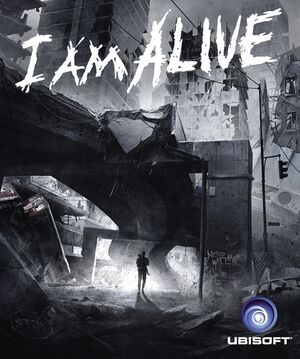 |
|
| Developers | |
|---|---|
| Ubisoft Shanghai | |
| Darkworks | |
| Publishers | |
| Ubisoft | |
| Engines | |
| Unreal Engine 2 | |
| Release dates | |
| Windows | September 6, 2012 |
Key points
- Controller highly recommended due to mouse movement stutters.
General information
Availability
| Source | DRM | Notes | Keys | OS |
|---|---|---|---|---|
| Retail | TAGES Solidshield DRM. | |||
| GamersGate | ||||
| Steam | ||||
| Ubisoft Store |
Essential improvements
Skip intro videos
| Delete/rename video files[1] |
|---|
|
Disable shaders
| Use Peixoto's patch[1] |
|---|
|
Game data
Configuration file(s) location
| System | Location |
|---|---|
| Windows | %USERPROFILE%\Documents\IAmAlive\Save\IAA_Profile\profile.sav <path-to-game>\src\System\UserSettings.ini[Note 1] |
| Steam Play (Linux) | <SteamLibrary-folder>/steamapps/compatdata/214250/pfx/[Note 2] |
- Some user settings are saved in profile.sav which is encrypted.[2]
Save game data location
| System | Location |
|---|---|
| Windows | %USERPROFILE%\Documents\IAmAlive\Save\ |
| Steam Play (Linux) | <SteamLibrary-folder>/steamapps/compatdata/214250/pfx/[Note 2] |
Save game cloud syncing
| System | Native | Notes |
|---|---|---|
| OneDrive | Requires enabling backup of the Documents folder in OneDrive on all computers. | |
| Steam Cloud | ||
| Ubisoft Connect |
Video settings
Widescreen resolution
- Resolution may need to be set manually if it can't be set in-game.
| Set FullscreenViewportX/Y[citation needed] |
|---|
|
Input settings
Audio settings
Localizations
| Language | UI | Audio | Sub | Notes |
|---|---|---|---|---|
| English | ||||
| French | ||||
| German | ||||
| Italian | ||||
| Spanish |
VR support
| 3D modes | State | Notes | |
|---|---|---|---|
| Nvidia 3D Vision | See Helix Mod: I Am Alive and Helix Mod: I am Alive (Alternative). | ||
Issues unresolved
Mouse movement stutters
- Camera movement is stuttering very badly when aiming with the mouse, while it is smooth using a controller.
- When the game is loading additional world data in the background it stops responding to mouse movement. Currently there isn't a fix available.
Issues fixed
Menu lag and low performance
- Frequent freezing every few seconds.
| Disable HID Devices[citation needed] |
|---|
Notes
|
Checking systems and iamalive_game.exe not working
- Appears to be caused by a startup validation process which can be disabled.[4]
- Can also be caused by running on an unsupported operating system.[5]
| SystemValidation[citation needed] |
|---|
[SystemValidation] RunValidation=False LastAdapterNumber=0 |
Other information
API
| Technical specs | Supported | Notes |
|---|---|---|
| Direct3D | 9 |
| Executable | 32-bit | 64-bit | Notes |
|---|---|---|---|
| Windows |
System requirements
| Windows | ||
|---|---|---|
| Minimum | ||
| Operating system (OS) | XP SP3, Vista SP1, 7 | |
| Processor (CPU) | AMD Athlon 64 X2 3800+ / Intel Pentium 4 630 | |
| System memory (RAM) | 1 GB (XP), 2 GB (Vista or 7) | |
| Hard disk drive (HDD) | 2 GB | |
| Video card (GPU) | Nvidia GeForce 8800 GT ATI Radeon HD 2600XT |
|
Notes
- ↑ When running this game without elevated privileges (Run as administrator option), write operations against a location below
%PROGRAMFILES%,%PROGRAMDATA%, or%WINDIR%might be redirected to%LOCALAPPDATA%\VirtualStoreon Windows Vista and later (more details). - ↑ 2.0 2.1 Notes regarding Steam Play (Linux) data:
- File/folder structure within this directory reflects the path(s) listed for Windows and/or Steam game data.
- Use Wine's registry editor to access any Windows registry paths.
- The app ID (214250) may differ in some cases.
- Treat backslashes as forward slashes.
- See the glossary page for details on Windows data paths.
References
- ↑ 1.0 1.1 Verified by User:Antrad on October 11, 2018
- ↑ I am Alive PC - Page 8 - Steam Users' Forums (retrieved)
- ↑ https://steamcommunity.com/app/214250/discussions/0/864945276452100225/#p2
- ↑ https://steamcommunity.com/app/214250/discussions/0/864945309941360825/
- ↑ I am Alive PC - Steam Users' Forums (retrieved)
- ↑ https://steamcommunity.com/app/214250/discussions/0/864945309941360825/