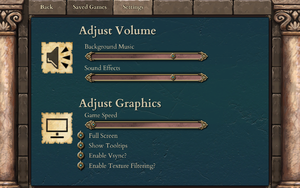Hero-U: Rogue to Redemption
From PCGamingWiki, the wiki about fixing PC games
This page may require cleanup to meet basic quality standards. You can help by modifying
the article. The discussion page may contain useful suggestions.
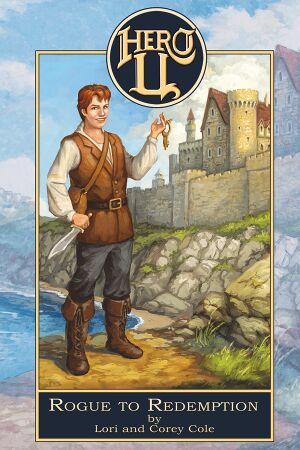 |
|
| Developers | |
|---|---|
| Transolar Games | |
| Engines | |
| Former | Unity 5[Note 1] |
| Former | Unity 2017[Note 2] |
| Unity 2018[Note 3] | |
| Release dates | |
| Windows | July 10, 2018 |
| macOS (OS X) | July 10, 2018 |
| Linux | July 10, 2018 |
| Hero-U | |
|---|---|
| Hero-U: Rogue to Redemption | 2018 |
| Summer Daze at Hero-U | 2023 |
General information
- GOG.com Community Discussions
- GOG.com Support Page
- Steam Community Discussions
- Official website
- Developer Discord server
- Developer Patreon page
- Kickstarter campaign page
Availability
| Source | DRM | Notes | Keys | OS |
|---|---|---|---|---|
| Official website | ||||
| GOG.com | ||||
| itch.io | ||||
| Mac App Store | ||||
| Steam |
- A demo is available from Steam.
Game data
Configuration file(s) location
| System | Location |
|---|---|
| Windows | HKEY_CURRENT_USER\Software\Transolar Games\Hero-U\ |
| macOS (OS X) | |
| Linux |
- It's unknown whether this game follows the XDG Base Directory Specification on Linux. Please fill in this information.
Save game data location
| System | Location |
|---|---|
| Windows | %USERPROFILE%\AppData\LocalLow\Transolar Games\Hero-U |
| macOS (OS X) | $HOME/Library/Application Support/unity.Transolar Games.Hero-U |
| Linux | ~/.config/unity3d/Transolar Games/Hero-U |
Save game cloud syncing
| System | Native | Notes |
|---|---|---|
| GOG Galaxy | ||
| Steam Cloud |
Video settings
Custom resolution
- As of version 1.5, resolution cannot be changed in-game.
- Resolution should be automatically determined; however, users have reported resolution issues since this update.[4][5]
| Set a custom resolution argument[6] |
|---|
|
Use the following command line arguments:
Notes
|
| Re-enable the Unity Screen Selector[7] |
|---|
|
See the fix on PCGW's Unity Engine article for more details. |
Input settings
Audio settings
Localizations
| Language | UI | Audio | Sub | Notes |
|---|---|---|---|---|
| English | ||||
| French |
Other information
API
| Technical specs | Supported | Notes |
|---|---|---|
| Direct3D | 9 |
| Executable | 32-bit | 64-bit | Notes |
|---|---|---|---|
| Windows | |||
| macOS (OS X) | |||
| Linux |
System requirements
| Windows | ||
|---|---|---|
| Minimum | Recommended | |
| Operating system (OS) | Vista, 7, 8, 10 | 10 |
| Processor (CPU) | 2 GHz | |
| System memory (RAM) | 4 GB | 8 GB |
| Hard disk drive (HDD) | 4 GB | 8 GB |
| Video card (GPU) | Intel HD Graphics 3000 DirectX 9.0c compatible | DirectX 10 compatible |
| macOS (OS X) | ||
|---|---|---|
| Minimum | Recommended | |
| Operating system (OS) | 10 | 10.9 |
| Processor (CPU) | 2 GHz | |
| System memory (RAM) | 4 GB | 8 GB |
| Hard disk drive (HDD) | 4 GB | 8 GB |
| Linux | ||
|---|---|---|
| Minimum | Recommended | |
| Operating system (OS) | Ubuntu 12.04 | |
| Processor (CPU) | 2 GHz | |
| System memory (RAM) | 4 GB | 8 GB |
| Hard disk drive (HDD) | 4 GB | 8 GB |
Notes
References
- ↑ Verified by User:Baronsmoki on 2019-01-19
- ↑ Verified by User:Baronsmoki on 2019-11-27
- ↑ Verified by User:Baronsmoki on 2020-03-23
- ↑ Downgrade, page 1 - Forum - GOG.com - last accessed on 2019-07-16
- ↑ Way to change resolution? :: Hero-U: Rogue to Redemption General Discussions (Steam) - last accessed on 2019-07-16
- ↑ 6.0 6.1 Cite error: Invalid
<ref>tag; no text was provided for refs namedCustom resolution test - ↑ Way to change resolution? :: Hero-U: Rogue to Redemption General Discussions (Steam) - last accessed on 2019-07-16