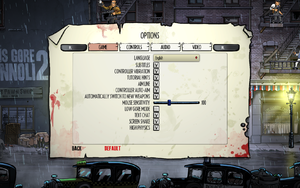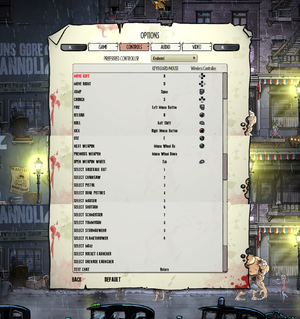Difference between revisions of "Guns, Gore & Cannoli 2"
From PCGamingWiki, the wiki about fixing PC games
m (→Network: fixed local play players) |
(Added missing info and screenshots. Remove stub tag.) |
||
| Line 1: | Line 1: | ||
| − | |||
{{Infobox game | {{Infobox game | ||
|cover = Guns, Gore and Cannoli 2 cover.jpg | |cover = Guns, Gore and Cannoli 2 cover.jpg | ||
| Line 8: | Line 7: | ||
{{Infobox game/row/publisher|Crazy Monkey Studios}} | {{Infobox game/row/publisher|Crazy Monkey Studios}} | ||
|engines = | |engines = | ||
| − | {{Infobox game/row/engine|Unity|name=Unity 5}} | + | {{Infobox game/row/engine|Unity|name=Unity 5|ref=<ref name="engineversion">{{Refcheck|user=Waschbär|date=2019-03-03}}</ref>|build=5.6.6f2}} |
|release dates= | |release dates= | ||
{{Infobox game/row/date|Windows|March 2, 2018}} | {{Infobox game/row/date|Windows|March 2, 2018}} | ||
| Line 23: | Line 22: | ||
'''General information''' | '''General information''' | ||
| + | {{mm}} [http://gunsgorecannoli2.com/ Official Website] | ||
{{GOG.com links|1922744356|guns_gore_cannoli|for game series}} | {{GOG.com links|1922744356|guns_gore_cannoli|for game series}} | ||
{{mm}} [https://steamcommunity.com/app/525510/discussions/ Steam Community Discussions] | {{mm}} [https://steamcommunity.com/app/525510/discussions/ Steam Community Discussions] | ||
| Line 29: | Line 29: | ||
{{Availability| | {{Availability| | ||
{{Availability/row| GOG.com | guns_gore_cannoli_2 | DRM-free | | | Windows, OS X }} | {{Availability/row| GOG.com | guns_gore_cannoli_2 | DRM-free | | | Windows, OS X }} | ||
| + | {{Availability/row| GMG | guns-gore-and-cannoli-2-pc | Steam | | | Windows, OS X }} | ||
| + | {{Availability/row| Humble | guns-gore-and-cannoli-2 | Steam | | | Windows, OS X }} | ||
{{Availability/row| Steam | 525510 | Steam | | | Windows, OS X }} | {{Availability/row| Steam | 525510 | Steam | | | Windows, OS X }} | ||
}} | }} | ||
==Game data== | ==Game data== | ||
| + | {{Image|Guns, Gore & Cannoli 2 game settings.png|In-game game settings.}} | ||
| + | |||
===Configuration file(s) location=== | ===Configuration file(s) location=== | ||
{{Game data| | {{Game data| | ||
| Line 60: | Line 64: | ||
==Video settings== | ==Video settings== | ||
| + | {{Image|Guns, Gore & Cannoli 2 video settings.png|In-game video settings.}} | ||
{{Video settings | {{Video settings | ||
|wsgf link = http://www.wsgf.org/dr/guns-gore-cannoli-2/en | |wsgf link = http://www.wsgf.org/dr/guns-gore-cannoli-2/en | ||
| Line 74: | Line 79: | ||
|4k ultra hd = true | |4k ultra hd = true | ||
|4k ultra hd notes = | |4k ultra hd notes = | ||
| − | |fov = | + | |fov = n/a |
|fov notes = | |fov notes = | ||
|windowed = true | |windowed = true | ||
|windowed notes = | |windowed notes = | ||
| − | |borderless windowed = | + | |borderless windowed = true |
| − | |borderless windowed notes = | + | |borderless windowed notes = Default fullscreen is borderless. Use windowed mode with {{code|-popupwindow}} [[Glossary:Command line arguments|parameter]] for alternative mode or {{code|-window-mode exclusive}} for exclusive fullscreen. |
|anisotropic = n/a | |anisotropic = n/a | ||
|anisotropic notes = | |anisotropic notes = | ||
| − | |antialiasing = | + | |antialiasing = n/a |
|antialiasing notes = | |antialiasing notes = | ||
|vsync = true | |vsync = true | ||
| Line 90: | Line 95: | ||
|120 fps = true | |120 fps = true | ||
|120 fps notes = | |120 fps notes = | ||
| − | |hdr = | + | |hdr = false |
|hdr notes = | |hdr notes = | ||
| − | |color blind = | + | |color blind = false |
|color blind notes = | |color blind notes = | ||
}} | }} | ||
==Input settings== | ==Input settings== | ||
| + | {{Image|Guns, Gore & Cannoli 2 controls settings.png|In-game controls settings.}} | ||
{{Input settings | {{Input settings | ||
|key remap = true | |key remap = true | ||
|key remap notes = | |key remap notes = | ||
|acceleration option = false | |acceleration option = false | ||
| − | |acceleration option notes = | + | |acceleration option notes = No acceleration. |
|mouse sensitivity = true | |mouse sensitivity = true | ||
|mouse sensitivity notes = | |mouse sensitivity notes = | ||
| Line 120: | Line 126: | ||
|invert controller y-axis = n/a | |invert controller y-axis = n/a | ||
|invert controller y-axis notes= | |invert controller y-axis notes= | ||
| − | |xinput controllers = | + | |xinput controllers = true |
|xinput controllers notes = | |xinput controllers notes = | ||
| − | |xbox prompts = | + | |xbox prompts = true |
|xbox prompts notes = | |xbox prompts notes = | ||
| − | |impulse triggers = | + | |impulse triggers = false |
|impulse triggers notes = | |impulse triggers notes = | ||
| − | |dualshock 4 = | + | |dualshock 4 = true |
|dualshock 4 notes = | |dualshock 4 notes = | ||
| − | |dualshock prompts = | + | |dualshock prompts = true |
|dualshock prompts notes = | |dualshock prompts notes = | ||
| − | |light bar support = | + | |light bar support = true |
| − | |light bar support notes = | + | |light bar support notes = Static cyan. |
| − | |dualshock 4 modes = | + | |dualshock 4 modes = Wired, V1 |
|dualshock 4 modes notes = | |dualshock 4 modes notes = | ||
| − | |tracked motion controllers= | + | |tracked motion controllers= false |
|tracked motion controllers notes = | |tracked motion controllers notes = | ||
|tracked motion prompts = unknown | |tracked motion prompts = unknown | ||
| Line 142: | Line 148: | ||
|other button prompts = unknown | |other button prompts = unknown | ||
|other button prompts notes= | |other button prompts notes= | ||
| − | + | |controller hotplug = false | |
| − | |||
| − | |controller hotplug = | ||
|controller hotplug notes = | |controller hotplug notes = | ||
|haptic feedback = true | |haptic feedback = true | ||
| − | |haptic feedback notes = | + | |haptic feedback notes = Can be disabled. |
| − | |simultaneous input = | + | |simultaneous input = false |
| − | |simultaneous input notes = | + | |simultaneous input notes = Choose preferred input method in control settings. |
|steam input api = unknown | |steam input api = unknown | ||
|steam input api notes = | |steam input api notes = | ||
| Line 163: | Line 167: | ||
==Audio settings== | ==Audio settings== | ||
| + | {{Image|Guns, Gore & Cannoli 2 audio settings.png|In-game audio settings.}} | ||
{{Audio settings | {{Audio settings | ||
|separate volume = true | |separate volume = true | ||
| − | |separate volume notes = | + | |separate volume notes = Music, cut-scenes and effects. |
| − | |surround sound = | + | |surround sound = n/a |
|surround sound notes = | |surround sound notes = | ||
|subtitles = true | |subtitles = true | ||
| − | |subtitles notes = | + | |subtitles notes = Only available for cut-scenes. |
|closed captions = false | |closed captions = false | ||
|closed captions notes = | |closed captions notes = | ||
| Line 183: | Line 188: | ||
|interface = yes | |interface = yes | ||
|audio = yes | |audio = yes | ||
| + | |subtitles = yes | ||
| + | |notes = | ||
| + | |fan = | ||
| + | }} | ||
| + | {{L10n/switch | ||
| + | |language = Traditional Chinese | ||
| + | |interface = yes | ||
| + | |audio = no | ||
|subtitles = yes | |subtitles = yes | ||
|notes = | |notes = | ||
| Line 213: | Line 226: | ||
{{L10n/switch | {{L10n/switch | ||
|language = Italian | |language = Italian | ||
| + | |interface = yes | ||
| + | |audio = no | ||
| + | |subtitles = yes | ||
| + | |notes = | ||
| + | |fan = | ||
| + | }} | ||
| + | {{L10n/switch | ||
| + | |language = Japanese | ||
| + | |interface = yes | ||
| + | |audio = no | ||
| + | |subtitles = yes | ||
| + | |notes = | ||
| + | |fan = | ||
| + | }} | ||
| + | {{L10n/switch | ||
| + | |language = Korean | ||
|interface = yes | |interface = yes | ||
|audio = no | |audio = no | ||
| Line 262: | Line 291: | ||
==Network== | ==Network== | ||
| + | {{ii}} Steam and GOG users cannot play together.<ref>{{Refurl|url=https://steamcommunity.com/app/525510/discussions/0/1728711392732559700/#c1728711392748488771|title=Does the GOG version support Crossplay online multiplayer with Steam? :: Guns, Gore and Cannoli 2 General Discussions|date=2019-03-03}}</ref> | ||
{{Network/Multiplayer | {{Network/Multiplayer | ||
|local play = true | |local play = true | ||
|local play players = 4 | |local play players = 4 | ||
| − | |local play modes = | + | |local play modes = Co-op |
|local play notes = | |local play notes = | ||
| − | |lan play = | + | |lan play = false |
|lan play players = | |lan play players = | ||
|lan play modes = | |lan play modes = | ||
|lan play notes = | |lan play notes = | ||
|online play = true | |online play = true | ||
| − | |online play players = | + | |online play players = 4 |
| − | |online play modes = | + | |online play modes = Co-op |
|online play notes = | |online play notes = | ||
|asynchronous = | |asynchronous = | ||
|asynchronous notes = | |asynchronous notes = | ||
}}{{Network/Connections | }}{{Network/Connections | ||
| − | |matchmaking = | + | |matchmaking = true |
|matchmaking notes = | |matchmaking notes = | ||
| − | |p2p = | + | |p2p = true |
|p2p notes = | |p2p notes = | ||
| − | |dedicated = | + | |dedicated = false |
|dedicated notes = | |dedicated notes = | ||
| − | |self-hosting = | + | |self-hosting = true |
|self-hosting notes = | |self-hosting notes = | ||
| − | |direct ip = | + | |direct ip = false |
|direct ip notes = | |direct ip notes = | ||
}}{{Network/Ports | }}{{Network/Ports | ||
| Line 297: | Line 327: | ||
===API=== | ===API=== | ||
{{API | {{API | ||
| − | |direct3d versions = 11 | + | |direct3d versions = 9, 11 |
| − | |direct3d notes = | + | |direct3d notes = Use the {{code|-force-d3d9}} parameter to force Direct3D 9. |
|directdraw versions = | |directdraw versions = | ||
|directdraw notes = | |directdraw notes = | ||
| Line 332: | Line 362: | ||
|minVRAM = 256 MB | |minVRAM = 256 MB | ||
|minDX = 9.0c | |minDX = 9.0c | ||
| + | |notes = {{ii}} A 64-bit system is required. | ||
|recOS = 7, 8 | |recOS = 7, 8 | ||
| Line 348: | Line 379: | ||
|minRAM = 4 GB | |minRAM = 4 GB | ||
|minHD = 2 GB | |minHD = 2 GB | ||
| − | |minGPU = Nvidia | + | |minGPU = Nvidia graphics card |
|minGPU2 = ATI graphics card | |minGPU2 = ATI graphics card | ||
Revision as of 16:05, 3 March 2019
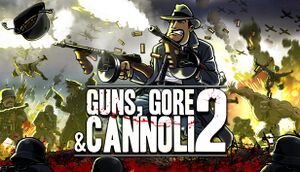 |
|
| Developers | |
|---|---|
| Crazy Monkey Studios | |
| Claeys Brothers | |
| Publishers | |
| Crazy Monkey Studios | |
| Engines | |
| Unity 5[Note 1] | |
| Release dates | |
| Windows | March 2, 2018 |
| macOS (OS X) | March 2, 2018 |
| Guns, Gore & Cannoli | |
|---|---|
| Guns, Gore & Cannoli | 2015 |
| Guns, Gore & Cannoli 2 | 2018 |
General information
- Official Website
- GOG.com Community Discussions for game series
- GOG.com Support Page
- Steam Community Discussions
Availability
| Source | DRM | Notes | Keys | OS |
|---|---|---|---|---|
| GOG.com | ||||
| Green Man Gaming | ||||
| Humble Store | ||||
| Steam |
Game data
Configuration file(s) location
| System | Location |
|---|---|
| Windows | HKEY_CURRENT_USER\Software\Crazy Monkey Studios\Guns Gore and Cannoli 2\ |
| macOS (OS X) | |
| Steam Play (Linux) | <SteamLibrary-folder>/steamapps/compatdata/525510/pfx/[Note 2] |
Save game data location
| System | Location |
|---|---|
| Windows | %USERPROFILE%\AppData\LocalLow\Crazy Monkey Studios\ |
| macOS (OS X) | |
| Steam Play (Linux) | <SteamLibrary-folder>/steamapps/compatdata/525510/pfx/[Note 2] |
Save game cloud syncing
| System | Native | Notes |
|---|---|---|
| GOG Galaxy | ||
| Steam Cloud |
Video settings
Input settings
Audio settings
Localizations
| Language | UI | Audio | Sub | Notes |
|---|---|---|---|---|
| English | ||||
| Traditional Chinese | ||||
| Dutch | ||||
| French | ||||
| German | ||||
| Italian | ||||
| Japanese | ||||
| Korean | ||||
| Polish | ||||
| Portuguese | ||||
| Russian | ||||
| Spanish | ||||
| Turkish |
Network
- Steam and GOG users cannot play together.[2]
Multiplayer types
| Type | Native | Players | Notes | |
|---|---|---|---|---|
| Local play | 4 | Co-op |
||
| LAN play | ||||
| Online play | 4 | Co-op |
||
Connection types
| Type | Native | Notes |
|---|---|---|
| Matchmaking | ||
| Peer-to-peer | ||
| Dedicated | ||
| Self-hosting | ||
| Direct IP |
Other information
API
| Technical specs | Supported | Notes |
|---|---|---|
| Direct3D | 9, 11 | Use the -force-d3d9 parameter to force Direct3D 9. |
| Executable | 32-bit | 64-bit | Notes |
|---|---|---|---|
| Windows | |||
| macOS (OS X) |
System requirements
| Windows | ||
|---|---|---|
| Minimum | Recommended | |
| Operating system (OS) | Vista | 7, 8 |
| Processor (CPU) | 1.7+ GHz or better | |
| System memory (RAM) | 4 GB | |
| Hard disk drive (HDD) | 2 GB | |
| Video card (GPU) | AMD Radeon HD5450 or better 256 MB of VRAM DirectX 9.0c compatible | |
- A 64-bit system is required.
| macOS (OS X) | ||
|---|---|---|
| Minimum | ||
| Operating system (OS) | Lion (10.7.X) | |
| Processor (CPU) | 2.0 GHz Intel | |
| System memory (RAM) | 4 GB | |
| Hard disk drive (HDD) | 2 GB | |
| Video card (GPU) | Nvidia graphics card ATI graphics card |
|
Notes
- ↑ Unity engine build: 5.6.6f2[1]
- ↑ 2.0 2.1 Notes regarding Steam Play (Linux) data:
- File/folder structure within this directory reflects the path(s) listed for Windows and/or Steam game data.
- Use Wine's registry editor to access any Windows registry paths.
- The app ID (525510) may differ in some cases.
- Treat backslashes as forward slashes.
- See the glossary page for details on Windows data paths.
References
- ↑ Verified by User:Waschbär on 2019-03-03
- ↑ Does the GOG version support Crossplay online multiplayer with Steam? :: Guns, Gore and Cannoli 2 General Discussions - last accessed on 2019-03-03