Final Fantasy VII (2012)
From PCGamingWiki, the wiki about fixing PC games
Template:Infobox Final Fantasy (series) Key Points
- There is no single recommended PC version to play, as each versions has their advantages and disadvantages.
Windows
Final Fantasy VII (2012)
- Final Fantasy VII (2012) is a rerelease of the original Windows release from 1998.
- New features include:[1]
- Compatibility with modern operating systems.
- Character Booster, which increases HP, MP and Gil levels to maximum.
- Cloud save game functionality.
- Online profile and achievements.
- Obstructive DRM.
- Virtually no difference from the Final Fantasy VII (1998).[2]
Availability
- This version has been confirmed to be exclusive for the Square Enix e-Store only.[3]
Square Enix e-Store
- SecuROM DRM.[4]
- Install limit of x3, after which support will need to be contacted.
- Square Enix account required and online activation.
Purchase Email Receipt
- If you ever need to re-install the game on your computer or to install it on additional computers, simply make a copy of the game and install it as per steps 1 and 2 above. When you start the game, click the link that says "Already paid? Click here." and enter your e-mail address and activation code. If you have questions please contact our support team.[5]
Square Enix e-Store FAQ
- How does game recovery work?
- During the process of recovery, your game is validated online to check that you are indeed the legitimate owner of the licence and of the activation code. This helps us to protect you and the game developers from illegal pirate copies. Please enter your e-mail address (the one you used in the purchase process) and your activation code during the recovery process.
- How often can the game be recovered?
- You can recover your game 3 times. If you need to install/ reactivate the game more than 3 times then you will need to contact SQUARE ENIX Store support.
Improvements
- No mods have been released yet (in contrast to Final Fantasy VII (1998) which has a mature mod scene).
Video Settings
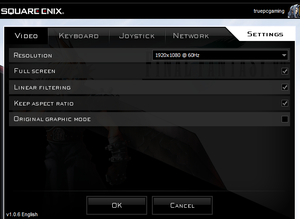
Final Fantasy VII (2012) video settings menu from TruePCGaming.
- No visual enhancements over Final Fantasy VII (1998).
System Requirements
Final Fantasy VII (1998)
- Thriving mod scene.
- Many issues with running on modern machines which require community patching.
Improvements
- Bootleg Configurator is the best way to install mods.
- Multiple mod packs such as Final Fantasy VII Ultima Edition and Final Fantasy VII Remix have been released, but they are quickly made out of date by current mod development.[6]
Bootleg Configurator
- This utility is a download and install manager for mods.
- Full playthrough using Bootleg Configurator can be viewed on EQ2Alyza's YouTube channel.
Issues Fixed
Installation
System Requirements
Final Fantasy VII (PS1)
- The game has been well-supported for PlayStation emulation since its release on Windows systems.
- Less issues when compared to Final Fantasy VII (1998 and less DRM than Final Fantasy VII (2012).
- No option to mod.
References
- ↑ http://finalfantasyviipc.com/en
- ↑ http://truepcgaming.com/2012/08/14/final-fantasy-vii-pc-re-release-impressions/
- ↑ http://www.vg247.com/2012/07/04/final-fantasy-vii-pc-site-appears-looks-official/comment-page-1/
- ↑ http://www.reddit.com/r/GameDeals/comments/y7cgs/squareenix_storefinal_fantasy_vii_23_999/
- ↑ Email receipt, http://www.reddit.com/r/GameDeals/comments/y7cgs/squareenix_storefinal_fantasy_vii_23_999/.
- ↑ http://www.makeuseof.com/tag/no-sequel-no-problem-remaster-final-fantasy-vii-for-pc-using-bootleg-muo-gaming/
