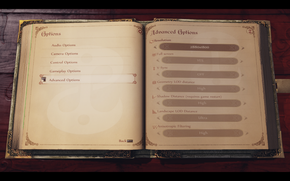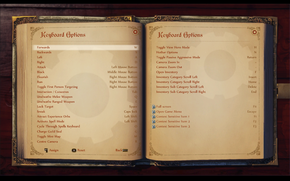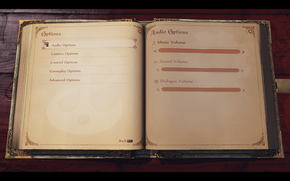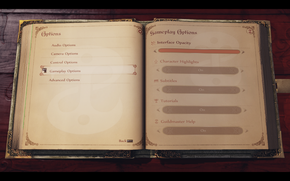Fable Anniversary
From PCGamingWiki, the wiki about fixing PC games
Revision as of 10:43, 13 September 2014 by Weion (talk | contribs) (→Input settings: Corrected image caption)
This page is a stub: it lacks content and/or basic article components. You can help to expand this page
by adding an image or additional information.
| Cover image missing, please upload it | |
| Developers | |
|---|---|
| Lionhead Studios | |
| Publishers | |
| Microsoft Studios | |
| Engines | |
| Unreal Engine 3 | |
| Release dates | |
| Windows | September 12, 2014 |
| Fable | |
|---|---|
| Fable: The Lost Chapters | 2005 |
| Fable III | 2011 |
| Fable Anniversary | 2014 |
| Fable Fortune | 2018 |
| Fable | TBA |
Key points
- PC Port Report and Comparison by TotalBiscuit
- Updated version of Fable: The Lost Chapters featuring new high-resolution models and textures, surround sound, a new lighting engine, etc.[1][2]
General information
Availability
| Source | DRM | Notes | Keys | OS |
|---|---|---|---|---|
| Steam | ||||
| Green Man Gaming |
- All versions require Steam.
DLC and expansion packs
| Name | Notes | |
|---|---|---|
| Scythe Content Pack | Combination of several DLC items from the Xbox 360 version. | |
| Heroes and Villains Content Pack | This additional content pack contains 11 full outfits, 14 weapons and the Lion's Head Helmet. | |
| Fable Anniversary - Modding DLC (Free) | Will enable you to run modded versions of Fable Anniversary.
This will also download the editor so you can create your own mods. Currently you are only able to modify art and animation assets..[3][4] |
Game data
Template:Game data/rowTemplate:Game data/row
| System | Location |
|---|---|
| Steam Play (Linux) | <SteamLibrary-folder>/steamapps/compatdata/288470/pfx/[Note 1] |
Save game cloud syncing
| System | Native | Notes |
|---|---|---|
| Steam Cloud |
Video settings
Input settings
Audio settings
Localizations
| Language | UI | Audio | Sub | Notes |
|---|---|---|---|---|
| English | ||||
| French | ||||
| Italian | ||||
| German | ||||
| Spanish | ||||
| Japanese | ||||
| Korean | ||||
| Portuguese | ||||
| Russian | ||||
| Traditional Chinese |
Issues fixed
Mouse Smoothing and Acceleration Fix
- There is no option in game to disable mouse smoothing and acceleration, but this can be resolved via modifying a few .INI files.
| Instructions |
|---|
| Instructions |
|---|
System requirements
| Windows | ||
|---|---|---|
| Minimum | Recommended | |
| Operating system (OS) | 7/8 | 7/8 64bit |
| Processor (CPU) | Intel 2GHz Core2 Duo AMD Athlon 64 x2 2.4GHz |
Intel Core2 Quad 2.33GHz |
| System memory (RAM) | 3 GB | 4 GB |
| Hard disk drive (HDD) | 10 GB | 10 GB |
| Video card (GPU) | Radeon X1800 Nvidia GeForce 7600GT DirectX 9.0c compatible | Nvidia GeForce GTX 260 DirectX 9.0c compatible |
Notes
- ↑ Notes regarding Steam Play (Linux) data:
- File/folder structure within this directory reflects the path(s) listed for Windows and/or Steam game data.
- Games with Steam Cloud support may also store data in
~/.steam/steam/userdata/<user-id>/288470/. - Use Wine's registry editor to access any Windows registry paths.
- The app ID (288470) may differ in some cases.
- Treat backslashes as forward slashes.
- See the glossary page for details on Windows data paths.
References
Categories:
- Stubs
- Pages needing cover images
- Windows
- Games
- Invalid template usage (Series)
- Invalid template usage (DRM)
- Invalid template usage (Availability)
- Invalid template usage (DLC)
- Invalid section order
- Invalid template usage (Save game cloud syncing)
- Invalid template usage (Fixbox)
- Missing section (Video)
- Missing section (Input)
- Missing section (Audio)
- Missing section (API)