Difference between revisions of "Euro Truck Simulator 2"
From PCGamingWiki, the wiki about fixing PC games
| Line 120: | Line 120: | ||
|recOS = 7 | |recOS = 7 | ||
| + | |recproc = Dual core CPU 3.0 GHz | ||
| + | |recmem = 4 GB | ||
| + | |recHD = 4 GB | ||
| + | |recGPU = GeForce GTS 450-class | ||
| + | |recDX = 10.0 | ||
| + | }} | ||
| + | {{System requirements | ||
| + | |OSfamily = Linux | ||
| + | |||
| + | |minOS = Ubuntu 12.04 | ||
| + | |minproc = Dual core CPU 2.4 GHz | ||
| + | |minmem = 2 GB | ||
| + | |minHD = 2 GB | ||
| + | |minGPU = GeForce 7600 GT-class equivalent | ||
| + | |minDX = 9.0c | ||
| + | |||
| + | |recOS = | ||
|recproc = Dual core CPU 3.0 GHz | |recproc = Dual core CPU 3.0 GHz | ||
|recmem = 4 GB | |recmem = 4 GB | ||
Revision as of 08:49, 20 September 2013
This page is a stub: it lacks content and/or basic article components. You can help to expand this page
by adding an image or additional information.
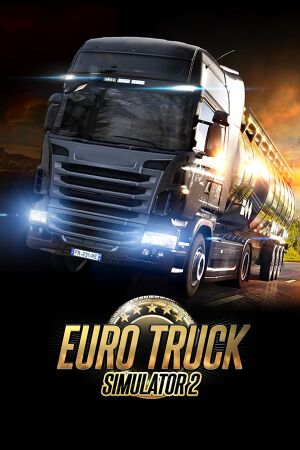 |
|
| Developers | |
|---|---|
| SCS Software | |
| Release dates | |
| Windows | October 19, 2012 |
| Linux | September 19, 2013 |
| Euro Truck Simulator | |
|---|---|
| Subseries of Truck Simulator | |
| Euro Truck Simulator | 2008 |
| Euro Truck Simulator 2 | 2012 |
Key points
- Unoptimized. Doesn't kick AMD processor to full load, seems to focus mainly on the GPU in the system.[citation needed]
General information
Availability
Game data
Configuration file and save game data location
- This game follows the XDG Base Directory Specification on Linux.
- The save data is stored in
profiles/ - The configuration is stored in the file
config.cfg
Video settings
File:Ets2 simple.png
Display & simple graphical settings.
File:Ets2 advanced.png
Advanced graphical settings.
Field of view (FOV)
- There is a guide available to modify your field of view here.
Input settings
Audio settings
Other information
Console
- The console can be accessed by pressing the tilde (~) key in-game.
| Instructions |
|---|
- There is an extensive list of console commands documented here.
System requirements
| Windows | ||
|---|---|---|
| Minimum | Recommended | |
| Operating system (OS) | XP | 7 |
| Processor (CPU) | ||
| System memory (RAM) | ||
| Hard disk drive (HDD) | 2 GB | 4 GB |
| Video card (GPU) | GeForce 7600 GT-class equivalent DirectX 9.0c compatible | GeForce GTS 450-class DirectX 10.0 compatible |
| Linux | ||
|---|---|---|
| Minimum | Recommended | |
| Operating system (OS) | Ubuntu 12.04 | |
| Processor (CPU) | ||
| System memory (RAM) | ||
| Hard disk drive (HDD) | 2 GB | 4 GB |
| Video card (GPU) | GeForce 7600 GT-class equivalent DirectX 9.0c compatible | GeForce GTS 450-class DirectX 10.0 compatible |
References
Categories:
- Stubs
- Windows
- Linux
- Games
- Invalid template usage (Series)
- Pages needing references
- Pages with broken file links
- Invalid section order
- Invalid template usage (Fixbox)
- Missing section (Availability)
- Missing section (Save game cloud syncing)
- Missing section (Video)
- Missing section (Input)
- Missing section (Audio)
- Missing section (Localizations)
- Missing section (API)
