Difference between revisions of "Emulation:PlayStation Portable"
From PCGamingWiki, the wiki about fixing PC games
CptCookies12 (talk | contribs) (Removed PCSP/PSPE4all as it's not being developed or recommended anymore. Reformatted to use keypoints and moved/added links.) |
(→PPSSPP) |
||
| Line 20: | Line 20: | ||
{{++}} A large number of games are considered playable from start to finish.<ref>[https://forums.ppsspp.org/showthread.php?tid=1473 PPSSPP Compatibility List]</ref> | {{++}} A large number of games are considered playable from start to finish.<ref>[https://forums.ppsspp.org/showthread.php?tid=1473 PPSSPP Compatibility List]</ref> | ||
{{++}} Runs well on low-end hardware. | {{++}} Runs well on low-end hardware. | ||
| − | {{++}} Has graphical enhancements including [ | + | {{++}} Has graphical enhancements including [[Glossary:Anisotropic filtering (AF)|anisotropic filtering]], HD rendering, texture upscaling, and more. |
'''General information''' | '''General information''' | ||
Revision as of 12:42, 2 September 2017
This article is about the emulation of a console or deprecated PC platform on Windows, macOS (OS X), or Linux.
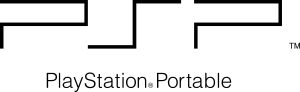 |
|
| Successor | |
|---|---|
| PlayStation Vita | |
General information
- PlayStation Portable at Emulation General Wiki
Emulators
PPSSPP
Key points
- Uses high-level emulation.
- Open-source and is still actively developed.
- Doesn't require a BIOS from the system.
- A large number of games are considered playable from start to finish.[1]
- Runs well on low-end hardware.
- Has graphical enhancements including anisotropic filtering, HD rendering, texture upscaling, and more.
General information
- Check the official Compatibility List to see if the game(s) you wish to play are compatible.
- Nightly builds are highly recommended, as they have more features and bugfixes than the stable releases.
- PPSSPP Website
- PPSSPP Nightly Builds (Windows/Android)
- PPSSPP Stable Launchpad (Linux)
- PPSSPP Nightly Launchpad (Linux)
- PPSSPP GitHub
