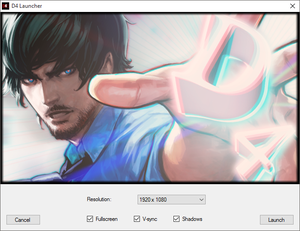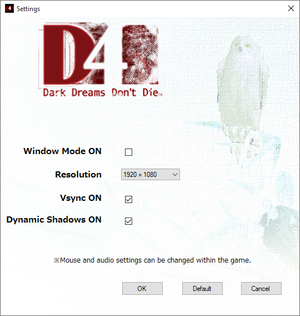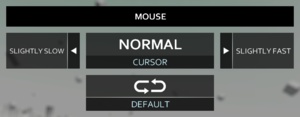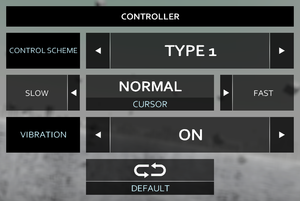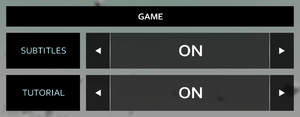D4: Dark Dreams Don't Die
From PCGamingWiki, the wiki about fixing PC games
Template:Infobox game/row/winporter
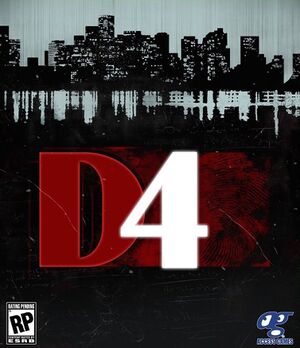 |
|
| Developers | |
|---|---|
| Access Games | |
| Publishers | |
| AGM PLAYISM | |
| Engines | |
| Unreal Engine 3 | |
| Release dates | |
| Windows | June 5, 2015 |
Key points
- Compared to original Xbox One release, the Kinect and voice controls has been redone to be playable completely with mouse only and all original DLC is now unlockable within base game.[1]
General information
Availability
| Source | DRM | Notes | Keys | OS |
|---|---|---|---|---|
| Publisher website | ||||
| GOG.com | Deluxe Edition also available. | |||
| Humble Store | ||||
| Humble Store | Humble Deluxe Edition | |||
| Steam |
- Demo available at the official site.
Version differences
- Deluxe Edition includes
- Mini soundtrack
- Voice over script
- Special Art book
- Special costume set -12 Beers- DLC.
- Humble Deluxe Edition is not the same as Deluxe Edition. It's Humble Bundle/Store exclusive version which includes:
- Four postcards and two wallpapers.
- Humble Edition Soundtrack, which different from Mini soundtrack.[2]
- DRM-Free version of the game along with Steam key for regular version of the game.
DLC and expansion packs
- All the DLC that were released with Xbox One version is unlockable from the game for free. However there's optional DLC which unlocks them directly same way they would on Xbox One version.
- Humble Store offers DRM-Free DLC, but their compatibility with other versions, such as GOG.com version, is unknown.[citation needed]
| Name | Notes | |
|---|---|---|
| Mini Soundtrack | Included with Deluxe Edition. | |
| Special Art Book | Included with Deluxe Edition. | |
| Voice Over Script | Included with Deluxe Edition. | |
| Special Costume Set -12 Beers- | Included with Deluxe Edition. | |
| SWERY's Choice Costume Set -4 Cups of Coffee- | ||
| SWERY's Choice Costume Set -4 Bottles of Tequila- | ||
| Hand Cursor Set Vol.1 | ||
| Hand Cursor Set Vol.2 | ||
| Hand Cursor Set Vol.3 | ||
| In Game Document Full Unlock Key | In-game item unlocker. | |
| David's Costume Full Unlock Key | In-game item unlocker. | |
| Forrest's Costume Full Unlock Key | In-game item unlocker. | |
| Amanda's Costume Full Unlock Key | In-game item unlocker. | |
| Olivia's Costume Full Unlock Key | In-game item unlocker. | |
| David's Beard Full Unlock Key | In-game item unlocker. |
Essential improvements
Skip intro videos
| Instructions |
|---|
Alternative launcher
- PCGamingWiki mirror
- Includes better resolution selection support.
| Instructions |
|---|
Game data
Configuration file(s) location
Template:Game data/row
| System | Location |
|---|---|
| Steam Play (Linux) | <SteamLibrary-folder>/steamapps/compatdata/358090/pfx/[Note 1] |
- For demo version, look under
D4 Dark Dreams Don't Die DEMO.
Save game location
Template:Game data/rowTemplate:Game data/row
| System | Location |
|---|---|
| Steam Play (Linux) | <SteamLibrary-folder>/steamapps/compatdata/358090/pfx/[Note 1] |
Save game cloud syncing
| System | Native | Notes |
|---|---|---|
| GOG Galaxy | ||
| Steam Cloud |
Video settings
High frame rate
| Instructions |
|---|
Input settings
Audio settings
Localizations
| Language | UI | Audio | Sub | Notes |
|---|---|---|---|---|
| English | ||||
| French | ||||
| Italian | ||||
| German | ||||
| Spanish | ||||
| Japanese | ||||
| Portuguese |
Issues unresolved
Graphical issues with mirrors
Issues fixed
Unable to set high resolution
- When Windows text scaling is enabled, the game will not allow a high resolution to be selected (e.g. 720p may be the highest available on a 1080p display)[5]
| Instructions |
|---|
Other information
API
| Technical specs | Supported | Notes |
|---|---|---|
| Direct3D | 11 |
| Executable | 32-bit | 64-bit | Notes |
|---|---|---|---|
| Windows |
Middleware
| Middleware | Notes | |
|---|---|---|
| Physics | PhysX | |
| Audio | Wwise | |
| Cutscenes | Bink Video |
System requirements
- 64-bit OS is required.
| Windows | ||
|---|---|---|
| Minimum | Recommended | |
| Operating system (OS) | 7, 8 | |
| Processor (CPU) | Intel Core 2 Quad Q9550 @ 2.83GHz | Intel Corei7 4770K @ 3.5GHz |
| System memory (RAM) | 6 GB | 8 GB |
| Hard disk drive (HDD) | 10 GB | 20 GB |
| Video card (GPU) | Resolution of 1280x720 NVIDIA GeForce GTX 470 AMD Radeon HD 6870 1 GB of VRAM DirectX 11 compatible | Resolution of 1920x1080 NVIDIA GeForce GTX 670 AMD Radeon HD 7850 2 GB of VRAM DirectX 11 compatible |
| Sound (audio device) | DirectX 11 compatible | |
| Other | Keyboard and mouse necessary. Compatible with XInput controllers such as the Xbox 360 controller. | |
Notes
- ↑ 1.0 1.1 Notes regarding Steam Play (Linux) data:
- File/folder structure within this directory reflects the path(s) listed for Windows and/or Steam game data.
- Games with Steam Cloud support may also store data in
~/.steam/steam/userdata/<user-id>/358090/. - Use Wine's registry editor to access any Windows registry paths.
- The app ID (358090) may differ in some cases.
- Treat backslashes as forward slashes.
- See the glossary page for details on Windows data paths.
References
- ↑ d4-game.com - PC Version additions
- ↑ D4: Dark Dreams Don't Die - Season One - Humble Deluxe Edition :: D4: Dark Dreams Don't Die General Discussion - last accessed on December 27, 2015, Post #10.
- ↑ Steam community :: Screenshot :: Bugging at the very start of the game *sigh* - last accessed on December 27, 2015
- ↑ Flickering mirror... :: D4: Dark Dreams Don't Die General Discussion - last accessed on December 27, 2015
- ↑ NeoGAF - View Single Post - D4 PC - last accessed on December 27, 2015, Post #180.
Categories:
- Windows
- Invalid template usage (Infobox game)
- Games
- Invalid template usage (Availability)
- Pages needing references
- Invalid template usage (Fixbox)
- Invalid template usage (Save game cloud syncing)
- Invalid section order
- Invalid template usage (API)
- Missing section (Video)
- Missing section (Input)
- Missing section (Audio)