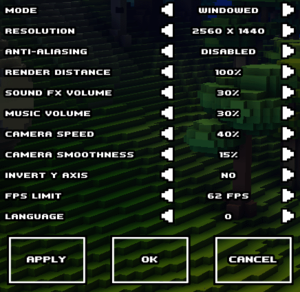This product is unreleased but remains under active development - information may change frequently and could be outdated or irrelevant.
Cube World
 |
|
Picroma |
| Windows |
Early access |
| macOS (OS X) |
TBA[1] |
|
General information
- Official forums
- Unofficial wiki
Availability
- The game cannot be brought at the moment and the developers haven't released an update in a very long time.
Essential improvements
Modifications
Game data
Configuration file(s) location
Save game data location
Video settings
Template:Video settings
Input settings
Template:Input settings
Audio settings
Template:Audio settings
Network
Multiplayer types
Connection types
Ports
| Protocol |
Port(s) and/or port range(s) |
| TCP |
12345 |
| UDP |
12345 |
- This game does not support Universal Plug and Play (UPnP) for automatic port configuration.
Issues fixed
Could not initialize Direct3D
There is an issue launching the game where the user will be presented with an error message displaying "Could not initialize Direct3D. Please make sure the latest DirectX End-User Runtime is installed". There is a possible fix detailed below but some users are reporting the issue persisting even after installing the latest version of DirectX 9.[3][4]
Other information
API
| Technical specs |
Supported |
Notes |
| Shader Model support |
3.0 |
|
| Executable |
32-bit |
64-bit |
Notes |
| Windows |
|
|
|
| macOS (OS X) | |
|
|
System requirements
- Intel integrated graphics are not supported.
| Windows |
|
Minimum |
| Operating system (OS) |
XP SP2 |
| Processor (CPU) |
Intel Core 2 Duo 2.0 GHz, Core i3 or AMD Athlon 64 X2 |
| System memory (RAM) |
2 GB |
| Hard disk drive (HDD) |
150 MB |
| Video card (GPU) |
NVIDIA GeForce 7800
ATI Radeon X1800
Intel HD 3000
256 MB of VRAM
Shader model 3.0 support |
References