Difference between revisions of "Company of Heroes"
m (misc. fixes) |
m (misc. fixes) |
||
| Line 43: | Line 43: | ||
{{Game Location Table| | {{Game Location Table| | ||
{{Game Location Table/row|Windows|C:\Program Files (x86)\Steam\steamapps\common\company of heroes}} | {{Game Location Table/row|Windows|C:\Program Files (x86)\Steam\steamapps\common\company of heroes}} | ||
| − | {{Game Location Table/row| | + | {{Game Location Table/row|OS X|}} |
}} | }} | ||
| Line 98: | Line 98: | ||
== Input settings == | == Input settings == | ||
| − | {{Input | + | {{Input settings |
| − | | | + | |key remap = hackable |
| − | | | + | |key remap notes = [http://www.gamereplays.org/community/index.php?showtopic=285329 Download Gridkeys] |
| − | | | + | |acceleration option = |
| − | | | + | |acceleration option notes = |
| − | | | + | |mouse menu = unknown |
| − | | | + | |mouse menu notes = |
| + | |invert mouse y-axis = unknown | ||
| + | |invert mouse y-axis notes = | ||
| + | |controller support = false | ||
| + | |controller support notes = | ||
| + | |full controller = unknown | ||
| + | |full controller notes = | ||
| + | |controller remap = unknown | ||
| + | |controller remap notes = | ||
| + | |invert controller y-axis = unknown | ||
| + | |invert controller y-axis notes= | ||
| + | |touchscreen = unknown | ||
| + | |touchscreen notes = | ||
}} | }} | ||
| Line 152: | Line 164: | ||
|OSfamily = Windows | |OSfamily = Windows | ||
| − | |minOS = | + | |minOS = XP, Vista |
|minproc = 2.0 Ghz Intel Pentium IV or equivalent or AMD Athlon XP or equivalent | |minproc = 2.0 Ghz Intel Pentium IV or equivalent or AMD Athlon XP or equivalent | ||
|minmem = 512 MB RAM | |minmem = 512 MB RAM | ||
| Line 167: | Line 179: | ||
|OSfamily = Windows | |OSfamily = Windows | ||
| − | |minOS = | + | |minOS = XP |
|minproc = Pentium 4 @ 2 GHz or Athlon Equivalent | |minproc = Pentium 4 @ 2 GHz or Athlon Equivalent | ||
|minmem = 512 MB RAM | |minmem = 512 MB RAM | ||
| Line 179: | Line 191: | ||
{{References}} | {{References}} | ||
| − | |||
| − | |||
| − | |||
Revision as of 06:21, 28 October 2013
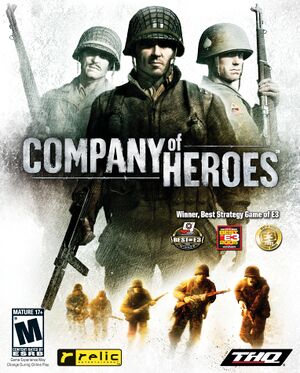 |
|
| Developers | |
|---|---|
| Relic Entertainment | |
| Publishers | |
| Sega | |
| Engines | |
| Essence | |
| Release dates | |
| Windows | September 12, 2006 |
| macOS (OS X) | March 1, 2012 |
General information
Availability
Improvements
Patches
- Patches for the game can be found here (Retail Only).
Skip splash screens
Navigate to the folder:
C:\Program Files (x86)\company of heroes\engine\movies\
Rename or delete the following files: divxintro.lua, divxmovie.avi, nvidiaintro.lua, relic_intro.divx, relicintro.lua, thqintro.lua, THQx.divx, TWIWMTB_1280x720.divx
Game data
Save game cloud syncing
Template:Save Game Cloud Syncing
Video settings
Input settings
Audio settings
Issues fixed
Refresh rate issue
- Refresh rate set at 50Hz instead of 60Hz.
| Instructions |
|---|
| Instructions |
|---|
Steam version startup crash
The latest Steam version of this game won't start on some systems, crashing back to the desktop immediately. To solve this, navigate into the application folder:
Steam\steamapps\common\company of heroes\
Now, replace the file XThread.dll with an older, un-patched version of this file. You can get this from a fresh CD installation or from several sources on the web.
Second monitor blacking out
When launching the game on a dual screen setup the secondary monitor will often be blacked out. To fix this hit alt+enter twice.
System requirements
Steam version
| Windows | ||
|---|---|---|
| Minimum | Recommended | |
| Operating system (OS) | XP, Vista | |
| Processor (CPU) | ||
| System memory (RAM) | ||
| Hard disk drive (HDD) | 9 GB | |
| Video card (GPU) | DirectX 9.0c compatible 64 MB video card with Pixel Shader 1.1 support or equivalent and latest manufacturer drivers | 256 MB NVIDIA GeForce 6800 series or better |
Retail version
| Windows | ||
|---|---|---|
| Minimum | Recommended | |
| Operating system (OS) | XP | |
| Processor (CPU) | ||
| System memory (RAM) | ||
| Hard disk drive (HDD) | 6.5 GB | |
| Video card (GPU) | DirectX 9.0c compatible 64 MB video card with Pixel Shader 1.1 support or equivalent and latest manufacturer drivers | 256 MB NVIDIA GeForce 6800 series or better |
References
- Pages needing cleanup
- Windows
- OS X
- Games
- Invalid template usage (Series)
- Invalid section order
- Invalid template usage (Fixbox)
- Missing section (Availability)
- Missing section (Save game cloud syncing)
- Missing section (Video)
- Missing section (Input)
- Missing section (Audio)
- Missing section (Localizations)
- Missing section (API)
