Borderlands: Game of the Year Enhanced
From PCGamingWiki, the wiki about fixing PC games
This page is for the 2019 GOTY Enhanced version. For the original 2009 version, see Borderlands.
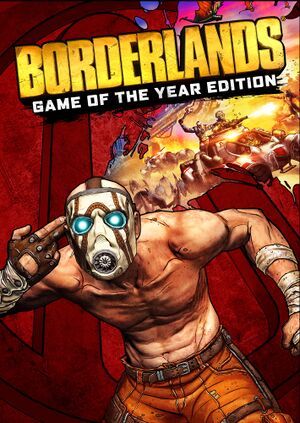 |
|
| Developers | |
|---|---|
| Original game | Gearbox Software |
| Remastered | Blind Squirrel Games |
| Publishers | |
| 2K Games | |
| Engines | |
| Unreal Engine 3 | |
| Release dates | |
| Windows | April 3, 2019 |
Key points
- Remastered version of Borderlands featuring improved lighting, textures, character models, gameplay tweaks and all DLC from the original release.
- Free for Steam owners of the original version.
- Allows importing saves/characters from the original version.
General information
Availability
| Source | DRM | Notes | Keys | OS |
|---|---|---|---|---|
| Steam | Bundled with the original version of Borderlands |
Essential improvements
Skip intro videos and launcher
| Use the in-game options[1] |
|---|
|
Game data
Configuration file(s) location
| System | Location |
|---|---|
| Windows | %USERPROFILE%\Documents\My Games\Borderlands Game of the Year\WillowGame\Config\ |
| Steam Play (Linux) | <SteamLibrary-folder>/steamapps/compatdata/729040/pfx/[Note 1] |
Save game data location
| System | Location |
|---|---|
| Windows | %USERPROFILE%\Documents\My Games\Borderlands Game of the Year\Binaries\SaveData\ |
| Steam Play (Linux) | <SteamLibrary-folder>/steamapps/compatdata/729040/pfx/[Note 1] |
Save game cloud syncing
| System | Native | Notes |
|---|---|---|
| OneDrive | Requires enabling backup of the Documents folder in OneDrive on all computers. | |
| Steam Cloud | Approx. 10 MB available. Does not synchronize configuration files. |
Video settings
Input settings
Audio settings
Localizations
| Language | UI | Audio | Sub | Notes |
|---|---|---|---|---|
| English | ||||
| French | ||||
| German | ||||
| Japanese | ||||
| Italian | ||||
| Spanish |
Other information
API
| Technical specs | Supported | Notes |
|---|---|---|
| Direct3D | 11 |
| Executable | 32-bit | 64-bit | Notes |
|---|---|---|---|
| Windows |
System requirements
| Windows | ||
|---|---|---|
| Minimum | Recommended | |
| Operating system (OS) | 7 | |
| Processor (CPU) | Intel Core i3-530 2.93 GHz AMD Phenom 9950 2.6 GHz |
Intel Core i3-2105 3.1 GHz AMD FX-4100 3.6 GHz |
| System memory (RAM) | 4 GB | |
| Hard disk drive (HDD) | 25 GB | |
| Video card (GPU) | Nvidia GeForce GTX 660 AMD Radeon HD 6970 DirectX 11 compatible | Nvidia GeForce GTX 760 AMD Radeon HD 7850 |
| Sound (audio device) | 9.0c | |
- A 64-bit system is required.
Notes
- ↑ 1.0 1.1 Notes regarding Steam Play (Linux) data:
- File/folder structure within this directory reflects the path(s) listed for Windows and/or Steam game data.
- Games with Steam Cloud support may also store data in
~/.steam/steam/userdata/<user-id>/729040/. - Use Wine's registry editor to access any Windows registry paths.
- The app ID (729040) may differ in some cases.
- Treat backslashes as forward slashes.
- See the glossary page for details on Windows data paths.
References
- ↑ Verified by User:Aemony on 2019-04-03
