Difference between revisions of "Bionicle Heroes"
From PCGamingWiki, the wiki about fixing PC games
m (→Disable bloom effect: reworded HelixMod link) |
m (→Disable bloom effect: fixed link start) |
||
| Line 26: | Line 26: | ||
{{fixbox/fix|Disabling bloom}} | {{fixbox/fix|Disabling bloom}} | ||
| − | # Download | + | # Download [https://s3.amazonaws.com/HelixMods/*Mainfiles/Release.zip HelixMod]. |
# Unpack the archive to the game's folder | # Unpack the archive to the game's folder | ||
# Create a file named <code>{{P|game}}\ShaderOverride\PixelShaders\41928EB1.txt</code> containing the line "ps_3_0" (no quotes) | # Create a file named <code>{{P|game}}\ShaderOverride\PixelShaders\41928EB1.txt</code> containing the line "ps_3_0" (no quotes) | ||
Revision as of 09:06, 13 May 2015
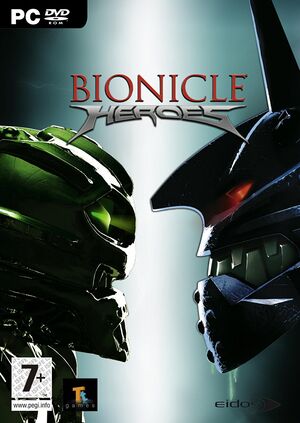 |
|
| Developers | |
|---|---|
| Traveller's Tales | |
| Publishers | |
| Eidos Interactive | |
| Release dates | |
| Windows | November 14, 2006 |
Availability
| Source | DRM | Notes | Keys | OS |
|---|---|---|---|---|
| Retail | DRM: SecuROM 7 disc check | |||
| GamersGate |
Essential improvements
Disable bloom effect
- The bloom effect may have looked good in 2006, but it doesn't any more. To disable it, you need to install HelixMod and use it to replace the bloom shader with a no-op.
| Instructions |
|---|
Game data
Configuration file(s) location
Template:Game data/row
| System | Location |
|---|
Save game data location
Template:Game data/row
| System | Location |
|---|
Video settings
Input settings
Audio settings
Localizations
| Language | UI | Audio | Sub | Notes |
|---|---|---|---|---|
| English |
System requirements
| Windows | ||
|---|---|---|
| Minimum | Recommended | |
| Operating system (OS) | 2000 | XP |
| Processor (CPU) | Intel Pentium 4 1.5 GHz AMD Athlon XP |
Intel Pentium 4 2.4 GHz AMD Athlon 64 |
| System memory (RAM) | 256 MB | 1 GB |
| Hard disk drive (HDD) | 1.9 GB | |
| Video card (GPU) | nVidia GeForce 3 ATI Radeon 9000 64 MB of VRAM DirectX 9.0c compatible | nVidia GeForce 6800 series ATI X800 series |
| Sound (audio device) | DirectX Compatible | |
