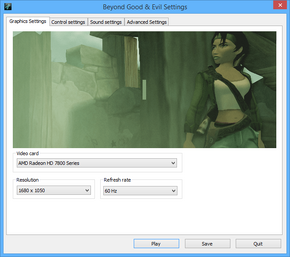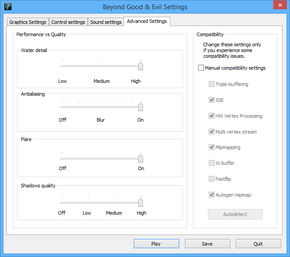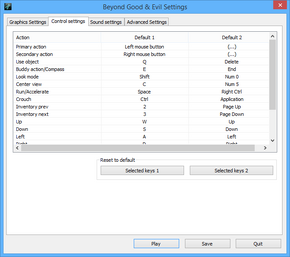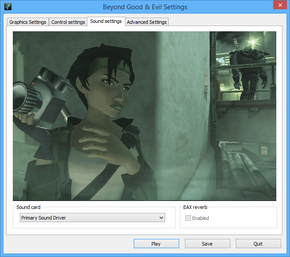Difference between revisions of "Beyond Good & Evil"
m (misc. fixes) |
|||
| Line 38: | Line 38: | ||
===Save game data location=== | ===Save game data location=== | ||
{{Game data| | {{Game data| | ||
| − | {{Game data/row|Windows|}} | + | {{Game data/row|Windows|{{p|game}}\slot*.sav}} |
}} | }} | ||
Revision as of 02:19, 12 March 2014
| Cover image missing, please upload it | |
| Developers | |
|---|---|
| Ubisoft Montpellier | |
| Publishers | |
| Ubisoft | |
| Engines | |
| Jade | |
| Release dates | |
| Windows | November 19, 2003 |
General information
- Ubisoft game page
- Ubisoft forums
- The IRIS Network - A wiki for the game
- GOG.com Community Discussions
- GOG.com Support Page
- Steam Community Discussions
- Steam Users' Forums for game series
Availability
Game data
Configuration file(s) location
| System | Location |
|---|---|
| Steam Play (Linux) | <SteamLibrary-folder>/steamapps/compatdata/15130/pfx/[Note 1] |
Save game data location
| System | Location |
|---|---|
| Steam Play (Linux) | <SteamLibrary-folder>/steamapps/compatdata/15130/pfx/[Note 1] |
Save game cloud syncing
| System | Native | Notes |
|---|---|---|
| Steam Cloud |
Video settings
- Options can only be changed in a launcher
Widescreen resolution
- All resolutions stretch from 4:3 without this fix.
- Because the game is internally rendered in a 16:9.4 aspect ratio instead of 16:9, you will see some very small borders on both sides of the game when playing in 16:9.
| Instructions |
|---|
Input settings
Audio settings
Localizations
| Language | UI | Audio | Sub | Notes |
|---|---|---|---|---|
| English | ||||
| Dutch | ||||
| French | ||||
| German | ||||
| Italian | ||||
| Spanish |
Issues fixed
Texture Flickering Issues
First Method
| Instructions |
|---|
Second Method
| Instructions |
|---|
Audio/Video Sync
If you are having problems with the sound not syncing up with the picture, go launch SettingsApplication.exe, go to "Sound Settings" and choose your Sound Card.[1]
Using a monitor with a native refresh rate above 60Hz may also lead to sync issues. To correct this, change your refresh rate to 60Hz or use an fps limiting program such as Dxtory to set max fps to 60.
System requirements
| Windows | ||
|---|---|---|
| Minimum | Recommended | |
| Operating system (OS) | 98 SE | ME, 2000 SP4, XP |
| Processor (CPU) | 700 MHz Pentium III, Celeron, or AMD Athlon | 1.3 GHz |
| System memory (RAM) | ||
| Hard disk drive (HDD) | 2.2 GB | 2.2 GB |
| Video card (GPU) | Nvidia GeForce1 256 ATI Radeon 7200 32 MB of VRAM DirectX 9.0b compatible | Nvidia GeForce 3 ATI Radeon 9500 64 MB of VRAM DirectX 9.0c compatible |
Notes
- ↑ 1.0 1.1 Notes regarding Steam Play (Linux) data:
- File/folder structure within this directory reflects the path(s) listed for Windows and/or Steam game data.
- Use Wine's registry editor to access any Windows registry paths.
- The app ID (15130) may differ in some cases.
- Treat backslashes as forward slashes.
- See the glossary page for details on Windows data paths.