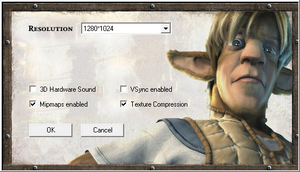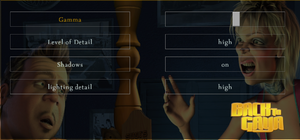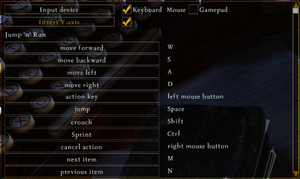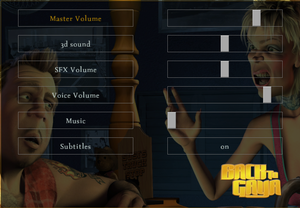Difference between revisions of "Back to Gaya: The Adventures of Zino and Buu"
From PCGamingWiki, the wiki about fixing PC games
m |
m |
||
| Line 21: | Line 21: | ||
{{Availability| | {{Availability| | ||
{{Availability/row| Retail | | Disc | | | Windows }} | {{Availability/row| Retail | | Disc | | | Windows }} | ||
| + | }} | ||
| + | |||
| + | |||
| + | ==Essential improvements== | ||
| + | ===Skip intro videos=== | ||
| + | {{Fixbox|1= | ||
| + | {{Fixbox/fix|Modify config file|ref=<ref name="Sui">{{refcheck|user=Suicide_machine|date=2017-08-04}}</ref>}} | ||
| + | # Open {{file|{{p|game}}\data\config\backtogaya.ini}} with a text editor. | ||
| + | # Find a section <code>[gfx]</code> | ||
| + | # Remove the lines starting with | ||
| + | #* <code>movie_intro1</code> | ||
| + | #* <code>movie_intro2</code> | ||
| + | #* <code>movie_intro3</code> | ||
| + | #* <code>movie_intro4</code> | ||
}} | }} | ||
| Line 54: | Line 68: | ||
|fov notes = | |fov notes = | ||
|windowed = hackable | |windowed = hackable | ||
| − | |windowed notes = | + | |windowed notes = See [[#Windowed|Windowed]]. |
|borderless windowed = false | |borderless windowed = false | ||
|borderless windowed notes = | |borderless windowed notes = | ||
| Line 69: | Line 83: | ||
|color blind = unknown | |color blind = unknown | ||
|color blind notes = | |color blind notes = | ||
| + | }} | ||
| + | |||
| + | ===[[Glossary:Windowed|Windowed]]=== | ||
| + | {{Fixbox|1= | ||
| + | {{Fixbox/fix|Modify config file|ref=<ref name="Sui" />}} | ||
| + | # Open {{file|{{p|game}}\data\config\backtogaya.ini}} with a text editor. | ||
| + | # Find a section <code>[gfx]</code> | ||
| + | # Change the line <code>fullscreen = true</code> to <code>fullscreen = false</code> to enable Windowed mode. | ||
}} | }} | ||
| Line 78: | Line 100: | ||
|acceleration option = false | |acceleration option = false | ||
|acceleration option notes = | |acceleration option notes = | ||
| − | |mouse sensitivity = | + | |mouse sensitivity = false |
|mouse sensitivity notes = | |mouse sensitivity notes = | ||
| − | |mouse menu = | + | |mouse menu = true |
|mouse menu notes = | |mouse menu notes = | ||
|invert mouse y-axis = true | |invert mouse y-axis = true | ||
| Line 115: | Line 137: | ||
|subtitles = true | |subtitles = true | ||
|subtitles notes = | |subtitles notes = | ||
| − | |closed captions = | + | |closed captions = false |
|closed captions notes = | |closed captions notes = | ||
| − | |mute on focus lost = | + | |mute on focus lost = true |
| − | |mute on focus lost notes = | + | |mute on focus lost notes = No option to disable it. |
|eax support = | |eax support = | ||
|eax support notes = | |eax support notes = | ||
Revision as of 05:22, 4 August 2017
 |
|
| Developers | |
|---|---|
| 4 Head Studios | |
| Cutscenes | Ambient Entertainment |
| Publishers | |
| Nobilis France | |
| Engines | |
| Vision | |
| Release dates | |
| Windows | February 23, 2005 |
Availability
| Source | DRM | Notes | Keys | OS |
|---|---|---|---|---|
| Retail |
Essential improvements
Skip intro videos
| Instructions |
|---|
Game data
Configuration file(s) location
Template:Game data/row
| System | Location |
|---|
Save game data location
Template:Game data/row
| System | Location |
|---|
Video settings
Windowed
| Instructions |
|---|
Input settings
Audio settings
Localizations
| Language | UI | Audio | Sub | Notes |
|---|---|---|---|---|
| English | ||||
| Polish | Available only in local retail release. |
Other information
API
| Technical specs | Supported | Notes |
|---|---|---|
| Direct3D | 8.1 |
| Executable | 32-bit | 64-bit | Notes |
|---|---|---|---|
| Windows |
Middleware
| Middleware | Notes | |
|---|---|---|
| Physics | Open Dynamics Engine | |
| Audio | FMOD | |
| Cutscenes | XviD |
System requirements
| Windows | ||
|---|---|---|
| Minimum | Recommended | |
| Operating system (OS) | 98SE/ME/2000/XP | XP/2000 |
| Processor (CPU) | Intel Pentium III - 1200 MHz | AMD Athlon - 2.0 GHz |
| System memory (RAM) | 256 MB RAM | 512 MB RAM |
| Hard disk drive (HDD) | 800 MB | |
| Video card (GPU) | Nvidia GeForce 4 MX 460 32 MB of VRAM DirectX 7 compatible | Nvidia GeForce FX 6600 64 MB of VRAM DirectX 8.1 compatible |