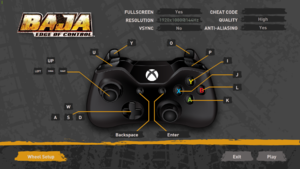Difference between revisions of "BAJA: Edge of Control HD"
From PCGamingWiki, the wiki about fixing PC games
AlexKVideos1 (talk | contribs) (Added information and general cleanup.) |
|||
| Line 1: | Line 1: | ||
| − | |||
{{Infobox game | {{Infobox game | ||
|title = Baja: Edge of Control HD | |title = Baja: Edge of Control HD | ||
| Line 21: | Line 20: | ||
'''Key points''' | '''Key points''' | ||
| − | {{ii}} Functional, but very barebones port | + | {{ii}} Functional, but very barebones port. |
| − | |||
| − | |||
'''General information''' | '''General information''' | ||
| Line 57: | Line 54: | ||
|origin notes = | |origin notes = | ||
|steam cloud = true | |steam cloud = true | ||
| − | |steam cloud notes = | + | |steam cloud notes = |
|uplay = | |uplay = | ||
|uplay notes = | |uplay notes = | ||
| Line 65: | Line 62: | ||
==Video settings== | ==Video settings== | ||
| − | + | {{Image|BAJA_Launcher_Config.png|Launch Configuration Tool}} | |
{{Video settings | {{Video settings | ||
|wsgf link = | |wsgf link = | ||
| Line 86: | Line 83: | ||
|borderless windowed = true | |borderless windowed = true | ||
|borderless windowed notes = Ignores resolution settings and uses desktop resolution. | |borderless windowed notes = Ignores resolution settings and uses desktop resolution. | ||
| − | |anisotropic = | + | |anisotropic = false |
|anisotropic notes = | |anisotropic notes = | ||
|antialiasing = true | |antialiasing = true | ||
| Line 101: | Line 98: | ||
|color blind notes = | |color blind notes = | ||
}} | }} | ||
| + | {{ii}} Video settings can only be changed in the launch configuration tool. | ||
==Input settings== | ==Input settings== | ||
| + | {{Image|BAJA_Launcher_Config.png|Controls Settings}} | ||
{{Input settings | {{Input settings | ||
| − | |key remap = | + | |key remap = limited |
| − | |key remap notes = | + | |key remap notes = Keys can only be remapped to controller inputs |
| − | |acceleration option = | + | |acceleration option = n/a |
|acceleration option notes = | |acceleration option notes = | ||
|mouse sensitivity = n/a | |mouse sensitivity = n/a | ||
|mouse sensitivity notes = | |mouse sensitivity notes = | ||
|mouse menu = false | |mouse menu = false | ||
| − | |mouse menu notes = | + | |mouse menu notes = |
|invert mouse y-axis = unknown | |invert mouse y-axis = unknown | ||
|invert mouse y-axis notes = | |invert mouse y-axis notes = | ||
| Line 117: | Line 116: | ||
|touchscreen notes = | |touchscreen notes = | ||
|controller support = true | |controller support = true | ||
| − | |controller support notes = XInput, and DirectInput | + | |controller support notes = XInput, and DirectInput |
|full controller = true | |full controller = true | ||
|full controller notes = | |full controller notes = | ||
| Line 126: | Line 125: | ||
|invert controller y-axis = unknown | |invert controller y-axis = unknown | ||
|invert controller y-axis notes= | |invert controller y-axis notes= | ||
| − | |xinput controllers = | + | |xinput controllers = true |
|xinput controllers notes = | |xinput controllers notes = | ||
| − | |xbox prompts = | + | |xbox prompts = true |
|xbox prompts notes = | |xbox prompts notes = | ||
| − | |impulse triggers = | + | |impulse triggers = false |
|impulse triggers notes = | |impulse triggers notes = | ||
|dualshock 4 = unknown | |dualshock 4 = unknown | ||
| Line 178: | Line 177: | ||
|closed captions = false | |closed captions = false | ||
|closed captions notes = | |closed captions notes = | ||
| − | |mute on focus lost = | + | |mute on focus lost = false |
|mute on focus lost notes = | |mute on focus lost notes = | ||
|eax support = | |eax support = | ||
| Line 233: | Line 232: | ||
|local play modes = versus | |local play modes = versus | ||
|local play notes = | |local play notes = | ||
| − | |lan play = | + | |lan play = false |
|lan play players = | |lan play players = | ||
|lan play modes = | |lan play modes = | ||
| Line 240: | Line 239: | ||
|online play players = 16 | |online play players = 16 | ||
|online play modes = versus | |online play modes = versus | ||
| − | |online play notes = 6 players for rallies | + | |online play notes = 6 players for rallies; 16 for circuit. |
|asynchronous = | |asynchronous = | ||
|asynchronous notes = | |asynchronous notes = | ||
Revision as of 00:35, 7 March 2021
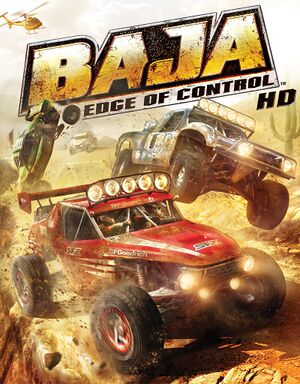 |
|
| Developers | |
|---|---|
| 2XL Games | |
| BlitWorks | |
| Publishers | |
| THQ Nordic | |
| Release dates | |
| Windows | September 14, 2017 |
Key points
- Functional, but very barebones port.
General information
Availability
| Source | DRM | Notes | Keys | OS |
|---|---|---|---|---|
| Steam |
Game data
Configuration file(s) location
| System | Location |
|---|---|
| Windows | %APPDATA%\BAJA Edge of Control HD\setup.ini |
| Steam Play (Linux) | <SteamLibrary-folder>/steamapps/compatdata/623090/pfx/[Note 1] |
Save game data location
| System | Location |
|---|---|
| Windows | |
| Steam Play (Linux) | <SteamLibrary-folder>/steamapps/compatdata/623090/pfx/[Note 1] |
Save game cloud syncing
| System | Native | Notes |
|---|---|---|
| Steam Cloud |
Video settings
- Video settings can only be changed in the launch configuration tool.
Input settings
Audio settings
Localizations
| Language | UI | Audio | Sub | Notes |
|---|---|---|---|---|
| English | ||||
| French | ||||
| German | ||||
| Italian | ||||
| Spanish |
Network
Multiplayer types
| Type | Native | Players | Notes | |
|---|---|---|---|---|
| Local play | 4 | Versus |
||
| LAN play | ||||
| Online play | 16 | Versus 6 players for rallies; 16 for circuit. |
||
Other information
API
| Technical specs | Supported | Notes |
|---|---|---|
| Direct3D | 11 |
| Executable | 32-bit | 64-bit | Notes |
|---|---|---|---|
| Windows |
Disable vehicle collisions
| Disable vehicle collisions[1] |
|---|
|
System requirements
| Windows | ||
|---|---|---|
| Minimum | Recommended | |
| Operating system (OS) | 7 | 8, 10 |
| Processor (CPU) | Intel Core 2 Quad (2.84 GHz) AMD equivalent |
Intel Core 2 Quad (2.84 GHz) AMD equivalent |
| System memory (RAM) | 2 GB | 4 GB |
| Hard disk drive (HDD) | 5 GB | |
| Video card (GPU) | Nvidia GeForce GT 730 1 GB of VRAM DirectX 11 compatible | Nvidia GeForce GTX 750 2 GB of VRAM DirectX 11 compatible |
Notes
- ↑ 1.0 1.1 Notes regarding Steam Play (Linux) data:
- File/folder structure within this directory reflects the path(s) listed for Windows and/or Steam game data.
- Games with Steam Cloud support may also store data in
~/.steam/steam/userdata/<user-id>/623090/. - Use Wine's registry editor to access any Windows registry paths.
- The app ID (623090) may differ in some cases.
- Treat backslashes as forward slashes.
- See the glossary page for details on Windows data paths.