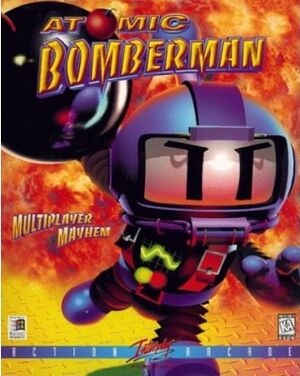Availability
Template:Availability Table
Essential improvements
Networking with IPXWrapper
Atomic Bomberman uses IPX for its networking. To play Atomic Bomberman on a modern computer, download IPXWrapper and copy the files into the Atomic Bomberman folder.
Game data
Configuration file(s) location
Save game data location
Video settings
Template:Video settings
Input settings
Template:Input settings
Audio settings
Template:Audio settings
Other information
When playing a networked Atomic Bomberman game, please note that a maximum of 5 computers can play together. To play a 10-player game, every computer should have at least 2 players using it.
Atomic Bomberman Launcher
For a better way to set up multiplayer Atomic Bomberman games, download Atomic Bomberman Launcher and copy the files into the Atomic Bomberman folder. Run ablauncher.exe to set up the options, then click "Launch" to start the game and go to "Start Network Game" to use the selected options.
System requirements
| Windows |
|
Minimum |
| Operating system (OS) |
|
| Processor (CPU) |
|
| System memory (RAM) |
|
| Hard disk drive (HDD) |
|
References