Sandy & Junior: Aventura Virtual
From PCGamingWiki, the wiki about fixing PC games
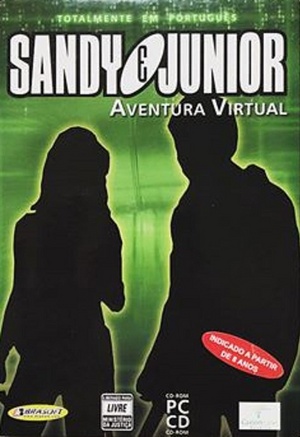 |
|
| Developers | |
|---|---|
| Green Land Studios | |
| Publishers | |
| Brasoft | |
| Engines | |
| Blitz3D | |
| Release dates | |
| Windows | March 1, 2003 |
| Taxonomy | |
| Perspectives | Third-person |
| Controls | Direct control |
| Genres | Action, Adventure, Stealth |
| Series | Sandy & Junior |
Warnings
- This game is not playable in English (see Localizations for supported languages).
Sandy & Junior: Aventura Virtual is a brazilian action adventure, stealth game, developed by
Green Land Studios
and published by
Brasoft
in 1 March, 2003.
The game's main inspiration was the
Series
Metal Gear
, where the duo needed to solve the infection of a powerful virus in the computer system of the school where they study. Some restrictions were imposed: no weapons, blood or death. Thus, the duo needs to enter the buildings and laboratories without being seen by security guards or cameras, using elevators, stairs, ventilation ducts, while exploring the entire school map. According to reports from the developers in interviews telling stories about the game, they received an advance of R$20,000 and it took around three months to develop. Publisher Brasoft set a target of 50,000 units before launch, however, the exact number of copies sold is unknown. But it possibly sold enough, as the studio got the green light to produce another game by the duo, based on the film Acquária, titled Acquária: O Jogo.[1]
Availability
- This game is not available digitally.
Game data
Configuration file(s) location
| System | Location |
|---|---|
| Windows | <path-to-game>\config.cfg[Note 1] |
Save game data location
| System | Location |
|---|---|
| Windows | <path-to-game>\savegame\savegameXX.sav[Note 1] |
Notes
- ↑ 1.0 1.1 When running this game without elevated privileges (Run as administrator option), write operations against a location below
%PROGRAMFILES%,%PROGRAMDATA%, or%WINDIR%might be redirected to%LOCALAPPDATA%\VirtualStoreon Windows Vista and later (more details).
References
- ↑ Game article on the website Terra.com.br - last accessed on September 26, 2023
Categories:
- Windows
- Third-person
- Direct control
- Action
- Adventure
- Stealth
- Invalid template usage (Taxonomy)
- Games
- Invalid row order (Taxonomy)
- Invalid section order
- Missing section (Video)
- Missing section (Input)
- Missing section (Audio)
- Missing section (Localizations)
- Missing section (API)
- Missing section (System requirements)
