Difference between revisions of "MorphX"
From PCGamingWiki, the wiki about fixing PC games
(MorphX/Симбионт article base; further pics and info incoming) |
(added photos and more info) |
||
| Line 14: | Line 14: | ||
|gogcom id side = | |gogcom id side = | ||
|strategywiki = | |strategywiki = | ||
| − | |wikipedia = | + | |wikipedia = MorphX_(video_game) |
|winehq = | |winehq = | ||
|license = commercial | |license = commercial | ||
| Line 21: | Line 21: | ||
'''Key points''' | '''Key points''' | ||
{{ii}} PC version only sold in Russia; game was localized for American and European markets only for the Xbox 360. | {{ii}} PC version only sold in Russia; game was localized for American and European markets only for the Xbox 360. | ||
| − | {{ii}} Also known as "Симбионт", literally "Symbiont". | + | {{ii}} Also known as "The Swarm" and "Симбионт", literally "Symbiont". |
'''General information''' | '''General information''' | ||
| Line 45: | Line 45: | ||
==Video settings== | ==Video settings== | ||
| + | <gallery> | ||
| + | file:MorphX_Video_Settings.png|Video settings. | ||
| + | file:MorphX_Advanced_Settings_1.png|Advanced settings (1/2). | ||
| + | file:MorphX_Advanced_Settings_2.png|Advanced settings (2/2). | ||
| + | </gallery> | ||
{{Video settings | {{Video settings | ||
|wsgf link = | |wsgf link = | ||
| Line 61: | Line 66: | ||
|fov = hackable | |fov = hackable | ||
|fov notes = Default FOV is 80°. See [[#Field of view (FOV)|Field of view (FOV)]]. | |fov notes = Default FOV is 80°. See [[#Field of view (FOV)|Field of view (FOV)]]. | ||
| − | |windowed = | + | |windowed = hackable |
| − | |windowed notes = | + | |windowed notes = See [[#Windowed|Windowed]]. |
|borderless windowed = unknown | |borderless windowed = unknown | ||
|borderless windowed notes = | |borderless windowed notes = | ||
| Line 85: | Line 90: | ||
# Open <code>{{p|userprofile\Documents}}\My Games\The Swarm\user_config.cfg</code> with a text editor: | # Open <code>{{p|userprofile\Documents}}\My Games\The Swarm\user_config.cfg</code> with a text editor: | ||
# Find <code>seta cam_fovInit "80.000000"</code> and change <code>80.000000</code> to the desired FOV. | # Find <code>seta cam_fovInit "80.000000"</code> and change <code>80.000000</code> to the desired FOV. | ||
| + | # Save the changes. | ||
| + | }} | ||
| + | |||
| + | ===[[Glossary:Windowed|Windowed]]=== | ||
| + | {{Fixbox|description=Edit user_config.cfg|fix= | ||
| + | # Open <code>{{p|userprofile\Documents}}\My Games\The Swarm\user_config.cfg</code> with a text editor: | ||
| + | # Find <code>seta r_fullscreen "1"</code> and change <code>"1"</code> to <code>"0"</code>. | ||
# Save the changes. | # Save the changes. | ||
}} | }} | ||
==Input settings== | ==Input settings== | ||
| + | <gallery> | ||
| + | file:MorphX_Keyboard_Settings_1.png|Keyboard settings (1/4). | ||
| + | file:MorphX_Keyboard_Settings_2.png|Keyboard settings (2/4). | ||
| + | file:MorphX_Keyboard_Settings_3.png|Keyboard settings (3/4). | ||
| + | file:MorphX_Keyboard_Settings_4.png|Keyboard settings (4/4). | ||
| + | file:MorphX_Mouse_Settings.png|Mouse settings. | ||
| + | </gallery> | ||
{{Input settings | {{Input settings | ||
|key remap = true | |key remap = true | ||
| Line 153: | Line 172: | ||
==Audio settings== | ==Audio settings== | ||
| + | <gallery> | ||
| + | file:MorphX_Sound_Settings.png|Sound settings. | ||
| + | file:MorphX_Game_Settings.png|Game settings. | ||
| + | </gallery> | ||
{{Audio settings | {{Audio settings | ||
|separate volume = true | |separate volume = true | ||
Revision as of 05:12, 13 October 2019
This page is a stub: it lacks content and/or basic article components. You can help to expand this page
by adding an image or additional information.
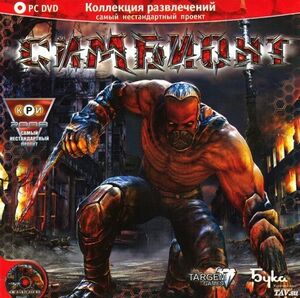 |
|
| Developers | |
|---|---|
| Targem Games | |
| Publishers | |
| Buka Entertainment | |
| Release dates | |
| Windows | October 23, 2008 |
Key points
- PC version only sold in Russia; game was localized for American and European markets only for the Xbox 360.
- Also known as "The Swarm" and "Симбионт", literally "Symbiont".
General information
Availability
- This game is not available digitally.
Game data
Configuration file(s) location
| System | Location |
|---|---|
| Windows | <path-to-game>\data\config.cfg %USERPROFILE%\Documents\My Games\The Swarm\user_config.cfg[Note 1] |
Save game data location
| System | Location |
|---|---|
| Windows | %USERPROFILE%\Documents\My Games\The Swarm\Saves |
Video settings
Field of view (FOV)
| Edit user_config.cfg |
|---|
|
Windowed
| Edit user_config.cfg |
|---|
|
Input settings
Audio settings
Localizations
| Language | UI | Audio | Sub | Notes |
|---|---|---|---|---|
| Russian |
Other information
API
| Technical specs | Supported | Notes |
|---|---|---|
| Direct3D | 9 | |
| Shader Model support | 2.0, 3.0 |
| Executable | 32-bit | 64-bit | Notes |
|---|---|---|---|
| Windows |
Middleware
System requirements
| Windows | ||
|---|---|---|
| Minimum | Recommended | |
| Operating system (OS) | XP Service Pack 2, Vista | |
| Processor (CPU) | Intel Pentium 4 2.5GHz AMD Athlon 64 2800+ |
Intel Core 2 Duo AMD Athlon 64 X2 |
| System memory (RAM) | 512 MB 768 MB (Vista) |
1 GB |
| Hard disk drive (HDD) | 2 GB | |
| Video card (GPU) | DirectX 9.0c compatible with Shader Model 2.0 support 128 MB of VRAM | DirectX 9.0c compatible with Shader Model 3.0 support NVidia GeForce 7900 GT 256 MB of VRAM |
| Sound (audio device) | DirectX 9 compatible sound card | |
| Other | DVD-ROM | |
Notes
- ↑ When running this game without elevated privileges (Run as administrator option), write operations against a location below
%PROGRAMFILES%,%PROGRAMDATA%, or%WINDIR%might be redirected to%LOCALAPPDATA%\VirtualStoreon Windows Vista and later (more details).










