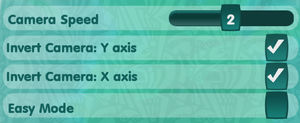Difference between revisions of "De Blob 2"
From PCGamingWiki, the wiki about fixing PC games
m (→System requirements: updated template usage) |
(Filled in missing information and added description of mouse input.) |
||
| Line 4: | Line 4: | ||
|developers = | |developers = | ||
{{Infobox game/row/developer|Blue Tongue Entertainment}} | {{Infobox game/row/developer|Blue Tongue Entertainment}} | ||
| − | {{Infobox game/row/developer|BlitWorks}} | + | {{Infobox game/row/developer|BlitWorks|Windows}} |
|publishers = | |publishers = | ||
{{Infobox game/row/publisher|THQ Nordic}} | {{Infobox game/row/publisher|THQ Nordic}} | ||
| Line 73: | Line 73: | ||
|widescreen resolution = true | |widescreen resolution = true | ||
|widescreen resolution notes= Always runs at the desktop's resolution. | |widescreen resolution notes= Always runs at the desktop's resolution. | ||
| − | |multimonitor = | + | |multimonitor = false |
| − | |multimonitor notes = | + | |multimonitor notes = Gameplay is in pillarboxed 16:9. HUD scales in Vert-, and in some cases elements are partially off-screen. |
|ultrawidescreen = unknown | |ultrawidescreen = unknown | ||
|ultrawidescreen notes = | |ultrawidescreen notes = | ||
| Line 103: | Line 103: | ||
==Input settings== | ==Input settings== | ||
{{Image|De Blob 2 Control Settings.png|Control settings.}} | {{Image|De Blob 2 Control Settings.png|Control settings.}} | ||
| + | {{ii}} Camera movement with the mouse is based on distance from center of the screen, as if emulating a [[Controller:Wii Remote|Wiimote]]. | ||
{{Input settings | {{Input settings | ||
|key remap = true | |key remap = true | ||
|key remap notes = | |key remap notes = | ||
| − | |acceleration option = | + | |acceleration option = false |
|acceleration option notes = | |acceleration option notes = | ||
| − | |mouse sensitivity = | + | |mouse sensitivity = true |
|mouse sensitivity notes = | |mouse sensitivity notes = | ||
| − | |mouse menu = | + | |mouse menu = limited |
| − | |mouse menu notes = | + | |mouse menu notes = Mouse buttons function; the mouse is otherwise ignored. |
|invert mouse y-axis = limited | |invert mouse y-axis = limited | ||
|invert mouse y-axis notes = Camera X and Y-axes can be inverted. | |invert mouse y-axis notes = Camera X and Y-axes can be inverted. | ||
| Line 118: | Line 119: | ||
|controller support = true | |controller support = true | ||
|controller support notes = Includes unofficial [[Controller:Wii Remote|Wiimote]] support. | |controller support notes = Includes unofficial [[Controller:Wii Remote|Wiimote]] support. | ||
| − | |full controller = | + | |full controller = true |
|full controller notes = | |full controller notes = | ||
|controller remap = true | |controller remap = true | ||
|controller remap notes = | |controller remap notes = | ||
| − | |controller sensitivity = | + | |controller sensitivity = true |
|controller sensitivity notes= | |controller sensitivity notes= | ||
|invert controller y-axis = limited | |invert controller y-axis = limited | ||
|invert controller y-axis notes= Camera X and Y-axes can be inverted. | |invert controller y-axis notes= Camera X and Y-axes can be inverted. | ||
| − | |controller hotplug = | + | |controller hotplug = true |
| − | |controller hotplug notes = | + | |controller hotplug notes = Optional launcher does not support hotplugging. |
|haptic feedback = hackable | |haptic feedback = hackable | ||
|haptic feedback notes = Always enabled. See [[#Haptic feedback|Haptic feedback]]. | |haptic feedback notes = Always enabled. See [[#Haptic feedback|Haptic feedback]]. | ||
| − | |simultaneous input = | + | |simultaneous input = false |
|simultaneous input notes = | |simultaneous input notes = | ||
|steam input api = unknown | |steam input api = unknown | ||
Revision as of 19:52, 21 June 2019
This page is a stub: it lacks content and/or basic article components. You can help to expand this page
by adding an image or additional information.
 |
|
| Developers | |
|---|---|
| Blue Tongue Entertainment | |
| Windows | BlitWorks |
| Publishers | |
| THQ Nordic | |
| Engines | |
| TOSHI | |
| Release dates | |
| Windows | June 22, 2017 |
| De Blob | |
|---|---|
| The Blob | 2006 |
| de Blob | 2017 |
| de Blob 2 | 2017 |
General information
Availability
| Source | DRM | Notes | Keys | OS |
|---|---|---|---|---|
| Discord | Included with Incorrect store feature name. See here for available options.. | |||
| GamersGate | ||||
| GOG.com | ||||
| Green Man Gaming | ||||
| Humble Store | ||||
| Steam |
Game data
Configuration file(s) location
| System | Location |
|---|---|
| Windows | <path-to-game>\setup.ini[Note 1] |
| Steam Play (Linux) | <SteamLibrary-folder>/steamapps/compatdata/563190/pfx/[Note 2] |
Save game data location
| System | Location |
|---|---|
| Windows | %APPDATA%\deblob2\ |
| Steam Play (Linux) | <SteamLibrary-folder>/steamapps/compatdata/563190/pfx/[Note 2] |
Save game cloud syncing
| System | Native | Notes |
|---|---|---|
| Discord | ||
| GOG Galaxy | ||
| Steam Cloud |
Video settings
Input settings
- Camera movement with the mouse is based on distance from center of the screen, as if emulating a Wiimote.
Haptic feedback
| Disable controller vibration[1] |
|---|
|
Audio settings
Localizations
| Language | UI | Audio | Sub | Notes |
|---|---|---|---|---|
| English | ||||
| Brazilian Portuguese | ||||
| Dutch | ||||
| French | ||||
| Italian | ||||
| Japanese | ||||
| German | ||||
| Simplified Chinese | ||||
| Spanish |
Other information
API
| Technical specs | Supported | Notes |
|---|---|---|
| Direct3D | 11 |
| Executable | 32-bit | 64-bit | Notes |
|---|---|---|---|
| Windows |
Middleware
| Middleware | Notes | |
|---|---|---|
| Physics | Havok | |
| Audio | FMOD |
System requirements
| Windows | ||
|---|---|---|
| Minimum | Recommended | |
| Operating system (OS) | 7, 8, 10 | |
| Processor (CPU) | Dual-Core 3.0 GHz | Quad-Core 3.0 GHz |
| System memory (RAM) | 4 GB | |
| Hard disk drive (HDD) | 12 | |
| Video card (GPU) | Nvidia GeForce GTX 440 1 GB of VRAM DirectX 11 compatible | Nvidia GeForce GTX 760 2 of VRAM |
Notes
- ↑ When running this game without elevated privileges (Run as administrator option), write operations against a location below
%PROGRAMFILES%,%PROGRAMDATA%, or%WINDIR%might be redirected to%LOCALAPPDATA%\VirtualStoreon Windows Vista and later (more details). - ↑ 2.0 2.1 Notes regarding Steam Play (Linux) data:
- File/folder structure within this directory reflects the path(s) listed for Windows and/or Steam game data.
- Games with Steam Cloud support may also store data in
~/.steam/steam/userdata/<user-id>/563190/. - Use Wine's registry editor to access any Windows registry paths.
- The app ID (563190) may differ in some cases.
- Treat backslashes as forward slashes.
- See the glossary page for details on Windows data paths.
References
- ↑ Verified by User:Keith on 2017-12-11