Difference between revisions of "Wurm Unlimited"
From PCGamingWiki, the wiki about fixing PC games
m (Add Gamesplanet) |
m (updated template usage) |
||
| Line 11: | Line 11: | ||
{{Infobox game/row/date|Linux|November 27, 2015}} | {{Infobox game/row/date|Linux|November 27, 2015}} | ||
|steam appid = 366220 | |steam appid = 366220 | ||
| − | |gogcom | + | |gogcom id = |
|strategywiki = | |strategywiki = | ||
|wikipedia = | |wikipedia = | ||
| Line 20: | Line 20: | ||
'''General information''' | '''General information''' | ||
{{mm}} [http://www.wurmunlimited.com/ Official website] | {{mm}} [http://www.wurmunlimited.com/ Official website] | ||
| − | {{mm}} [ | + | {{mm}} [https://steamcommunity.com/app/366220/discussions/ Steam Community Discussions] |
==Availability== | ==Availability== | ||
| Line 144: | Line 144: | ||
|steam input api = unknown | |steam input api = unknown | ||
|steam input api notes = | |steam input api notes = | ||
| + | |steam hook input = unknown | ||
| + | |steam hook input notes = | ||
|steam input presets = unknown | |steam input presets = unknown | ||
|steam input presets notes = | |steam input presets notes = | ||
|steam controller prompts = unknown | |steam controller prompts = unknown | ||
|steam controller prompts notes = | |steam controller prompts notes = | ||
| + | |steam cursor detection = unknown | ||
| + | |steam cursor detection notes = | ||
}} | }} | ||
| Line 174: | Line 178: | ||
|notes = | |notes = | ||
|fan = | |fan = | ||
| − | |||
}} | }} | ||
}} | }} | ||
| Line 213: | Line 216: | ||
==Issues fixed== | ==Issues fixed== | ||
==="Connection refused" error when connecting to locally-hosted server=== | ==="Connection refused" error when connecting to locally-hosted server=== | ||
| − | {{Fixbox|description=Disable virtual network adapter(s)|ref=<ref>[ | + | {{Fixbox|description=Disable virtual network adapter(s)|ref=<ref>[https://steamcommunity.com/app/366220/discussions/4/483368433106847935/#c483368526569246330 Steam Community Discussion - Windows 10...WU doesn't work?????, post #53]</ref>}} |
==Issues unresolved== | ==Issues unresolved== | ||
===Crash on startup=== | ===Crash on startup=== | ||
====General==== | ====General==== | ||
| − | {{Fixbox|description=Modify LaunchConfig.ini|ref=<ref>[ | + | {{Fixbox|description=Modify LaunchConfig.ini|ref=<ref>[https://steamcommunity.com/app/366220/discussions/4/483368433106868024/#c483368526569719430 Steam Community Discussion - Wurm has stopped working?!, post #23]</ref>|fix= |
# Go to the [[#Game data|configuration file(s) location]]. | # Go to the [[#Game data|configuration file(s) location]]. | ||
# Open {{file|LaunchConfig.ini}}. | # Open {{file|LaunchConfig.ini}}. | ||
| Line 233: | Line 236: | ||
====Windows 10-specific==== | ====Windows 10-specific==== | ||
| − | {{Fixbox|description=Modify LaunchConfig.ini|ref=<ref>[ | + | {{Fixbox|description=Modify LaunchConfig.ini|ref=<ref>[https://steamcommunity.com/app/366220/discussions/4/483368433106847935/#c483368433106909976 Steam Community Discussion - Windows 10...WU doesn't work?????, post #15]</ref>|fix= |
# Go to the [[#Game data|configuration file(s) location]]. | # Go to the [[#Game data|configuration file(s) location]]. | ||
# Open {{file|LaunchConfig.ini}}. | # Open {{file|LaunchConfig.ini}}. | ||
| Line 240: | Line 243: | ||
# Save <code>LaunchConfig.ini</code> and close it. | # Save <code>LaunchConfig.ini</code> and close it. | ||
}} | }} | ||
| − | {{Fixbox|description=Install Microsoft security update|ref=<ref>[ | + | {{Fixbox|description=Install Microsoft security update|ref=<ref>[https://steamcommunity.com/app/366220/discussions/4/483368433106847935/#c483368433106993436 Steam Community Discussion - Windows 10...WU doesn't work?????, post #26]</ref>|fix= |
Download and install the [https://www.microsoft.com/en-us/download/details.aspx?id=26999 Microsoft Visual C++ 2010 Service Pack 1 Redistributable Package MFC Security Update]. | Download and install the [https://www.microsoft.com/en-us/download/details.aspx?id=26999 Microsoft Visual C++ 2010 Service Pack 1 Redistributable Package MFC Security Update]. | ||
'''Notes''' | '''Notes''' | ||
| − | {{ii}} The developers have included this fix in the | + | {{ii}} The developers have included this fix in the installation process.<ref>[https://steamcommunity.com/app/366220/discussions/4/483368433106847935/#c483368433107048067 - Windows 10...WU doesn't work?????, post #28]</ref> |
}} | }} | ||
| Line 280: | Line 283: | ||
|minRAM = 4 GB | |minRAM = 4 GB | ||
|minHD = 3000 MB | |minHD = 3000 MB | ||
| − | |minGPU = | + | |minGPU = Nvidia GeForce GTX 4xx |
|minGPU2 = AMD Radeon HD 5xxx | |minGPU2 = AMD Radeon HD 5xxx | ||
|minother = Java 8 | |minother = Java 8 | ||
| Line 288: | Line 291: | ||
|recRAM = 8 GB | |recRAM = 8 GB | ||
|recHD = | |recHD = | ||
| − | |recGPU = | + | |recGPU = Nvidia GeForce GTX 760 |
}} | }} | ||
{{References}} | {{References}} | ||
Revision as of 07:19, 26 April 2019
This page is a stub: it lacks content and/or basic article components. You can help to expand this page
by adding an image or additional information.
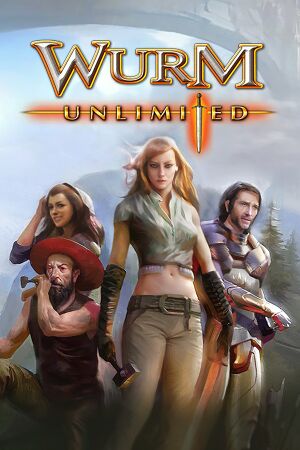 |
|
| Developers | |
|---|---|
| Code Club AB | |
| Publishers | |
| Plug In Digital | |
| Release dates | |
| Windows | October 21, 2015[1] |
| Linux | November 27, 2015 |
| Wurm | |
|---|---|
| Wurm Online | 2012 |
| Wurm Unlimited | 2015 |
General information
Availability
| Source | DRM | Notes | Keys | OS |
|---|---|---|---|---|
| Official website | ||||
| Green Man Gaming | ||||
| Steam |
Game data
Configuration file(s) location
| System | Location |
|---|---|
| Windows | <path-to-game>\LaunchConfig.ini[Note 1] |
| Linux |
- It's unknown whether this game follows the XDG Base Directory Specification on Linux. Please fill in this information.
Save game data location
| System | Location |
|---|---|
| Windows | |
| Linux |
Save game cloud syncing
| System | Native | Notes |
|---|---|---|
| Steam Cloud |
Video settings
Input settings
Audio settings
Localizations
| Language | UI | Audio | Sub | Notes |
|---|---|---|---|---|
| English |
Network
Multiplayer types
| Type | Native | Notes | |
|---|---|---|---|
| LAN play | Co-op, Versus |
||
| Online play | Co-op, Versus |
||
Connection types
| Type | Native | Notes |
|---|---|---|
| Peer-to-peer | ||
| Dedicated | ||
| Self-hosting | Provided as a separate download.[2] | |
| Direct IP |
Issues fixed
"Connection refused" error when connecting to locally-hosted server
| Disable virtual network adapter(s)[3] |
|---|
Issues unresolved
Crash on startup
General
| Modify LaunchConfig.ini[4] |
|---|
|
Windows 10-specific
| Modify LaunchConfig.ini[5] |
|---|
|
| Install Microsoft security update[6] |
|---|
|
Download and install the Microsoft Visual C++ 2010 Service Pack 1 Redistributable Package MFC Security Update. Notes
|
Other information
API
| Executable | 32-bit | 64-bit | Notes |
|---|---|---|---|
| Windows | |||
| Linux |
System requirements
| Windows | ||
|---|---|---|
| Minimum | Recommended | |
| Operating system (OS) | Vista | 7, 8, 8.1, 10 |
| Processor (CPU) | Intel Core 2 Duo 2.6 GHz | Intel Core i7 |
| System memory (RAM) | 4 GB | 8 GB |
| Hard disk drive (HDD) | 3000 MB | |
| Video card (GPU) | Nvidia GeForce GTX 4xx AMD Radeon HD 5xxx | Nvidia GeForce GTX 760 |
| Other | Java 8 | |
Notes
- ↑ When running this game without elevated privileges (Run as administrator option), write operations against a location below
%PROGRAMFILES%,%PROGRAMDATA%, or%WINDIR%might be redirected to%LOCALAPPDATA%\VirtualStoreon Windows Vista and later (more details).
References
- ↑ Wurm Unlimited preorders - Wurm Online
- ↑ FAQ - Unlimited Questions and Confusions
- ↑ Steam Community Discussion - Windows 10...WU doesn't work?????, post #53
- ↑ Steam Community Discussion - Wurm has stopped working?!, post #23
- ↑ Steam Community Discussion - Windows 10...WU doesn't work?????, post #15
- ↑ Steam Community Discussion - Windows 10...WU doesn't work?????, post #26
- ↑ - Windows 10...WU doesn't work?????, post #28
