Difference between revisions of "Privateer 2: The Darkening"
From PCGamingWiki, the wiki about fixing PC games
m (→Game data: fixed patch section link) |
(updated Unofficial Patch link and steps, filled in subtitles (false), updated music fix) |
||
| Line 1: | Line 1: | ||
| − | |||
{{Infobox game | {{Infobox game | ||
|cover = Privateer 2 The Darkening cover.jpg | |cover = Privateer 2 The Darkening cover.jpg | ||
| Line 31: | Line 30: | ||
==Essential improvements== | ==Essential improvements== | ||
===Privateer 2 Unofficial Patch=== | ===Privateer 2 Unofficial Patch=== | ||
| − | {{++}} The [http://www.wcnews.com/chatzone/threads/new-privateer-2-patch-adds-deinterlace-feature-makes-numerous-improvements-october-1-2013.27100/ Privateer 2 Unofficial Patch] removes video interlacing and fixes many other issues. | + | {{++}} The [http://www.wcnews.com/chatzone/threads/new-privateer-2-patch-adds-deinterlace-feature-makes-numerous-improvements-october-1-2013.27100/page-3#post-385748 Privateer 2 Unofficial Patch] removes video interlacing and fixes many other issues. |
{{Fixbox|1= | {{Fixbox|1= | ||
| Line 38: | Line 37: | ||
# Extract into the installation folder. | # Extract into the installation folder. | ||
# Right-click <code>DARKFIX.EXE</code> in the installation folder and choose Properties. | # Right-click <code>DARKFIX.EXE</code> in the installation folder and choose Properties. | ||
| − | |||
# Click OK to save your changes. | # Click OK to save your changes. | ||
# If you are using an original CD version you need to copy the files from all three CDs into the installation folder. | # If you are using an original CD version you need to copy the files from all three CDs into the installation folder. | ||
| Line 110: | Line 108: | ||
|invert controller y-axis = true | |invert controller y-axis = true | ||
|invert controller y-axis notes= Toggle Flight Model Orientation in in-flight options ({{key|Alt|O}}). | |invert controller y-axis notes= Toggle Flight Model Orientation in in-flight options ({{key|Alt|O}}). | ||
| − | |touchscreen = | + | |touchscreen = false |
|touchscreen notes = | |touchscreen notes = | ||
}} | }} | ||
| Line 120: | Line 118: | ||
|surround sound = unknown | |surround sound = unknown | ||
|surround sound notes = | |surround sound notes = | ||
| − | |subtitles = | + | |subtitles = false |
|subtitles notes = | |subtitles notes = | ||
|closed captions = false | |closed captions = false | ||
| Line 135: | Line 133: | ||
{{Fixbox|1= | {{Fixbox|1= | ||
| − | {{Fixbox/fix| | + | {{Fixbox/fix|Install Unofficial Patch|ref=<ref>[http://www.wcnews.com/chatzone/threads/new-privateer-2-patch-adds-deinterlace-feature-makes-numerous-improvements-october-1-2013.27100/page-3#post-385748 New Privateer 2 Patch Adds Deinterlace Feature & Makes Numerous Improvements (October 1, 2013) | Page 3 | Wing Commander CIC]</ref>}} |
| − | + | Install the [[#Privateer 2 Unofficial Patch|Privateer 2 Unofficial Patch]]. | |
| − | # | ||
| − | |||
| − | |||
}} | }} | ||
{{References}} | {{References}} | ||
Revision as of 21:58, 2 December 2013
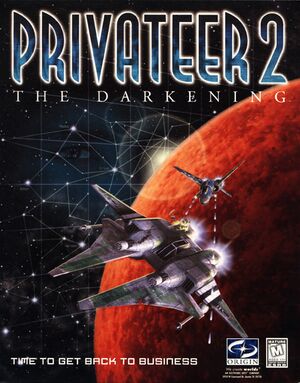 |
|
| Developers | |
|---|---|
| Origin Systems | |
| Publishers | |
| Electronic Arts | |
| Release dates | |
| DOS | December 9, 1996 |
| Windows | November 4, 1997 |
Key points
- Use the Privateer 2 Unofficial Patch to remove FMV interlacing and improve stability.
General information
- GOG.com Community Discussions for game series
- GOG.com Support Page
Availability
Essential improvements
Privateer 2 Unofficial Patch
- The Privateer 2 Unofficial Patch removes video interlacing and fixes many other issues.
| Instructions |
|---|
Version 17.0e (Buffalo Wings) patch (DOS)
The Version 17.0e (Buffalo Wings) patch updates the DOS version with fixes and improvements. The GOG.com and Windows versions are already patched.
Game data
- Settings for the Privateer 2 Unofficial Patch are stored in
DARK.FIX.
Video settings
Input settings
Audio settings
Issues fixed
No music during space flight (Windows)
- The Windows version only plays music when running in compatibility mode.
| Instructions |
|---|

