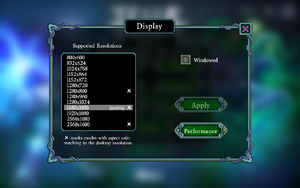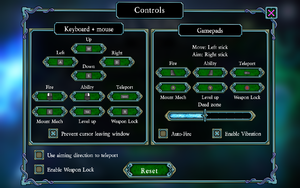Difference between revisions of "Tesla vs Lovecraft"
From PCGamingWiki, the wiki about fixing PC games
m (→Input settings: updated template usage) |
(Added missing info and screenshots. Removed stub tag.) |
||
| Line 1: | Line 1: | ||
| − | |||
{{Infobox game | {{Infobox game | ||
|cover = Tesla vs Lovecraft cover.jpg | |cover = Tesla vs Lovecraft cover.jpg | ||
| Line 8: | Line 7: | ||
|release dates= | |release dates= | ||
{{Infobox game/row/date|Windows|January 26, 2018}} | {{Infobox game/row/date|Windows|January 26, 2018}} | ||
| + | {{Infobox game/row/date|OS X|January 26, 2018}} | ||
| + | {{Infobox game/row/date|Linux|January 26, 2018}} | ||
|steam appid = 636100 | |steam appid = 636100 | ||
|steam appid side = | |steam appid side = | ||
| Line 17: | Line 18: | ||
'''General information''' | '''General information''' | ||
| + | {{mm}} [http://teslavslovecraft.com/ Official Website] | ||
{{mm}} [http://steamcommunity.com/app/636100/discussions/ Steam Community Discussions] | {{mm}} [http://steamcommunity.com/app/636100/discussions/ Steam Community Discussions] | ||
==Availability== | ==Availability== | ||
{{Availability| | {{Availability| | ||
| + | {{Availability/row| Humble | tesla-vs-lovecraft | DRM-free | | Steam | Windows, Linux, OS X }} | ||
{{Availability/row| Steam | 636100 | Steam | | | Windows, Linux, OS X}} | {{Availability/row| Steam | 636100 | Steam | | | Windows, Linux, OS X}} | ||
}} | }} | ||
==Game data== | ==Game data== | ||
| + | {{Image|Tesla vs Lovecraft gameplay settings.png|In-game gameplay settings.}} | ||
| + | |||
===Configuration file(s) location=== | ===Configuration file(s) location=== | ||
{{Game data| | {{Game data| | ||
| − | {{Game data/config|Windows|}} | + | {{Game data/config|Windows|{{P|game}}\prog.xml}} |
| + | {{Game data/config|OS X|}} | ||
| + | {{Game data/config|Linux|}} | ||
}} | }} | ||
===Save game data location=== | ===Save game data location=== | ||
{{Game data| | {{Game data| | ||
| − | {{Game data/saves|Windows|}} | + | {{Game data/saves|Windows|{{P|appdata}}\10tons\Tesla_vs_Lovecraft\profiles\}} |
| + | {{Game data/saves|OS X|}} | ||
| + | {{Game data/saves|Linux|}} | ||
}} | }} | ||
| Line 41: | Line 50: | ||
|origin = | |origin = | ||
|origin notes = | |origin notes = | ||
| − | |steam cloud = | + | |steam cloud = true |
|steam cloud notes = | |steam cloud notes = | ||
|uplay = | |uplay = | ||
| Line 50: | Line 59: | ||
==Video settings== | ==Video settings== | ||
| + | {{Image|Tesla vs Lovecraft display settings.png|In-game display settings.}} | ||
| + | {{Image|Tesla vs Lovecraft performance settings.png|In-game performance settings.}} | ||
{{Video settings | {{Video settings | ||
|wsgf link = | |wsgf link = | ||
| Line 60: | Line 71: | ||
|multimonitor = unknown | |multimonitor = unknown | ||
|multimonitor notes = | |multimonitor notes = | ||
| − | |ultrawidescreen = | + | |ultrawidescreen = true |
|ultrawidescreen notes = | |ultrawidescreen notes = | ||
| − | |4k ultra hd = | + | |4k ultra hd = true |
|4k ultra hd notes = | |4k ultra hd notes = | ||
|fov = true | |fov = true | ||
| − | |fov notes = Game has a | + | |fov notes = Game has a top-down point of view. It has a slider to adjust the camera distance. |
|windowed = true | |windowed = true | ||
|windowed notes = | |windowed notes = | ||
| Line 73: | Line 84: | ||
|anisotropic notes = | |anisotropic notes = | ||
|antialiasing = true | |antialiasing = true | ||
| − | |antialiasing notes = FXAA | + | |antialiasing notes = [[FXAA]] |
|vsync = false | |vsync = false | ||
|vsync notes = | |vsync notes = | ||
| − | |60 fps = | + | |60 fps = true |
|60 fps notes = | |60 fps notes = | ||
| − | |120 fps = | + | |120 fps = true |
|120 fps notes = | |120 fps notes = | ||
|hdr = unknown | |hdr = unknown | ||
| Line 87: | Line 98: | ||
==Input settings== | ==Input settings== | ||
| + | {{Image|Tesla vs Lovecraft controls settings.png|In-game controls settings.}} | ||
{{Input settings | {{Input settings | ||
|key remap = true | |key remap = true | ||
|key remap notes = | |key remap notes = | ||
|acceleration option = false | |acceleration option = false | ||
| − | |acceleration option notes = | + | |acceleration option notes = No acceleration. |
|mouse sensitivity = false | |mouse sensitivity = false | ||
|mouse sensitivity notes = | |mouse sensitivity notes = | ||
|mouse menu = true | |mouse menu = true | ||
|mouse menu notes = | |mouse menu notes = | ||
| − | |invert mouse y-axis = | + | |invert mouse y-axis = n/a |
|invert mouse y-axis notes = | |invert mouse y-axis notes = | ||
|touchscreen = unknown | |touchscreen = unknown | ||
| Line 106: | Line 118: | ||
|controller remap = true | |controller remap = true | ||
|controller remap notes = | |controller remap notes = | ||
| − | |controller sensitivity = | + | |controller sensitivity = n/a |
| − | |controller sensitivity notes= | + | |controller sensitivity notes= Dead zone slider available. |
| − | |invert controller y-axis = | + | |invert controller y-axis = n/a |
|invert controller y-axis notes= | |invert controller y-axis notes= | ||
| + | |xinput controllers = true | ||
| + | |xinput controllers notes = | ||
| + | |xbox prompts = true | ||
| + | |xbox prompts notes = | ||
| + | |impulse triggers = false | ||
| + | |impulse triggers notes = | ||
| + | |dualshock 4 = false | ||
| + | |dualshock 4 notes = | ||
| + | |dualshock prompts = unknown | ||
| + | |dualshock prompts notes = | ||
| + | |light bar support = unknown | ||
| + | |light bar support notes = | ||
| + | |dualshock 4 modes = unknown | ||
| + | |dualshock 4 modes notes = | ||
| + | |tracked motion controllers= false | ||
| + | |tracked motion controllers notes = | ||
| + | |tracked motion prompts = unknown | ||
| + | |tracked motion prompts notes = | ||
| + | |other controllers = unknown | ||
| + | |other controllers notes = | ||
| + | |other button prompts = unknown | ||
| + | |other button prompts notes= | ||
|controller hotplug = true | |controller hotplug = true | ||
|controller hotplug notes = | |controller hotplug notes = | ||
|haptic feedback = true | |haptic feedback = true | ||
| − | |haptic feedback notes = | + | |haptic feedback notes = Can be disabled. |
|simultaneous input = true | |simultaneous input = true | ||
|simultaneous input notes = | |simultaneous input notes = | ||
|steam input api = unknown | |steam input api = unknown | ||
|steam input api notes = | |steam input api notes = | ||
| + | |steam hook input = unknown | ||
| + | |steam hook input notes = | ||
|steam input presets = unknown | |steam input presets = unknown | ||
|steam input presets notes = | |steam input presets notes = | ||
|steam controller prompts = unknown | |steam controller prompts = unknown | ||
|steam controller prompts notes = | |steam controller prompts notes = | ||
| + | |steam cursor detection = unknown | ||
| + | |steam cursor detection notes = | ||
}} | }} | ||
==Audio settings== | ==Audio settings== | ||
| + | {{Image|Tesla vs Lovecraft audio settings.png|In-game audio settings.}} | ||
{{Audio settings | {{Audio settings | ||
|separate volume = true | |separate volume = true | ||
|separate volume notes = For sound effects and music. | |separate volume notes = For sound effects and music. | ||
| − | |surround sound = | + | |surround sound = n/a |
|surround sound notes = | |surround sound notes = | ||
| − | |subtitles = | + | |subtitles = true |
|subtitles notes = | |subtitles notes = | ||
| − | |closed captions = | + | |closed captions = false |
|closed captions notes = | |closed captions notes = | ||
|mute on focus lost = true | |mute on focus lost = true | ||
| Line 161: | Line 200: | ||
{{L10n/switch | {{L10n/switch | ||
|language = French | |language = French | ||
| + | |interface = yes | ||
| + | |audio = no | ||
| + | |subtitles = yes | ||
| + | |notes = | ||
| + | |fan = | ||
| + | |fan notes = | ||
| + | }} | ||
| + | {{L10n/switch | ||
| + | |language = German | ||
|interface = yes | |interface = yes | ||
|audio = no | |audio = no | ||
| Line 210: | Line 258: | ||
|local play = true | |local play = true | ||
|local play players = 4 | |local play players = 4 | ||
| − | |local play modes = | + | |local play modes = Co-op |
| − | |local play notes = Main Story and survival | + | |local play notes = Main Story and survival. |
|lan play = false | |lan play = false | ||
|lan play players = | |lan play players = | ||
| Line 219: | Line 267: | ||
|online play players = | |online play players = | ||
|online play modes = | |online play modes = | ||
| − | |online play notes = | + | |online play notes = Leaderboards only. |
|asynchronous = | |asynchronous = | ||
|asynchronous notes = | |asynchronous notes = | ||
| Line 242: | Line 290: | ||
===API=== | ===API=== | ||
{{API | {{API | ||
| − | |direct3d versions = 9 | + | |direct3d versions = 9, 11 |
| − | |direct3d notes = | + | |direct3d notes = OpenGL version also available on Windows. |
|directdraw versions = | |directdraw versions = | ||
|directdraw notes = | |directdraw notes = | ||
Revision as of 14:03, 24 August 2018
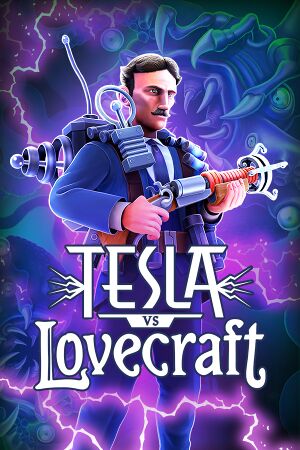 |
|
| Developers | |
|---|---|
| 10tons | |
| Release dates | |
| Windows | January 26, 2018 |
| macOS (OS X) | January 26, 2018 |
| Linux | January 26, 2018 |
General information
Availability
| Source | DRM | Notes | Keys | OS |
|---|---|---|---|---|
| Humble Store | ||||
| Steam |
Game data
Configuration file(s) location
| System | Location |
|---|---|
| Windows | <path-to-game>\prog.xml[Note 1] |
| macOS (OS X) | |
| Linux |
Save game data location
| System | Location |
|---|---|
| Windows | %APPDATA%\10tons\Tesla_vs_Lovecraft\profiles\ |
| macOS (OS X) | |
| Linux |
Save game cloud syncing
| System | Native | Notes |
|---|---|---|
| Steam Cloud |
Video settings
Input settings
Audio settings
Localizations
| Language | UI | Audio | Sub | Notes |
|---|---|---|---|---|
| English | ||||
| Simplified Chinese | ||||
| French | ||||
| German | ||||
| Japanese | ||||
| Korean | ||||
| Russian | ||||
| Spanish |
Network
Multiplayer types
| Type | Native | Players | Notes | |
|---|---|---|---|---|
| Local play | 4 | Co-op Main Story and survival. |
||
| LAN play | ||||
| Online play | Leaderboards only. | |||
Other information
API
| Technical specs | Supported | Notes |
|---|---|---|
| Direct3D | 9, 11 | OpenGL version also available on Windows. |
| Executable | 32-bit | 64-bit | Notes |
|---|---|---|---|
| Windows | |||
| macOS (OS X) | |||
| Linux |
System requirements
| Windows | ||
|---|---|---|
| Minimum | Recommended | |
| Operating system (OS) | XP | Vista, 7, 8, 10 |
| Processor (CPU) | 1 GHz | |
| System memory (RAM) | 2048 MB | |
| Hard disk drive (HDD) | 150 MB | |
| Video card (GPU) | DirectX 9.0c compatible Shader model 3.0+ support | |
| Linux | ||
|---|---|---|
| Minimum | ||
| Operating system (OS) | Ubuntu 16.04 or SteamOs | |
| Processor (CPU) | 2 GHz | |
| System memory (RAM) | 2048 MB | |
| Hard disk drive (HDD) | 182 MB | |
| Video card (GPU) | Shader model 3.0+ support | |
| macOS (OS X) | ||
|---|---|---|
| Minimum | ||
| Operating system (OS) | OS X 10.8 | |
| Processor (CPU) | 2 GHz | |
| System memory (RAM) | 2048 MB | |
| Hard disk drive (HDD) | 380 MB | |
| Video card (GPU) | Shader model 3.0+ support | |
Notes
- ↑ When running this game without elevated privileges (Run as administrator option), write operations against a location below
%PROGRAMFILES%,%PROGRAMDATA%, or%WINDIR%might be redirected to%LOCALAPPDATA%\VirtualStoreon Windows Vista and later (more details).