Difference between revisions of "Deadlight"
From PCGamingWiki, the wiki about fixing PC games
(added 120Hz details, moved AA fix to standard location, misc. fixes) |
m (→Disable frame rate limiter: reworded to match current version (Steamworks so old version is gone)) |
||
| Line 89: | Line 89: | ||
==Improvements== | ==Improvements== | ||
=== Disable frame rate limiter === | === Disable frame rate limiter === | ||
| − | {{ | + | {{ii}} By default there is frame rate limiter set at 60 frames per second. |
| − | |||
{{Fixbox|1= | {{Fixbox|1= | ||
{{Fixbox/fix|Disable frame rate limiter}} | {{Fixbox/fix|Disable frame rate limiter}} | ||
# Open <code>%USERPROFILE%\My Documents\My Games\UnrealEngine3\LOTDGame\Config\LOTDEngine.ini</code> | # Open <code>%USERPROFILE%\My Documents\My Games\UnrealEngine3\LOTDGame\Config\LOTDEngine.ini</code> | ||
| − | # Locate line <code>MaxSmoothedFrameRate= | + | # Locate line <code>MaxSmoothedFrameRate=60</code> and change 60 to value of your choosing. |
# Save your changes. | # Save your changes. | ||
}} | }} | ||
Revision as of 09:22, 10 September 2013
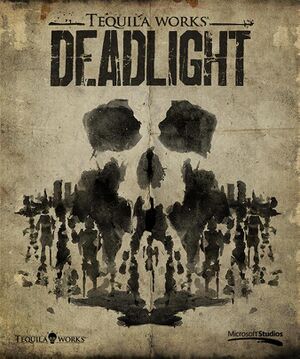 |
|
| Developers | |
|---|---|
| Tequila Works | |
| Publishers | |
| Microsoft Studios | |
| Engines | |
| Unreal Engine 3 | |
| Release dates | |
| Windows | October 25, 2012 |
General information
Availability
Game data
Video settings
Anti-aliasing (AA)
- By default Deadlight doesn't support anti-aliasing, which can be noticeable and quite annoying on certain displays.
| Instructions |
|---|
Improvements
Disable frame rate limiter
- By default there is frame rate limiter set at 60 frames per second.
| Instructions |
|---|
