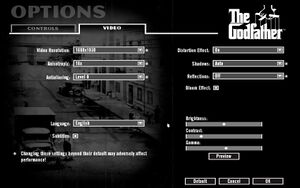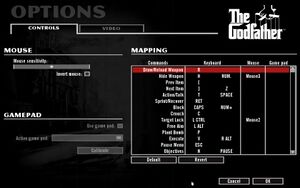Difference between revisions of "The Godfather: The Game"
From PCGamingWiki, the wiki about fixing PC games
m (→Video settings: updated template usage) |
|||
| Line 20: | Line 20: | ||
'''Key points''' | '''Key points''' | ||
{{--}} The game crashes after copyright screen on modern versions of Windows. See [[#Game crashes after copyright screen on modern versions of Windows|here for workaround]]. | {{--}} The game crashes after copyright screen on modern versions of Windows. See [[#Game crashes after copyright screen on modern versions of Windows|here for workaround]]. | ||
| − | {{--}} | + | {{--}} Frame rate is capped at 30 FPS, use the [http://community.pcgamingwiki.com/files/file/660-the-godfather-60fps/ 60 FPS fix]. |
'''General information''' | '''General information''' | ||
| Line 123: | Line 123: | ||
}} | }} | ||
| − | == | + | ===[[Glossary:Controller|Controller support]]=== |
{{Fixbox|1= | {{Fixbox|1= | ||
{{Fixbox/fix|Xbox 360 Wireless Controller Fix|ref={{cn|date=July 2016}}}} | {{Fixbox/fix|Xbox 360 Wireless Controller Fix|ref={{cn|date=July 2016}}}} | ||
| Line 153: | Line 153: | ||
DIRECTION_Z_POS_AXIS=VBUTTON_LEFT_BOTTOM | DIRECTION_Z_POS_AXIS=VBUTTON_LEFT_BOTTOM | ||
DIRECTION_Z_NEG_AXIS=VBUTTON_RIGHT_BOTTOM</pre> | DIRECTION_Z_NEG_AXIS=VBUTTON_RIGHT_BOTTOM</pre> | ||
| − | + | 3. Save and Exit | |
}} | }} | ||
| Line 186: | Line 186: | ||
DIRECTION_Z_POS_AXIS=VBUTTON_LEFT_BOTTOM | DIRECTION_Z_POS_AXIS=VBUTTON_LEFT_BOTTOM | ||
DIRECTION_Z_NEG_AXIS=VBUTTON_RIGHT_BOTTOM</pre> | DIRECTION_Z_NEG_AXIS=VBUTTON_RIGHT_BOTTOM</pre> | ||
| − | + | 3. Save and Exit | |
{{ii}} If this doesn't work for you then change {{code|Controller_(XBOX_360_Controller_for_Windows)}} to {{code|Controller_(XBOX_360_For_Windows)}} | {{ii}} If this doesn't work for you then change {{code|Controller_(XBOX_360_Controller_for_Windows)}} to {{code|Controller_(XBOX_360_For_Windows)}} | ||
}} | }} | ||
Revision as of 22:39, 8 November 2016
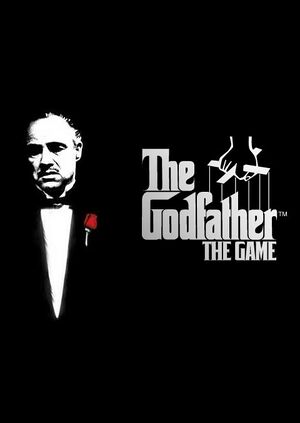 |
|
| Developers | |
|---|---|
| EA Redwood Shores | |
| Headgate Studios | |
| Publishers | |
| Electronic Arts | |
| Release dates | |
| Windows | March 21, 2006 |
| The Godfather | |
|---|---|
| The Godfather | 1991 |
| The Godfather: The Game | 2006 |
| The Godfather II | 2009 |
For the 1991 game, see The Godfather.
Key points
- The game crashes after copyright screen on modern versions of Windows. See here for workaround.
- Frame rate is capped at 30 FPS, use the 60 FPS fix.
General information
Availability
| Source | DRM | Notes | Keys | OS |
|---|---|---|---|---|
| Retail | DRM: SafeDisc v4 disc check | |||
| Amazon.com |
Game data
Configuration file(s) location
Template:Game data/row
| System | Location |
|---|---|
| Steam Play (Linux) | <SteamLibrary-folder>/steamapps/compatdata/24820/pfx/[Note 1] |
Save game data location
Template:Game data/row
| System | Location |
|---|---|
| Steam Play (Linux) | <SteamLibrary-folder>/steamapps/compatdata/24820/pfx/[Note 1] |
Save game cloud syncing
| System | Native | Notes |
|---|---|---|
| Steam Cloud |
Video settings
Input settings
Controller support
| Instructions |
|---|
| Instructions |
|---|
Audio settings
Localizations
| Language | UI | Audio | Sub | Notes |
|---|---|---|---|---|
| English | ||||
| Italian |
Issues unresolved
Game crashes after copyright screen on modern versions of Windows
- Caused by the game's faulty video player[1]
| Instructions |
|---|
Other information
API
| Technical specs | Supported | Notes |
|---|---|---|
| Direct3D | 9 |
| Executable | 32-bit | 64-bit | Notes |
|---|---|---|---|
| Windows |
System requirements
| Windows | ||
|---|---|---|
| Minimum | Recommended | |
| Operating system (OS) | 2000, XP | |
| Processor (CPU) | Intel Pentium 4 1.4 GHz AMD Athlon 1.4 GHz |
Intel Pentium 4 2.4 GHz AMD Athlon 2.4 GHz |
| System memory (RAM) | 256 MB | 512 MB |
| Hard disk drive (HDD) | 5 GB | |
| Video card (GPU) | Nvidia GeForce 3 ATI Radeon 8500 Intel GMA 900 Series 64 MB of VRAM DirectX 9.0c compatible | Nvidia GeForce 6000 Series ATI Radeon 9700 128 MB of VRAM DirectX 9.0c compatible |
- Nvidia GeForce 4 MX isn't supported
Notes
- ↑ 1.0 1.1 Notes regarding Steam Play (Linux) data:
- File/folder structure within this directory reflects the path(s) listed for Windows and/or Steam game data.
- Use Wine's registry editor to access any Windows registry paths.
- The app ID (24820) may differ in some cases.
- Treat backslashes as forward slashes.
- See the glossary page for details on Windows data paths.
References
- ↑ VOGONS • View topic - The Godfather 1 and Vista/Win7 - warning: slightly technical thread here - last accessed on 2016-5-21