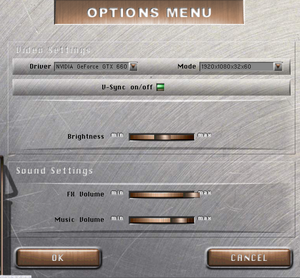Difference between revisions of "Industry Giant 2"
From PCGamingWiki, the wiki about fixing PC games
(→Online play: We have an article on command line parameters, complete with generic usage instructions, so removed redundant setup info and added link to command line arguments article.) |
(→LAN play: Moved notes to appropriate section and re-worded certain notes.) |
||
| Line 253: | Line 253: | ||
{{Fixbox|1= | {{Fixbox|1= | ||
{{Fixbox/fix|Enable multiplayer for Steam version|ref=<ref>http://steamcommunity.com/app/271360/discussions/0/528398719804039428/</ref>}} | {{Fixbox/fix|Enable multiplayer for Steam version|ref=<ref>http://steamcommunity.com/app/271360/discussions/0/528398719804039428/</ref>}} | ||
| − | |||
{{ii}} [http://steamcommunity.com/app/271360/discussions/0/528398719804039428/ Full instructions and more info here] | {{ii}} [http://steamcommunity.com/app/271360/discussions/0/528398719804039428/ Full instructions and more info here] | ||
| − | |||
| − | |||
| − | |||
| − | |||
| − | |||
| − | |||
#Download the [https://github.com/PuerNoctis/IG2MultiPatcher github] repository [https://github.com/PuerNoctis/IG2MultiPatcher/archive/master.zip here] | #Download the [https://github.com/PuerNoctis/IG2MultiPatcher github] repository [https://github.com/PuerNoctis/IG2MultiPatcher/archive/master.zip here] | ||
#Extract file and navigate to <code>Packages</code> folder. | #Extract file and navigate to <code>Packages</code> folder. | ||
| Line 267: | Line 260: | ||
#Select any button in the main menu you want to redirect to the Multiplayer menu. Do not redirect the "Exit" or "Options" button, but a less used one like "Highscores" or "Credits" | #Select any button in the main menu you want to redirect to the Multiplayer menu. Do not redirect the "Exit" or "Options" button, but a less used one like "Highscores" or "Credits" | ||
#Click on the <code>Patch</code> button | #Click on the <code>Patch</code> button | ||
| + | ''Notes:'' | ||
| + | {{ii}} Requires game version 2.2.0.0, 2.3.2.0, or 2.3.3.0. | ||
| + | {{ii}} GOG owners do not need this fix. | ||
| + | {{--}} LAN only. | ||
| + | {{--}} This fix reconfigures the native menu for LAN games, preventing it from functioning for internet games. For this reason, the [[#Online_play|Online Play fix]] is preferred. | ||
}} | }} | ||
Revision as of 21:54, 25 October 2016
This page may require cleanup to meet basic quality standards. You can help by modifying
the article. The discussion page may contain useful suggestions.
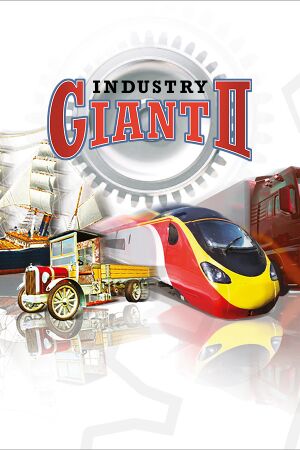 |
|
| Developers | |
|---|---|
| JoWood Productions | |
| Publishers | |
| JoWood Productions | |
| Release dates | |
| Windows | September 30, 2002 |
Warnings
| Industry Giant | |
|---|---|
| Industry Giant | 1998 |
| Industry Giant 2 | 2002 |
Key points
- New 2015 re-release runs on modern systems.
- Original 2002 release very unlikely to run on modern systems.[citation needed]
General information
- Game Manual
- Game Extras
- GOG.com Community Discussions
- GOG.com Support Page
- Steam Community Discussions
Availability
| Source | DRM | Notes | Keys | OS |
|---|---|---|---|---|
| Retail | Will not work on most modern PCs.[citation needed] | |||
| GOG.com | 2015 Re-release | |||
| Steam | 2015 Re-release |
DLC and expansion packs
| Name | Notes | |
|---|---|---|
| Industry Giant II: 1980-2020 | Included with Gold, GOG.com and Steam releases |
Essential improvements
Map Editor
The map editor was removed from the steam and GOG versions.
| Instructions |
|---|
Game data
Configuration file(s) location
Template:Game data/row
| System | Location |
|---|---|
| Steam Play (Linux) | <SteamLibrary-folder>/steamapps/compatdata/271360/pfx/[Note 1] |
Save game data location
Template:Game data/row
| System | Location |
|---|---|
| Steam Play (Linux) | <SteamLibrary-folder>/steamapps/compatdata/271360/pfx/[Note 1] |
Save game cloud syncing
| System | Native | Notes |
|---|---|---|
| GOG Galaxy | ||
| Steam Cloud |
Video settings
Input settings
Audio settings
Language
Localizations
| Language | UI | Audio | Sub | Notes |
|---|---|---|---|---|
| English | ||||
| French | ||||
| German |
Change language
| Instructions |
|---|
Network
- GOG.com version has multiplayer menu
- Multiplayer menu missing in Steam release
Multiplayer types
| Type | Native | Notes | |
|---|---|---|---|
| Local play | |||
| LAN play | |||
| Online play | In-game client requires GameSpy Arcade; however, direct IP can be used. | ||
Connection types
| Type | Native | Notes |
|---|---|---|
| Direct IP | See Online Play |
Online play
| Instructions |
|---|
LAN play
| Instructions |
|---|
Issues fixed
Corrupted text
| Instructions |
|---|
Frame drops when zooming
| Instructions |
|---|
System requirements
| Windows | ||
|---|---|---|
| Minimum | ||
| Operating system (OS) | XP, Vista, 7, 8, 10 | |
| Processor (CPU) | Intel Pentium 4 | |
| System memory (RAM) | 1 GB | |
| Hard disk drive (HDD) | 2 GB | |
| Video card (GPU) | 128 MB of VRAM DirectX 8.1 compatible |
|
Notes
- ↑ 1.0 1.1 Notes regarding Steam Play (Linux) data:
- File/folder structure within this directory reflects the path(s) listed for Windows and/or Steam game data.
- Games with Steam Cloud support may also store data in
~/.steam/steam/userdata/<user-id>/271360/. - Use Wine's registry editor to access any Windows registry paths.
- The app ID (271360) may differ in some cases.
- Treat backslashes as forward slashes.
- See the glossary page for details on Windows data paths.
References
Categories:
- Pages needing cleanup
- Windows
- Invalid template usage (Infobox game)
- Games
- Invalid template usage (Series)
- Pages needing references
- Invalid template usage (Availability)
- Invalid template usage (Fixbox)
- Invalid template usage (Save game cloud syncing)
- Invalid section order
- Missing section (Video)
- Missing section (Input)
- Missing section (Audio)
- Missing section (API)