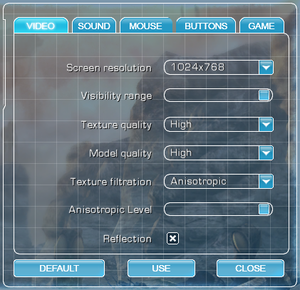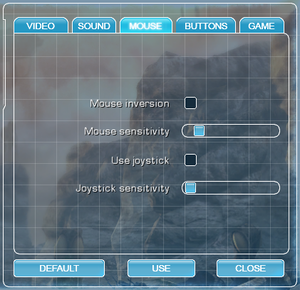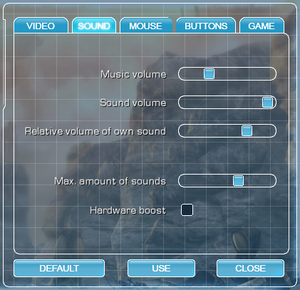Difference between revisions of "A.I.M. 2: Clan Wars"
From PCGamingWiki, the wiki about fixing PC games
m (→Anti-aliasing (AA): Clarified third bullet point.) |
|||
| Line 95: | Line 95: | ||
{{Fixbox|1= | {{Fixbox|1= | ||
{{Fixbox/fix|Modify configuration file|ref=<ref>{{Refurl|url=http://steamcommunity.com/sharedfiles/filedetails/?id=263208206|title=Steam Community Guide - 8x anti-aliasing/ 8x сглаживание|date=2016-08-21}}</ref>}} | {{Fixbox/fix|Modify configuration file|ref=<ref>{{Refurl|url=http://steamcommunity.com/sharedfiles/filedetails/?id=263208206|title=Steam Community Guide - 8x anti-aliasing/ 8x сглаживание|date=2016-08-21}}</ref>}} | ||
| − | + | # Navigate to <code>{{P|game}}\Data\CONFIG</code> | |
| − | + | # Open {{File|cfg.ini}} | |
| − | + | # Find the line which starts with <code>Antializing</code>. | |
| − | + | # Change the line to read <code>Antializing=XX</code>, where <code>XX</code> is the desired number of AA samples. | |
| − | + | # Save and close the file. | |
'''Notes''' | '''Notes''' | ||
{{ii}} Valid values are 0-15. | {{ii}} Valid values are 0-15. | ||
Revision as of 21:33, 21 August 2016
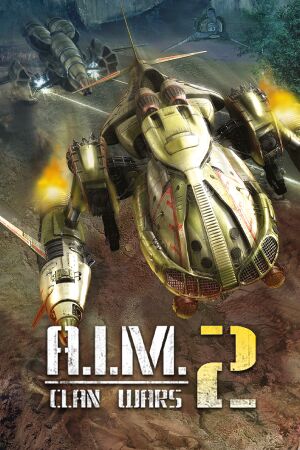 |
|
| Developers | |
|---|---|
| SkyRiver Studios | |
| Publishers | |
| 1C Company | |
| Release dates | |
| Windows | February 17, 2006 |
| A.I.M. | |
|---|---|
| A.I.M.: Artificial Intelligence Machines | 2004 |
| A.I.M. 2: Clan Wars | 2006 |
| A.I.M. Racing | 2007 |
| A.I.M.3: War Protocol | TBA |
General information
Availability
| Source | DRM | Notes | Keys | OS |
|---|---|---|---|---|
| Retail | ||||
| Amazon.com | ||||
| GamersGate | ||||
| Green Man Gaming | ||||
| Steam |
Essential improvements
Skip intro videos
| Instructions |
|---|
Game data
Configuration file(s) location
Template:Game data/row
| System | Location |
|---|---|
| Steam Play (Linux) | <SteamLibrary-folder>/steamapps/compatdata/289180/pfx/[Note 1] |
Save game data location
Template:Game data/row
| System | Location |
|---|---|
| Steam Play (Linux) | <SteamLibrary-folder>/steamapps/compatdata/289180/pfx/[Note 1] |
Save game cloud syncing
| System | Native | Notes |
|---|---|---|
| Steam Cloud |
Video settings
Anti-aliasing (AA)
| Instructions |
|---|
Input settings
Audio settings
Localizations
| Language | UI | Audio | Sub | Notes |
|---|---|---|---|---|
| English | ||||
| Russian |
Other information
Middleware
| Middleware | Notes | |
|---|---|---|
| Cutscenes | Bink Video |
API
| Technical specs | Supported | Notes |
|---|---|---|
| Direct3D | 7, 8 | DX7 used for cutscenes, DX8 used for gameplay[1] |
| Executable | 32-bit | 64-bit | Notes |
|---|---|---|---|
| Windows |
System requirements
| Windows | ||
|---|---|---|
| Minimum | Recommended | |
| Operating system (OS) | XP | Vista, 7, 8, 10 |
| Processor (CPU) | 1.5 GHz | 2.5 GHz |
| System memory (RAM) | 256 MB | 768 MB |
| Hard disk drive (HDD) | 3 GB | 4 GB |
| Video card (GPU) | NVIDIA GeForce 3 ATI Radeon 7500 DirectX 9.0c compatible | NVIDIA GeForce FX 5900 ATI Radeon 9800 |
Notes
- ↑ 1.0 1.1 Notes regarding Steam Play (Linux) data:
- File/folder structure within this directory reflects the path(s) listed for Windows and/or Steam game data.
- Games with Steam Cloud support may also store data in
~/.steam/steam/userdata/<user-id>/289180/. - Use Wine's registry editor to access any Windows registry paths.
- The app ID (289180) may differ in some cases.
- Treat backslashes as forward slashes.
- See the glossary page for details on Windows data paths.
References
- ↑ Verified by User:Expack3 on 2016-08-21