Difference between revisions of "MDK 2"
From PCGamingWiki, the wiki about fixing PC games
m (→Input settings) |
m (→Input settings) |
||
| Line 103: | Line 103: | ||
|full controller notes = Requires editing the "keys.lua" file in <path-to-game>\save\keys.lua. | |full controller notes = Requires editing the "keys.lua" file in <path-to-game>\save\keys.lua. | ||
See [http://community.pcgamingwiki.com/files/file/731-mdk-2-controler-mod/ here] to find out how to mod the game with full Xinput support. | See [http://community.pcgamingwiki.com/files/file/731-mdk-2-controler-mod/ here] to find out how to mod the game with full Xinput support. | ||
| − | '''Note:''' This mod does use Xinput Plus to achieve full controller support. | + | '''Note:''' This mod does use Xinput Plus to achieve full controller support. '''Note:''' Don't use Guide button for this game while using Steam Big Picture mode. Doing so, will have the bug out in strange ways. |
|controller remap = true | |controller remap = true | ||
|controller remap notes = | |controller remap notes = | ||
Revision as of 19:27, 7 May 2016
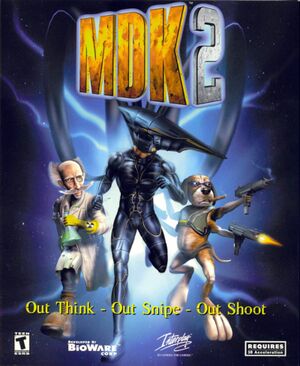 |
|
| Developers | |
|---|---|
| BioWare | |
| Publishers | |
| Interplay Entertainment | |
| Engines | |
| Omen Engine | |
| Release dates | |
| Windows | May 25, 2000 |
| MDK | |
|---|---|
| MDK | 1997 |
| MDK 2 | 2000 |
| MDK 2 HD | 2011 |
General information
- Offical Interplay Support Page for MDK 2
- GOG.com Community Discussions for game series
- GOG.com Support Page
- Steam Community Discussions
Availability
Game data
Configuration file(s) location
Template:Game data/row
| System | Location |
|---|---|
| Steam Play (Linux) | <SteamLibrary-folder>/steamapps/compatdata/38460/pfx/[Note 1] |
Save game data location
Template:Game data/row
| System | Location |
|---|---|
| Steam Play (Linux) | <SteamLibrary-folder>/steamapps/compatdata/38460/pfx/[Note 1] |
Save game cloud syncing
| System | Native | Notes |
|---|---|---|
| GOG Galaxy | ||
| Steam Cloud |
Video settings
Input settings
Audio settings
Localizations
| Language | UI | Audio | Sub | Notes |
|---|---|---|---|---|
| English |
Issues fixed
Pre-mission text is too slow on AMD video cards
| Instructions |
|---|
System requirements
| Windows | ||
|---|---|---|
| Minimum | Recommended | |
| Operating system (OS) | XP | |
| Processor (CPU) | 1 GHz | 1.4 GHz |
| System memory (RAM) | 256 MB | 512 MB |
| Hard disk drive (HDD) | 500 MB | |
| Video card (GPU) | DirectX 7 compatible | |
Notes
- ↑ 1.0 1.1 Notes regarding Steam Play (Linux) data:
- File/folder structure within this directory reflects the path(s) listed for Windows and/or Steam game data.
- Use Wine's registry editor to access any Windows registry paths.
- The app ID (38460) may differ in some cases.
- Treat backslashes as forward slashes.
- See the glossary page for details on Windows data paths.
References
Categories:
- Windows
- Invalid template usage (Infobox game)
- Games
- Invalid template usage (Series)
- Invalid template usage (Availability)
- Invalid template usage (Save game cloud syncing)
- Invalid section order
- Invalid template usage (Fixbox)
- Missing section (Video)
- Missing section (Input)
- Missing section (Audio)
- Missing section (API)



