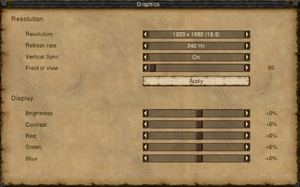Difference between revisions of "Risen"
From PCGamingWiki, the wiki about fixing PC games
m (updated template usage) |
Tafferwocky (talk | contribs) (Amazon DRM-free, intro skip that doesn't involve deleting vids, AA, vsync note, etc.) |
||
| Line 23: | Line 23: | ||
{{Availability| | {{Availability| | ||
{{Availability/row| Retail | | disc | [[Digital rights management (DRM)|DRM]]: SolidShield disc check; use [[#Patches|Patch 1.11 Final]] to remove.}} | {{Availability/row| Retail | | disc | [[Digital rights management (DRM)|DRM]]: SolidShield disc check; use [[#Patches|Patch 1.11 Final]] to remove.}} | ||
| − | {{Availability/row| Amazon | B005JF4MTQ | | + | {{Availability/row| Amazon | B005JF4MTQ | DRM-Free |}} |
{{Availability/row| GamersGate | DD-RISEN | DRM-free |}} | {{Availability/row| GamersGate | DD-RISEN | DRM-free |}} | ||
{{Availability/row| GOG | risen | DRM-free |}} | {{Availability/row| GOG | risen | DRM-free |}} | ||
| Line 36: | Line 36: | ||
===Skip intro videos=== | ===Skip intro videos=== | ||
{{Fixbox|1= | {{Fixbox|1= | ||
| − | {{Fixbox/fix| | + | {{Fixbox/fix|Remove intro videos from playlist}} |
# Go to the installation folder. | # Go to the installation folder. | ||
| − | # Go into <code>data\extern\videos</code> | + | # Go into <code>data\extern\videos</code>. |
| − | # | + | # Open logo.ini and delete all of its contents. |
| + | # Save the file. | ||
}} | }} | ||
| Line 51: | Line 52: | ||
===Save game data location=== | ===Save game data location=== | ||
{{Game data| | {{Game data| | ||
| − | {{Game data/row|Windows|{{p|userprofile}}\Saved Games\Risen\|{{p|localappdata}}\Risen\achievements.bin}} | + | {{Game data/row|Windows|{{p|userprofile}}\Saved Games\Risen\SaveGames|{{p|localappdata}}\Risen\achievements.bin}} |
}} | }} | ||
| Line 88: | Line 89: | ||
|anisotropic = true | |anisotropic = true | ||
|anisotropic notes = | |anisotropic notes = | ||
| − | |antialiasing = | + | |antialiasing = hackable |
| − | |antialiasing notes = | + | |antialiasing notes = Can be set in video card driver. |
|vsync = false | |vsync = false | ||
| − | |vsync notes = | + | |vsync notes = No option in-game and driver override has no effect. Try capping FPS with external software instead. |
|60 fps = true | |60 fps = true | ||
|60 fps notes = | |60 fps notes = | ||
|120 fps = true | |120 fps = true | ||
|120 fps notes = No frame rate or refresh rate cap.<ref>[http://120hz.net/showthread.php?3258-New-120Hz-Games-Report New 120Hz Games Report]</ref> | |120 fps notes = No frame rate or refresh rate cap.<ref>[http://120hz.net/showthread.php?3258-New-120Hz-Games-Report New 120Hz Games Report]</ref> | ||
| − | |color blind = | + | |color blind = false |
|color blind notes = | |color blind notes = | ||
}} | }} | ||
| Line 144: | Line 145: | ||
|controller remap = false | |controller remap = false | ||
|controller remap notes = | |controller remap notes = | ||
| − | |controller sensitivity = | + | |controller sensitivity = false |
|controller sensitivity notes= | |controller sensitivity notes= | ||
|invert controller y-axis = false | |invert controller y-axis = false | ||
| Line 163: | Line 164: | ||
{{Audio settings | {{Audio settings | ||
|separate volume = true | |separate volume = true | ||
| − | |separate volume notes = | + | |separate volume notes = Music, voice, effects, ambient and master volume. |
|surround sound = unknown | |surround sound = unknown | ||
|surround sound notes = | |surround sound notes = | ||
Revision as of 22:26, 19 September 2015
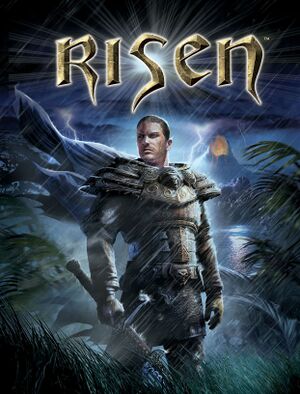 |
|
| Developers | |
|---|---|
| Piranha Bytes | |
| Publishers | |
| Deep Silver | |
| Release dates | |
| Windows | October 2, 2009 |
| Risen | |
|---|---|
| Risen | 2009 |
| Risen 2: Dark Waters | 2012 |
| Risen 3: Titan Lords | 2014 |
General information
- GOG.com Community Discussions for game series
- GOG.com Support Page
- Steam Community Discussions
- Steam Users' Forums for game series
Availability
| Source | DRM | Notes | Keys | OS |
|---|---|---|---|---|
| Retail | DRM: SolidShield disc check; use Patch 1.11 Final to remove. | |||
| Amazon.com | ||||
| GamersGate | ||||
| GOG.com | ||||
| Green Man Gaming | ||||
| Steam | Not available in Australia and New Zealand.[1] |
Essential improvements
Patches
- Patch 1.11 Final fixes various issues and removes copy protection.
Skip intro videos
| Instructions |
|---|
Game data
Configuration file(s) location
Template:Game data/row
| System | Location |
|---|---|
| Steam Play (Linux) | <SteamLibrary-folder>/steamapps/compatdata/40300/pfx/[Note 1] |
-
ConfigUser.xmloverridesConfigDefault.xml; make changes inConfigUser.xmlunless otherwise noted.
Save game data location
Template:Game data/row
| System | Location |
|---|---|
| Steam Play (Linux) | <SteamLibrary-folder>/steamapps/compatdata/40300/pfx/[Note 1] |
Save game cloud syncing
| System | Native | Notes |
|---|---|---|
| GOG Galaxy | ||
| Steam Cloud |
Video settings
Widescreen resolution
- Aspect ratio is fully correct for 16:9 only. 16:10 resolutions are listed in-game but have some UI elements slightly squashed.
| Instructions |
|---|
Windowed
| Instructions |
|---|
Input settings
Audio settings
Localizations
| Language | UI | Audio | Sub | Notes |
|---|---|---|---|---|
| English | ||||
| French | ||||
| German | ||||
| Italian | ||||
| Polish | Only available in Polish retail release. | |||
| Spanish | ||||
| Turkish |
Issues fixed
"The program cannot start because PhysXLoader.dll is missing from your computer" error at launch
| Instructions |
|---|
"The application has failed to start because its side-by-side configuration is incorrect" error at launch
| Instructions |
|---|
Other information
Middleware
| Middleware | Notes | |
|---|---|---|
| Physics | PhysX |
System requirements
| Windows | ||
|---|---|---|
| Minimum | Recommended | |
| Operating system (OS) | XP | XP, Vista |
| Processor (CPU) | 2.0 GHz | Dual Core 3.0 GHz |
| System memory (RAM) | 1 GB | 2 GB |
| Hard disk drive (HDD) | 2.5 GB | |
| Video card (GPU) | GeForce 7900 ATI 1800 256 MB of VRAM Shader model 3.0 support |
GeForce 8800 Radeon HD 2900 512 MB of VRAM Shader model 3.0 support |
Notes
- ↑ 1.0 1.1 Notes regarding Steam Play (Linux) data:
- File/folder structure within this directory reflects the path(s) listed for Windows and/or Steam game data.
- Games with Steam Cloud support may also store data in
~/.steam/steam/userdata/<user-id>/40300/. - Use Wine's registry editor to access any Windows registry paths.
- The app ID (40300) may differ in some cases.
- Treat backslashes as forward slashes.
- See the glossary page for details on Windows data paths.
References
Categories:
- Windows
- Invalid template usage (Infobox game)
- Games
- Invalid template usage (Series)
- Invalid template usage (DRM)
- Invalid template usage (Availability)
- Invalid template usage (Fixbox)
- Invalid template usage (Save game cloud syncing)
- Invalid section order
- Invalid template usage (Localizations)
- Missing section (Video)
- Missing section (Input)
- Missing section (Audio)
- Missing section (API)