Difference between revisions of "Mini Ninjas"
From PCGamingWiki, the wiki about fixing PC games
m (→Input settings: misc. fixes) |
|||
| Line 18: | Line 18: | ||
'''General information''' | '''General information''' | ||
| + | {{mm}} [http://www.minininjas.com/ Official website] | ||
{{mm}} [http://steamcommunity.com/app/35000/discussions/ Steam Community Discussions] | {{mm}} [http://steamcommunity.com/app/35000/discussions/ Steam Community Discussions] | ||
| Line 71: | Line 72: | ||
|widescreen resolution = true | |widescreen resolution = true | ||
|widescreen resolution notes= | |widescreen resolution notes= | ||
| − | |multimonitor = | + | |multimonitor = hackable |
| − | |multimonitor notes = | + | |multimonitor notes = Use [https://www.flawlesswidescreen.org Flawless Widescreen]. |
|ultrawidescreen = unknown | |ultrawidescreen = unknown | ||
|ultrawidescreen notes = | |ultrawidescreen notes = | ||
| Line 79: | Line 80: | ||
|fov = false | |fov = false | ||
|fov notes = | |fov notes = | ||
| − | |windowed = | + | |windowed = hackable |
| − | |windowed notes = | + | |windowed notes = See [[#Windowed|Windowed]]. |
| − | |borderless windowed = | + | |borderless windowed = hackable |
| − | |borderless windowed notes = | + | |borderless windowed notes = Enable [[#Windowed|Windowed]] mode and use a [[Glossary:Borderless fullscreen windowed#Windows|third-party application]]. |
|anisotropic = true | |anisotropic = true | ||
| − | |anisotropic notes = | + | |anisotropic notes = Up to 16 samples. |
|antialiasing = true | |antialiasing = true | ||
| − | |antialiasing notes = | + | |antialiasing notes = Up to 8 samples. |
|vsync = true | |vsync = true | ||
|vsync notes = | |vsync notes = | ||
| Line 95: | Line 96: | ||
}} | }} | ||
| − | ===[[Glossary: | + | ===[[Glossary:Windowed|Windowed]]=== |
{{Fixbox|1= | {{Fixbox|1= | ||
| − | {{Fixbox/fix| | + | {{Fixbox/fix|Edit main.ini}} |
| − | # | + | # Go to <code>{{p|userprofile}}\Saved Games\Eidos\Mini Ninjas</code> |
| − | # | + | # Open <code>main.ini</code> with a text editor. |
| + | # Add <code>Window</code> at the end of the file. | ||
| + | # Save the file and launch the game. | ||
| + | |||
| + | '''Notes''' | ||
| + | {{--}} The game's resolution may need to be lowered to prevent the game from crashing. | ||
| + | {{--}} The anti-aliasing setting will be grayed out, but it still continues being applied. | ||
| + | <!--{{--}} Menus don't scale properly when the window is manually resized.--> | ||
}} | }} | ||
| Line 106: | Line 114: | ||
{{Input settings | {{Input settings | ||
|key remap = true | |key remap = true | ||
| − | |key remap notes = {{key|Space | + | |key remap notes = {{key|Space bar}} cannot be rebound. |
| − | |acceleration option = | + | |acceleration option = false |
| − | |acceleration option notes = | + | |acceleration option notes = Suffers from negative mouse acceleration. |
|mouse menu = true | |mouse menu = true | ||
| − | |mouse menu notes = | + | |mouse menu notes = Only when controller input is disabled. |
|invert mouse y-axis = true | |invert mouse y-axis = true | ||
|invert mouse y-axis notes = | |invert mouse y-axis notes = | ||
| Line 129: | Line 137: | ||
{{Audio settings | {{Audio settings | ||
|separate volume = true | |separate volume = true | ||
| − | |separate volume notes = Sound effects, | + | |separate volume notes = Sound effects, dialogue, music. |
|surround sound = true | |surround sound = true | ||
|surround sound notes = Up to 7.0 output.<ref>[http://satsun.org/audio/ PC Gaming Surround Sound Round-up]</ref> | |surround sound notes = Up to 7.0 output.<ref>[http://satsun.org/audio/ PC Gaming Surround Sound Round-up]</ref> | ||
| Line 136: | Line 144: | ||
|closed captions = false | |closed captions = false | ||
|closed captions notes = | |closed captions notes = | ||
| − | |mute on focus lost = | + | |mute on focus lost = true |
|mute on focus lost notes = | |mute on focus lost notes = | ||
|eax support = | |eax support = | ||
| Line 181: | Line 189: | ||
}} | }} | ||
| − | ===Changing the language=== | + | ====Changing the language==== |
{{Fixbox|1= | {{Fixbox|1= | ||
{{Fixbox/fix|Instructions|}} | {{Fixbox/fix|Instructions|}} | ||
Revision as of 03:42, 23 February 2015
Template:Infobox game/row/osxporter
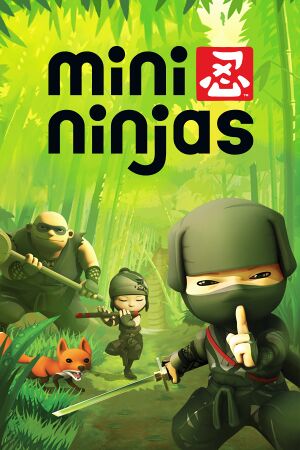 |
|
| Developers | |
|---|---|
| IO Interactive | |
| Publishers | |
| Square Enix | |
| OS X | Feral Interactive |
| Release dates | |
| Windows | September 15, 2009 |
| macOS (OS X) | July 8, 2010 |
Warnings
- The macOS (OS X) version of this game does not work on macOS Catalina (version 10.15) or later due to the removal of support for 32-bit-only apps.
General information
Availability
| Source | DRM | Notes | Keys | OS |
|---|---|---|---|---|
| GamersGate | DRM: SecuROM | |||
| GamersGate | OS X only. DRM: Feral Interactive | |||
| Green Man Gaming | ||||
| Steam | Windows only. |
Essential improvements
Skip intro videos
| Instructions |
|---|
Game data
Configuration file(s) location
Template:Game data/rowTemplate:Game data/row
| System | Location |
|---|---|
| Steam Play (Linux) | <SteamLibrary-folder>/steamapps/compatdata/35000/pfx/[Note 1] |
Save game data location
Template:Game data/rowTemplate:Game data/row
| System | Location |
|---|---|
| Steam Play (Linux) | <SteamLibrary-folder>/steamapps/compatdata/35000/pfx/[Note 1] |
Save game cloud syncing
| System | Native | Notes |
|---|---|---|
| Steam Cloud |
Video settings
Windowed
| Instructions |
|---|
Input settings
Audio settings
Localizations
| Language | UI | Audio | Sub | Notes |
|---|---|---|---|---|
| English | ||||
| Italian | ||||
| French | ||||
| German | ||||
| Spanish | ||||
| Dutch |
Changing the language
| Instructions |
|---|
Issues fixed
No sound during gameplay
- This is caused by a missing or outdated OpenAL version.
| Instructions |
|---|
System requirements
| Windows | ||
|---|---|---|
| Minimum | Recommended | |
| Operating system (OS) | XP, Vista | XP, Vista |
| Processor (CPU) | PIV or Athlon 3.2 GHz | Intel or Athlon Dual Core |
| System memory (RAM) | 1 GB | 2 GB |
| Hard disk drive (HDD) | 6 GB | 6 GB |
| Video card (GPU) | ATI Radeon X1300 NVIDIA Geforce 6600 | ATI Radeon X1300 NVIDIA Geforce 6600 512 MB of VRAM Shader model 3.0 support |
Notes
- ↑ 1.0 1.1 Notes regarding Steam Play (Linux) data:
- File/folder structure within this directory reflects the path(s) listed for Windows and/or Steam game data.
- Use Wine's registry editor to access any Windows registry paths.
- The app ID (35000) may differ in some cases.
- Treat backslashes as forward slashes.
- See the glossary page for details on Windows data paths.



