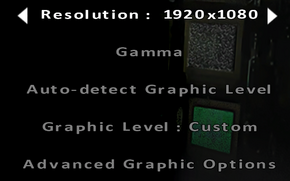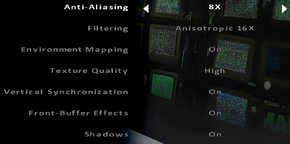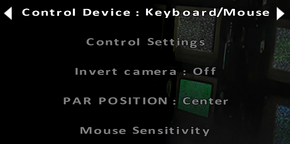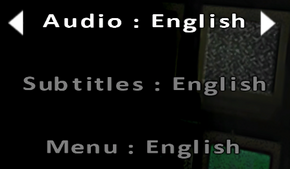Difference between revisions of "Fahrenheit: Indigo Prophecy Remastered"
From PCGamingWiki, the wiki about fixing PC games
m (I should not be the one completing these articles...) |
|||
| Line 1: | Line 1: | ||
{{stub}} | {{stub}} | ||
{{Infobox game | {{Infobox game | ||
| − | |cover = Fahrenheit Indigo Prophecy Remastered cover.jpg | + | |cover = Fahrenheit Indigo Prophecy Remastered - cover.jpg |
|developers = | |developers = | ||
{{Infobox game/row/developer|Aspyr Media}} | {{Infobox game/row/developer|Aspyr Media}} | ||
| Line 28: | Line 28: | ||
{{Availability/row| Steam | 312840 | Steam | }} | {{Availability/row| Steam | 312840 | Steam | }} | ||
}} | }} | ||
| + | {{ii}} All versions require [[Steam]]. | ||
| − | {{ | + | ==Essential improvements== |
| + | ===Skip intro videos=== | ||
| + | {{Fixbox|1= | ||
| + | {{Fixbox/fix|Remove/rename video files}} | ||
| + | # Go to {{File|{{P|game}}/videos/uk/pc/}} (or {{File|{{P|game}}/steamassets/videos/uk/pc/}} on some systems). | ||
| + | # Remove or rename {{File|logoquan.bik}} and {{File|nvidia.bik}}. | ||
| + | }} | ||
==Game data== | ==Game data== | ||
| + | [[File:Fahrenheit Indigo Prophecy Remastered - settings.png|290px|right|thumb|General settings.]] | ||
===Configuration file(s) location=== | ===Configuration file(s) location=== | ||
{{Game data| | {{Game data| | ||
| − | {{Game data/row| | + | {{Game data/row|Steam|{{P|Game}}/fahrenheit.ini}} |
| − | {{Game | ||
| − | |||
}} | }} | ||
| + | {{ii}} On Linux, this file is present in {{File|{{P|Game}}/steamassets/}}. | ||
===Save game data location=== | ===Save game data location=== | ||
{{Game data| | {{Game data| | ||
| − | {{Game data/row| | + | {{Game data/row|Steam|{{P|Game}}/Saves/{{P|uid}}/}} |
| − | {{ | ||
| − | |||
}} | }} | ||
| Line 59: | Line 64: | ||
==Video settings== | ==Video settings== | ||
| + | [[File:Fahrenheit Indigo Prophecy Remastered - visual settings.png|290px|right|thumb|Visual settings.]] | ||
| + | [[File:Fahrenheit Indigo Prophecy Remastered - advanced video settings.png|290px|right|thumb|Advanced settings.]] | ||
{{Video settings | {{Video settings | ||
|wsgf link = | |wsgf link = | ||
| Line 72: | Line 79: | ||
|ultrawidescreen notes = | |ultrawidescreen notes = | ||
|4k ultra hd = false | |4k ultra hd = false | ||
| − | |4k ultra hd notes = | + | |4k ultra hd notes = Highest available resolution is 2880×1800. |
| − | |fov = | + | |fov = false |
|fov notes = | |fov notes = | ||
|windowed = true | |windowed = true | ||
| − | |windowed notes = Press {{Key|Alt|Enter}}. Better solution on Windows is coming in a later patch<ref>[http://steamcommunity.com/app/312840/discussions/0/611696927914466945/#c611696927918489169 window screen :: Steam Community Discussions]</ref>. | + | |windowed notes = Press {{Key|Alt|Enter}} or set manually in {{File|{{P|game}}/fahrenheit.ini}}. Better solution on Windows and Linux is coming in a later patch<ref>[http://steamcommunity.com/app/312840/discussions/0/611696927914466945/#c611696927918489169 window screen :: Steam Community Discussions]</ref>. |
|borderless windowed = unknown | |borderless windowed = unknown | ||
|borderless windowed notes = | |borderless windowed notes = | ||
| Line 92: | Line 99: | ||
==Input settings== | ==Input settings== | ||
| + | [[File:Fahrenheit Indigo Prophecy Remastered - controls.png|290px|right|thumb|Input settings.]] | ||
| + | [[File:Fahrenheit Indigo Prophecy Remastered - mouse sensitivity settings.png|290px|right|thumb|Mouse sensitivity settings.]] | ||
{{Input settings | {{Input settings | ||
|key remap = true | |key remap = true | ||
|key remap notes = | |key remap notes = | ||
| − | |acceleration option = | + | |acceleration option = false |
|acceleration option notes = | |acceleration option notes = | ||
| − | |mouse menu = | + | |mouse menu = true |
|mouse menu notes = | |mouse menu notes = | ||
| − | |invert mouse y-axis = | + | |invert mouse y-axis = false |
|invert mouse y-axis notes = | |invert mouse y-axis notes = | ||
|controller support = true | |controller support = true | ||
| − | |controller support notes = | + | |controller support notes = No hot plugging support. |
| − | |full controller = | + | |full controller = false |
| − | |full controller notes = | + | |full controller notes = The controller |
|controller remap = true | |controller remap = true | ||
|controller remap notes = | |controller remap notes = | ||
| − | |invert controller y-axis = | + | |invert controller y-axis = false |
|invert controller y-axis notes= | |invert controller y-axis notes= | ||
|touchscreen = unknown | |touchscreen = unknown | ||
| Line 114: | Line 123: | ||
==Audio settings== | ==Audio settings== | ||
| + | [[File:Fahrenheit Indigo Prophecy Remastered - audio settings.png|290px|right|thumb|Audio settings.]] | ||
| + | [[File:Fahrenheit Indigo Prophecy Remastered - language settings.png|290px|right|thumb|Language settings.]] | ||
{{Audio settings | {{Audio settings | ||
|separate volume = true | |separate volume = true | ||
| − | |separate volume notes = Global, | + | |separate volume notes = Global, music, voices and effects. |
|surround sound = false | |surround sound = false | ||
|surround sound notes = <ref>[http://steamcommunity.com/app/312840/discussions/0/611696927914000695/#c611696927914727099 Introducing Fahrenheit: Indigo Prophecy Remastered. Hope you like it! :: Steam Community Discussions]</ref> | |surround sound notes = <ref>[http://steamcommunity.com/app/312840/discussions/0/611696927914000695/#c611696927914727099 Introducing Fahrenheit: Indigo Prophecy Remastered. Hope you like it! :: Steam Community Discussions]</ref> | ||
|subtitles = true | |subtitles = true | ||
|subtitles notes = | |subtitles notes = | ||
| − | |closed captions = | + | |closed captions = false |
|closed captions notes = | |closed captions notes = | ||
|mute on focus lost = unknown | |mute on focus lost = unknown | ||
Revision as of 11:32, 8 February 2015
This page is a stub: it lacks content and/or basic article components. You can help to expand this page
by adding an image or additional information.
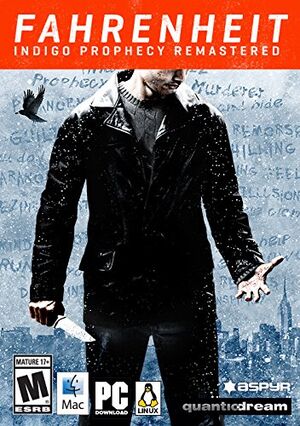 |
|
| Developers | |
|---|---|
| Aspyr Media | |
| Release dates | |
| Windows | January 29, 2015 |
| macOS (OS X) | January 29, 2015 |
| Linux | January 29, 2015 |
Warnings
- The macOS (OS X) version of this game does not work on macOS Catalina (version 10.15) or later due to the removal of support for 32-bit-only apps.
| Fahrenheit | |
|---|---|
| Fahrenheit | 2005 |
| Fahrenheit: Indigo Prophecy Remastered | 2015 |
General information
Availability
| Source | DRM | Notes | Keys | OS |
|---|---|---|---|---|
| Developer website | ||||
| Amazon.com | ||||
| GamersGate | ||||
| Green Man Gaming | ||||
| Steam |
- All versions require Steam.
Essential improvements
Skip intro videos
| Instructions |
|---|
Game data
Configuration file(s) location
Template:Game data/row
| System | Location |
|---|---|
| Steam Play (Linux) | <SteamLibrary-folder>/steamapps/compatdata/312840/pfx/[Note 1] |
- On Linux, this file is present in
<path-to-game>/steamassets/.
Save game data location
Template:Game data/row
| System | Location |
|---|---|
| Steam Play (Linux) | <SteamLibrary-folder>/steamapps/compatdata/312840/pfx/[Note 1] |
Save game cloud syncing
| System | Native | Notes |
|---|---|---|
| Steam Cloud |
Video settings
Input settings
Audio settings
Localizations
| Language | UI | Audio | Sub | Notes |
|---|---|---|---|---|
| English | ||||
| French | ||||
| German | ||||
| Spanish |
Issues fixed
Windows
Crash on launch
| Instructions |
|---|
System requirements
| Windows | ||
|---|---|---|
| Minimum | ||
| Operating system (OS) | 7, 8 | |
| Processor (CPU) | AMD A10 2.4GHz Intel Core i3 2.4GHz |
|
| System memory (RAM) | 4 GB | |
| Hard disk drive (HDD) | 15 GB | |
| Video card (GPU) | ATI Radeon HD 4450 NVidia Geforce 8800 Intel HD 4400 512 MB of VRAM |
|
| macOS (OS X) | ||
|---|---|---|
| Minimum | ||
| Operating system (OS) | 10.9.5, 10.10 | |
| Processor (CPU) | Intel Core i3 2.2 GHz | |
| System memory (RAM) | 4 GB | |
| Hard disk drive (HDD) | 15 GB | |
| Video card (GPU) | ATI Radeon HD 3870 NVidia Geforce 330M Intel HD 4000 512 MB of VRAM |
|
| Linux | ||
|---|---|---|
| Minimum | ||
| Operating system (OS) | SteamOS, Ubuntu 14.04 | |
| Processor (CPU) | AMD A10 2.4GHz Intel Core i3 2.4GHz |
|
| System memory (RAM) | 4 GB | |
| Hard disk drive (HDD) | 15 GB | |
| Video card (GPU) | ATI Radeon HD 5450 NVidia Geforce 260 Intel HD 4400 896 MB of VRAM |
|
Notes
- ↑ 1.0 1.1 Notes regarding Steam Play (Linux) data:
- File/folder structure within this directory reflects the path(s) listed for Windows and/or Steam game data.
- Games with Steam Cloud support may also store data in
~/.steam/steam/userdata/<user-id>/312840/. - Use Wine's registry editor to access any Windows registry paths.
- The app ID (312840) may differ in some cases.
- Treat backslashes as forward slashes.
- See the glossary page for details on Windows data paths.
References
Categories:
- Stubs
- Windows
- OS X
- Linux
- Games
- Invalid template usage (Series)
- Invalid template usage (Availability)
- Invalid template usage (DRM)
- Invalid template usage (Fixbox)
- Invalid section order
- Invalid template usage (Save game cloud syncing)
- Missing section (Video)
- Missing section (Input)
- Missing section (Audio)
- Missing section (API)