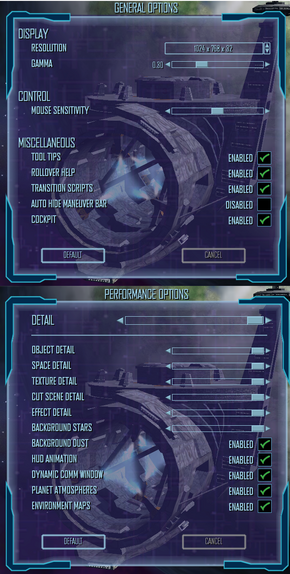Difference between revisions of "Freelancer"
m (migrated requirements template; misc. fixes) |
(Expended, added basics. Left few things a little messy, because I'm tired. Either someone clean this up or I'll do that when I get up.) |
||
| Line 1: | Line 1: | ||
| + | {{cleanup}} | ||
| + | <!-- Clean sections Issues fixed and Issues unresolved --> | ||
| + | |||
{{Infobox | {{Infobox | ||
|title = Freelancer | |title = Freelancer | ||
| Line 6: | Line 9: | ||
|release dates = March 4, 2003 | |release dates = March 4, 2003 | ||
}} | }} | ||
| + | |||
'''Key points''' | '''Key points''' | ||
| + | {{++}} Active modding scene. | ||
{{--}} Not available on any digital distribution channels, only through retail. | {{--}} Not available on any digital distribution channels, only through retail. | ||
| + | {{ii}} Master servers for multipalyer were shut down at '''April 8th, 2008'''.<ref>http://www.giantbomb.com/freelancer/3030-5565/</ref> See [http://fllistserver.com/news/ fllistserver] for a workaround. | ||
| − | + | '''General information''' | |
| − | |||
| − | |||
| − | |||
| − | |||
| − | '''General | ||
{{mm}} [http://the-starport.net/ The Starport] - modding information and forums. | {{mm}} [http://the-starport.net/ The Starport] - modding information and forums. | ||
{{mm}} [http://the-starport.net/modules/mediawiki/index.php/Installation_and_Recommended_Applications The Starport Wiki installation guide]. | {{mm}} [http://the-starport.net/modules/mediawiki/index.php/Installation_and_Recommended_Applications The Starport Wiki installation guide]. | ||
| Line 21: | Line 22: | ||
== Availability == | == Availability == | ||
{{Availability Table| | {{Availability Table| | ||
| − | {{Availability Table/row| [http://www.amazon.com/Freelancer-Pc/dp/B000085AHJ/ Amazon] | | }} | + | {{Availability Table/row| [http://www.amazon.com/Freelancer-Pc/dp/B000085AHJ/ Amazon] | {{ID|Retail}} | }} |
}} | }} | ||
{{--}} Freelancer is currently unavailable as a digital release. | {{--}} Freelancer is currently unavailable as a digital release. | ||
| − | == Improvements == | + | ==Improvements== |
=== Patches === | === Patches === | ||
The official patch primarily affects server stability for multi-player and is not necessary for single player. It does not address any graphics or sound issues mentioned below. | The official patch primarily affects server stability for multi-player and is not necessary for single player. It does not address any graphics or sound issues mentioned below. | ||
*Latest: [http://www.microsoft.com/games/freelancer/downloads_06.aspx 1.1] | *Latest: [http://www.microsoft.com/games/freelancer/downloads_06.aspx 1.1] | ||
| + | === Utilities === | ||
| + | * '''[http://www.moddb.com/downloads/freelancer-mod-manager-15 Freelancer Mod Manager]''' is a program that simplifies installing and managing mods for the game. Mods compatible with this program have file extansion <code>*.flmod</code>. | ||
| + | |||
| + | === Modifications === | ||
| + | * '''[http://www.moddb.com/games/freelancer/addons/hd-textures-12 HD Textures 1.2 replaces]''' replaces low-res textures for stations, docks, nebulas and some ships. | ||
| + | |||
| + | ==Video settings== | ||
| + | [[File:Freelancer_video_settings.png|290px|right|thumb|Video settings.]] | ||
| + | {{Video Settings | ||
| + | |wsgf_link =http://www.wsgf.org/dr/freelancer | ||
| + | |widescreen_wsgf_award =incomplete | ||
| + | |multimonitor_wsgf_award =incomplete | ||
| + | |widescreen_resolution =hackable | ||
| + | |widescreen_resolution_notes=See [[#Widescreen resolution|Widescreen resolution]]. | ||
| + | |multimonitor =unknown | ||
| + | |multimonitor_notes = | ||
| + | |fov =hackable | ||
| + | |fov_notes = | ||
| + | |windowed =hackable | ||
| + | |windowed_notes =Execute the game with the command line parameter <code>-win</code>. | ||
| + | |borderless_windowed =unknown | ||
| + | |borderless_windowed_notes = | ||
| + | |anisotropic =false | ||
| + | |anisotropic_notes = | ||
| + | |antialiasing =false | ||
| + | |antialiasing_notes = | ||
| + | |vsync =false | ||
| + | |vsync_notes = | ||
| + | }} | ||
| + | |||
| + | ===[[Widescreen resolution]]=== | ||
| + | {{Fixbox|1= | ||
| + | {{Fixbox/fix|Edit Ini files|ref=<ref>http://www.craigmayhew.com/blog/2008/09/freelancer-high-resolution-hack/</ref>}} | ||
| + | * Go to <code>%USERPROFILE\Documents\My Games\Freelancer</code> and open '''PerfOptions.ini''' in text editor. | ||
| + | * At the bottom it will say <code>[Display]</code> and underneath <code>size=</code> change it to 1920, 1080 (or whatever resolution you want to use). Notice the space in between the 1920, 1080. | ||
| + | * Now save and exit. | ||
| + | * Go to <code>C:\Program Files\Microsoft Games\Freelancer\DATA</code>. Once there open '''cameras.ini''' in text editor. | ||
| + | * Delete whats there and paste the following: | ||
| + | <pre>ovx = 63.504809977813375 | ||
| + | |||
| + | [CockpitCamera] | ||
| + | fovx = 90 | ||
| + | znear = 2.000000 | ||
| + | |||
| + | [ChaseCamera] | ||
| + | fovx = 90 | ||
| + | |||
| + | [DeathCamera] | ||
| + | fovx = 90</pre> | ||
| + | |||
| + | * Save and exit. | ||
| + | * Go to <code>C:\Program Files\Microsoft Games\Freelancer\EXE</code>. Once there open '''freelancer.ini''' in text editor. | ||
| + | * At about the 9th line down it says size change it to size = 1920,1080 ,or what ever resolution you are using. | ||
| + | * Now save and exit. | ||
| + | * Go to <code>C:\Program Files\Microsoft Games\Freelancer\DATA\FONTS</code>. Once there open '''fonts.ini''' in text editor. | ||
| + | * Delete all the content of a file and paste the following: | ||
| + | <pre>[trueType] | ||
| + | nickname = ButtonText | ||
| + | font = Agency FB | ||
| + | fixed_height = 0.038500 | ||
| + | |||
| + | [trueType] | ||
| + | nickname = PageHeader | ||
| + | font = Agency FB | ||
| + | fixed_height = 0.041000 | ||
| + | |||
| + | [trueType] | ||
| + | nickname = SubHeader | ||
| + | font = Agency FB | ||
| + | fixed_height = 0.034500 | ||
| + | |||
| + | [trueType] | ||
| + | nickname = ItemName | ||
| + | font = Agency FB | ||
| + | fixed_height = 0.021000 | ||
| + | |||
| + | [trueType] | ||
| + | nickname = ListText | ||
| + | font = Arial Unicode MS | ||
| + | fixed_height = 0.026000 | ||
| + | |||
| + | [trueType] | ||
| + | nickname = ToolTip | ||
| + | font = Arial Unicode MS | ||
| + | fixed_height = 0.026000 | ||
| + | |||
| + | [trueType] | ||
| + | nickname = Rollover | ||
| + | font = Arial Unicode MS | ||
| + | fixed_height = 0.022000 | ||
| + | |||
| + | [trueType] | ||
| + | nickname = HudSmall | ||
| + | font = Agency FB | ||
| + | fixed_height = 0.026000 | ||
| + | |||
| + | [trueType] | ||
| + | nickname = MissionObjective | ||
| + | font = Agency FB | ||
| + | fixed_height = 0.056000 | ||
| + | |||
| + | [trueType] | ||
| + | nickname = Normal | ||
| + | font = Agency FB | ||
| + | fixed_height = 0.031000 | ||
| + | |||
| + | [trueType] | ||
| + | nickname = NewsMission | ||
| + | font = Agency FB | ||
| + | fixed_height = 0.026000 | ||
| + | |||
| + | [trueType] | ||
| + | nickname = NewsTicker | ||
| + | font = Agency FB | ||
| + | fixed_height = 0.041000 | ||
| + | |||
| + | [trueType] | ||
| + | nickname = PlayerName | ||
| + | font = Arial Unicode MS | ||
| + | fixed_height = 0.021000 | ||
| + | |||
| + | [trueType] | ||
| + | nickname = TradePlayerName | ||
| + | font = Arial Unicode MS | ||
| + | fixed_height = 0.021000 | ||
| + | |||
| + | [trueType] | ||
| + | nickname = DebugText | ||
| + | font = FixedSys | ||
| + | fixed_height = 0.026000 | ||
| + | |||
| + | [trueType] | ||
| + | nickname = ConfirmPlayerText | ||
| + | font = Arial Unicode MS | ||
| + | fixed_height = 0.036000 | ||
| + | |||
| + | [trueType] | ||
| + | nickname = ConfirmText | ||
| + | font = Agency FB | ||
| + | fixed_height = 0.036000 | ||
| + | |||
| + | [trueType] | ||
| + | nickname = NavMap1600 | ||
| + | font = Agency FB | ||
| + | fixed_height = 0.015000 | ||
| + | |||
| + | [trueType] | ||
| + | nickname = NavMap1024 | ||
| + | font = Agency FB | ||
| + | fixed_height = 0.020000 | ||
| + | |||
| + | [trueType] | ||
| + | nickname = NavMap1280 | ||
| + | font = Agency FB | ||
| + | fixed_height = 0.01900 | ||
| + | |||
| + | [trueType] | ||
| + | nickname = NavMap800 | ||
| + | font = Agency FB | ||
| + | fixed_height = 0.02300</pre> | ||
| + | |||
| + | * Save and exit. | ||
| + | * In the same folder open '''rich_fonts.ini''' in text editor. | ||
| + | * Delete all the content of a file and paste the following: | ||
| + | <pre>[trueType] | ||
| + | font = 0, Arial Unicode MS, 18 | ||
| + | font = 1, Agency FB, 26 | ||
| + | font = 2, Arial Unicode MS, 22 | ||
| + | font = 3, Agency FB, 24 | ||
| + | font = 4, Agency FB, 96 | ||
| + | font = 5, Agency FB, 20 | ||
| + | font = 6, Agency FB, 30 | ||
| + | font = 7, Agency FB, 18 | ||
| + | |||
| + | [Style] | ||
| + | name = STYLE_CONSOLE | ||
| + | font = 0 | ||
| + | bold = false | ||
| + | italic = false | ||
| + | underline = false | ||
| + | color = 255, 255, 255 | ||
| + | |||
| + | [Style] | ||
| + | name = STYLE_DIALOG | ||
| + | font = 1 | ||
| + | bold = false | ||
| + | italic = false | ||
| + | underline = false | ||
| + | color = 135, 195, 224 | ||
| + | |||
| + | [Style] | ||
| + | name = STYLE_DIALOG_SMALL | ||
| + | font = 5 | ||
| + | bold = false | ||
| + | italic = false | ||
| + | underline = false | ||
| + | color = 135, 195, 224 | ||
| + | |||
| + | [Style] | ||
| + | name = STYLE_BUTTON | ||
| + | font = 6 | ||
| + | bold = false | ||
| + | italic = false | ||
| + | underline = false | ||
| + | color = 135, 195, 224 | ||
| + | |||
| + | [Style] | ||
| + | name = STYLE_LOCTABLE | ||
| + | font = 0 | ||
| + | bold = false | ||
| + | italic = false | ||
| + | underline = false | ||
| + | color = 135, 195, 224 | ||
| + | |||
| + | [Style] | ||
| + | name = STYLE_LOCTABLE_SELECT | ||
| + | font = 0 | ||
| + | bold = false | ||
| + | italic = false | ||
| + | underline = false | ||
| + | color = 245, 234, 82 | ||
| + | |||
| + | [Style] | ||
| + | name = STYLE_LOCTABLE_INACTIVE | ||
| + | font = 0 | ||
| + | bold = false | ||
| + | italic = false | ||
| + | underline = false | ||
| + | color = 182, 182, 182 | ||
| + | |||
| + | [Style] | ||
| + | name = STYLE_SMALL_HEADER | ||
| + | font = 5 | ||
| + | bold = false | ||
| + | italic = false | ||
| + | underline = false | ||
| + | color = 135, 195, 224 | ||
| + | |||
| + | [Style] | ||
| + | name = STYLE_SMALL_HEADER_ACTIVE | ||
| + | font = 5 | ||
| + | bold = false | ||
| + | italic = false | ||
| + | underline = false | ||
| + | color = 245, 234, 82 | ||
| + | |||
| + | [Style] | ||
| + | name = STYLE_SUBSUBTITLE | ||
| + | font = 1 | ||
| + | bold = false | ||
| + | italic = false | ||
| + | underline = false | ||
| + | color = 135, 195, 224 | ||
| + | |||
| + | [Style] | ||
| + | name = STYLE_TITLE | ||
| + | font = 3 | ||
| + | bold = false | ||
| + | italic = false | ||
| + | underline = false | ||
| + | color = 135, 195, 224 | ||
| + | justify = center | ||
| + | |||
| + | [Style] | ||
| + | name = STYLE_ERROR | ||
| + | font = 0 | ||
| + | bold = false | ||
| + | italic = false | ||
| + | underline = false | ||
| + | color = 191, 29, 29 | ||
| + | |||
| + | [Style] | ||
| + | name = STYLE_NN_AGENCY | ||
| + | font = 5 | ||
| + | bold = false | ||
| + | italic = false | ||
| + | underline = false | ||
| + | color = 135, 195, 224 | ||
| + | |||
| + | [Style] | ||
| + | name = STYLE_PRIVATE | ||
| + | font = 0 | ||
| + | bold = false | ||
| + | italic = false | ||
| + | underline = false | ||
| + | color = 59, 191, 29 | ||
| + | |||
| + | [Style] | ||
| + | name = STYLE_CONSOLE_SENDER | ||
| + | font = 2 | ||
| + | bold = false | ||
| + | italic = false | ||
| + | underline = false | ||
| + | color = 0, 255, 0</pre> | ||
| − | + | * Save and exit. | |
| − | + | * Now you are all done any ready to play in 1920×1080. | |
| − | == | + | '''Notes''' |
| − | It is sometimes necessary to start a new game, delete all your saved games or reinstall Freelancer in order for the following fixes to be successful. | + | {{ii}} The in game options will state the wrong resolution but it will be in 1920×1080 (or whatever you've chosen). |
| + | }} | ||
| + | |||
| + | ==Input settings== | ||
| + | {{Input Settings | ||
| + | |key_remap =true | ||
| + | |key_remap_notes = | ||
| + | |acceleration_option =false | ||
| + | |acceleration_option_notes = | ||
| + | |controller_support =false | ||
| + | |controller_support_notes = | ||
| + | }} | ||
| + | |||
| + | == Issues fixed == | ||
| + | {{ii}} It is sometimes necessary to start a new game, delete all your saved games or reinstall Freelancer in order for the following fixes to be successful. | ||
=== Sound issues === | === Sound issues === | ||
| Line 43: | Line 352: | ||
=== Video Issues === | === Video Issues === | ||
Microsoft lists several [http://support.microsoft.com/kb/814551 solutions for video issues]. | Microsoft lists several [http://support.microsoft.com/kb/814551 solutions for video issues]. | ||
| + | |||
| + | == Issues unresolved == | ||
| + | '''Main issues''' | ||
| + | Two primary issues when running on modern systems: | ||
| + | {{--}} Graphics issues resulting in a black screen or general crashes. | ||
| + | {{--}} There can be sound issues causing voices or music to temporarily be muted. | ||
== System requirements == | == System requirements == | ||
Revision as of 01:35, 19 June 2013
Key points
- Active modding scene.
- Not available on any digital distribution channels, only through retail.
- Master servers for multipalyer were shut down at April 8th, 2008.[1] See fllistserver for a workaround.
General information
- The Starport - modding information and forums.
- The Starport Wiki installation guide.
- Microsoft has individual support pages for video and sound issues for Windows 95/ME/XP.
Availability
- Freelancer is currently unavailable as a digital release.
Improvements
Patches
The official patch primarily affects server stability for multi-player and is not necessary for single player. It does not address any graphics or sound issues mentioned below.
- Latest: 1.1
Utilities
- Freelancer Mod Manager is a program that simplifies installing and managing mods for the game. Mods compatible with this program have file extansion
*.flmod.
Modifications
- HD Textures 1.2 replaces replaces low-res textures for stations, docks, nebulas and some ships.
Video settings
Widescreen resolution
| Instructions |
|---|
Input settings
Issues fixed
- It is sometimes necessary to start a new game, delete all your saved games or reinstall Freelancer in order for the following fixes to be successful.
Sound issues
If there is either no sound or voices or music cut in and out the following fixes may solve the problem.
- Most sound issues can be traced to problems with the Fraunhofer IIS MPEG Layer-3 Codec. Uninstalling and reinstalling this codec as described on Microsoft's website can fix the problem. Other people have had success in both Windows 98 and Vista 32-bit by copying the l3codeca.acm file from the c:\windows\system32\ directory to the c:\Program Files\Microsoft Games\Freelancer\EXE\ directory and renaming it as l3codecp.acm.
- Another possible fix is disabling 3-D sound in the options menu.
Video Issues
Microsoft lists several solutions for video issues.
Issues unresolved
Main issues Two primary issues when running on modern systems:
- Graphics issues resulting in a black screen or general crashes.
- There can be sound issues causing voices or music to temporarily be muted.
System requirements