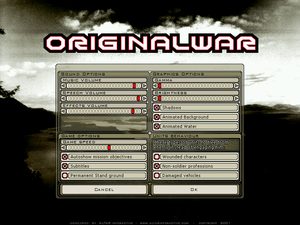Difference between revisions of "Original War"
From PCGamingWiki, the wiki about fixing PC games
(→API: Added DirectDraw version.) |
(→Video settings: Changed "true" to "unknown" on unsupported rows, updated other sections with notes.) |
||
| Line 77: | Line 77: | ||
|4k ultra hd wsgf award = | |4k ultra hd wsgf award = | ||
|widescreen resolution = true | |widescreen resolution = true | ||
| − | |widescreen resolution notes= | + | |widescreen resolution notes= Requires version 1.12.9.1 or later. |
|multimonitor = unknown | |multimonitor = unknown | ||
|multimonitor notes = | |multimonitor notes = | ||
|ultrawidescreen = unknown | |ultrawidescreen = unknown | ||
|ultrawidescreen notes = | |ultrawidescreen notes = | ||
| − | |4k ultra hd = | + | |4k ultra hd = unknown |
| − | |4k ultra hd notes = | + | |4k ultra hd notes = |
|fov = n/a | |fov = n/a | ||
|fov notes = | |fov notes = | ||
|windowed = true | |windowed = true | ||
| − | |windowed notes = | + | |windowed notes = Requires version 1.12.2 or later.<ref>{{Refsnip|url=https://wiki.owsupport.com/index.php?title=Patches#1.12.2|title=Original War Support - Patches|date=2019-11-12|snippet=Added: New parameter 'WINDOWEX'}}</ref><ref>{{Refsnip|url=https://wiki.owsupport.com/index.php?title=Parameters#Params|title=Original War Support - Parameters|date=2019-11-12|snippet=WindowEx - Makes OW load into a window with a border rather than full screen }}</ref> |
| − | |borderless windowed = | + | |borderless windowed = true |
| − | |borderless windowed notes = | + | |borderless windowed notes = Requires version 1.12.8 or later.<ref>{{Refsnip|url=https://wiki.owsupport.com/index.php?title=Patches#1.12.8|title=Original War Support - Patches|date=2019-11-12|snippet=Added: WINDOWFULL parameter}}</ref><ref>{{Refsnip|url=https://wiki.owsupport.com/index.php?title=Parameters#Params|title=Original War Support - Parameters|date=2019-11-12|snippet=WindowFull - Makes OW load into a window that covers the full screen }}</ref> |
|anisotropic = n/a | |anisotropic = n/a | ||
|anisotropic notes = | |anisotropic notes = | ||
| Line 95: | Line 95: | ||
|antialiasing notes = | |antialiasing notes = | ||
|vsync = true | |vsync = true | ||
| − | |vsync notes = | + | |vsync notes = Requires version 1.10 or later.<ref>{{Refsnip|url=https://wiki.owsupport.com/index.php?title=Patches#1.10|title=Original War Support - Patches|date=2019-11-12|snippet=Added: Option to enable/disable VSync (only effects fullscreen, is disabled by default)}}</ref> |
|60 fps = true | |60 fps = true | ||
|60 fps notes = | |60 fps notes = | ||
| − | |120 fps = | + | |120 fps = unknown |
| − | |120 fps notes = | + | |120 fps notes = |
| − | |hdr = | + | |hdr = false |
|hdr notes = | |hdr notes = | ||
| − | |color blind = | + | |color blind = false |
|color blind notes = | |color blind notes = | ||
}} | }} | ||
Revision as of 14:16, 12 November 2019
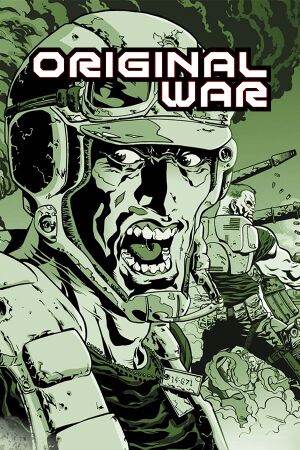 |
|
| Developers | |
|---|---|
| Altar Games | |
| Publishers | |
| Virgin Interactive | |
| Bohemia Interactive | |
| Release dates | |
| Windows | June 15, 2001 |
| macOS (OS X) | November 15, 2013[1] |
General information
- Official game site
- Original War Support - The officially sanctioned fan site for the game
- Original War Support Wiki
- GOG.com Community Discussions
- GOG.com Support Page
- Steam Community Discussions
Availability
- The OS X version is no longer available.
Essential improvements
Patches
The latest patch for the game can be found on the Original War Support site.
Game data
Configuration file(s) location
| System | Location |
|---|---|
| Windows | <path-to-game>\[Note 1] |
| macOS (OS X) | |
| Steam Play (Linux) | <SteamLibrary-folder>/steamapps/compatdata/235320/pfx/[Note 2] |
Save game data location
| System | Location |
|---|---|
| Windows | <path-to-game>\UserProfiles[Note 1] |
| macOS (OS X) | |
| Steam Play (Linux) | <SteamLibrary-folder>/steamapps/compatdata/235320/pfx/[Note 2] |
Save game cloud syncing
| System | Native | Notes |
|---|---|---|
| GOG Galaxy | ||
| Steam Cloud |
Video settings
Input settings
Audio settings
Localizations
| Language | UI | Audio | Sub | Notes |
|---|---|---|---|---|
| English | ||||
| Czech | ||||
| French | ||||
| German | ||||
| Italian | ||||
| Japanese | ||||
| Polish | ||||
| Russian | ||||
| Spanish |
Network
Multiplayer types
| Type | Native | Players | Notes | |
|---|---|---|---|---|
| LAN play | 12 | |||
| Online play | 12 | |||
Connection types
| Type | Native | Notes |
|---|---|---|
| Matchmaking | ||
| Peer-to-peer | ||
| Dedicated | ||
| Self-hosting | ||
| Direct IP |
Ports
| Protocol | Port(s) and/or port range(s) |
|---|---|
| TCP | 113 |
| UDP | 27963 |
- Universal Plug and Play (UPnP) support status is unknown.
Other information
API
| Technical specs | Supported | Notes |
|---|---|---|
| DirectDraw | 7 | |
| OpenGL | 2.1, 3.0 | Requires game version 2.0.0.0 or later.[2] |
| Executable | 32-bit | 64-bit | Notes |
|---|---|---|---|
| Windows | |||
| macOS (OS X) |
System requirements
| Windows | ||
|---|---|---|
| Minimum | Recommended | |
| Operating system (OS) | XP | XP, 7, 8 |
| Processor (CPU) | Intel Pentium III 700 MHz | Intel Pentium 4 2.0 GHz |
| System memory (RAM) | 256 MB | 1 GB |
| Hard disk drive (HDD) | 1 GB | 2 GB |
| Video card (GPU) | Nvidia GeForce 2 32 MB of VRAM DirectX 7.0a compatible | Nvidia GeForce 4 256 MB of VRAM DirectX 9 compatible |
Notes
- ↑ 1.0 1.1 When running this game without elevated privileges (Run as administrator option), write operations against a location below
%PROGRAMFILES%,%PROGRAMDATA%, or%WINDIR%might be redirected to%LOCALAPPDATA%\VirtualStoreon Windows Vista and later (more details). - ↑ 2.0 2.1 Notes regarding Steam Play (Linux) data:
- File/folder structure within this directory reflects the path(s) listed for Windows and/or Steam game data.
- Games with Steam Cloud support may also store data in
~/.steam/steam/userdata/<user-id>/235320/. - Use Wine's registry editor to access any Windows registry paths.
- The app ID (235320) may differ in some cases.
- Treat backslashes as forward slashes.
- See the glossary page for details on Windows data paths.
References
- ↑ Mac Game Update: 34 New Additions ● GOG.com
- ↑ Original War Support - Patches - last accessed on 2019-11-12
- "Added: OpenGL Renderer (98% Complete)"