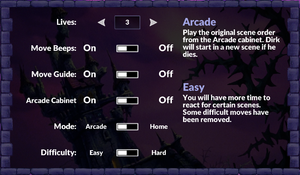Difference between revisions of "Dragon's Lair Trilogy"
From PCGamingWiki, the wiki about fixing PC games
(Updated with a screenshot of the options menu from DL1.) |
SirYodaJedi (talk | contribs) (→Video settings: moving stuff over from the other article and rewording things to not use CGI terms.) |
||
| Line 66: | Line 66: | ||
|4k ultra hd wsgf award = | |4k ultra hd wsgf award = | ||
|widescreen resolution = always on | |widescreen resolution = always on | ||
| − | |widescreen resolution notes= 16:9 | + | |widescreen resolution notes= Cropped to 16:9 from original 4:3 LaserDisc version.<!--4:3 mode is cropped further from 16:9 cropped version.--><ref>[https://www.gog.com/forum/dragons_lair_trilogy/whats_the_resolution/post4 What's the resolution?, page 1 - Forum - GOG.com]</ref> 16:10 and narrower aspects will be {{term|letterboxed}}.<ref name="Aspect and Framerate Check">{{Refcheck|user=Cptmold|date=2019-07-25|comment=Tested at resolutions of 1920x1080, 2560x1080, 3840x1080, 5760x1080, 1280x960, and 1680x1050. Framerate cap and VSync were tested using RivaTuner Statistics Server.}}</ref> |
|multimonitor = false | |multimonitor = false | ||
|multimonitor notes = {{term|Pillarboxed}} 16:9.<ref name="Aspect and Framerate Check" /> | |multimonitor notes = {{term|Pillarboxed}} 16:9.<ref name="Aspect and Framerate Check" /> | ||
|ultrawidescreen = false | |ultrawidescreen = false | ||
|ultrawidescreen notes = {{term|Pillarboxed}} 16:9.<ref name="Aspect and Framerate Check" /> | |ultrawidescreen notes = {{term|Pillarboxed}} 16:9.<ref name="Aspect and Framerate Check" /> | ||
| − | |4k ultra hd = | + | |4k ultra hd = false |
| − | |4k ultra hd notes = | + | |4k ultra hd notes = Mastered from original film negatives at 1920x1080. |
|fov = n/a | |fov = n/a | ||
| − | |fov notes = All gameplay | + | |fov notes = All gameplay uses pre-composited hand drawn animation. |
|windowed = true | |windowed = true | ||
|windowed notes = Press {{key|Alt|Enter}} to toggle. | |windowed notes = Press {{key|Alt|Enter}} to toggle. | ||
| Line 86: | Line 86: | ||
|vsync notes = <ref name="Aspect and Framerate Check" /> | |vsync notes = <ref name="Aspect and Framerate Check" /> | ||
|60 fps = limited | |60 fps = limited | ||
| − | |60 fps notes = All videos are | + | |60 fps notes = All videos use pre-composited hand-drawn artwork animated at 12-24 FPS{{note|note=See [https://www.lifewire.com/what-are-ones-twos-and-threes-4057778 this article] for a general explanation of how this works.}}<ref>[https://steamcommunity.com/app/227380/discussions/0/810924774430846397/#c810924774438198591 FPS cap? :: Dragon's Lair General Discussions]</ref> and do not benefit from 60+ FPS.<ref name="Aspect and Framerate Check" /> |
|120 fps = limited | |120 fps = limited | ||
|120 fps notes = No framerate cap.<ref name="Aspect and Framerate Check" /> | |120 fps notes = No framerate cap.<ref name="Aspect and Framerate Check" /> | ||
Revision as of 19:36, 29 July 2019
This page is a stub: it lacks content and/or basic article components. You can help to expand this page
by adding an image or additional information.
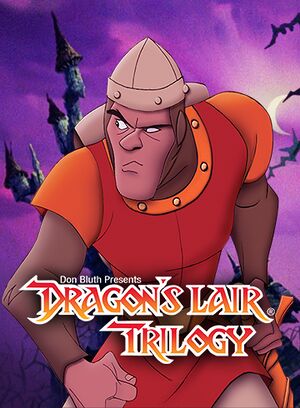 |
|
| Developers | |
|---|---|
| Digital Leisure | |
| Engines | |
| Unity[Note 1] | |
| Release dates | |
| Windows | July 24, 2018[2] |
Key points
- Re-release of Dragon's Lair, Dragon's Lair II: Time Warp, and Space Ace with support for modern computers and bonus behind-the-scenes content.
General information
- GOG.com Community Discussions for game series
- GOG.com Support Page
Availability
| Source | DRM | Notes | Keys | OS |
|---|---|---|---|---|
| GOG.com |
Game data
Configuration file(s) location
| System | Location |
|---|---|
| Windows | HKEY_CURRENT_USER\Software\Digital Leisure Inc.\Dragon's Lair Trilogy |
Save game data location
| System | Location |
|---|---|
| Windows | HKEY_CURRENT_USER\Software\Digital Leisure Inc.\Dragon's Lair Trilogy |
Save game cloud syncing
| System | Native | Notes |
|---|---|---|
| GOG Galaxy |
Video settings
Input settings
Audio settings
Localizations
| Language | UI | Audio | Sub | Notes |
|---|---|---|---|---|
| English | ||||
| French | ||||
| German | ||||
| Italian | ||||
| Spanish |
Other information
API
| Technical specs | Supported | Notes |
|---|---|---|
| Direct3D | 9, 11 |
| Executable | 32-bit | 64-bit | Notes |
|---|---|---|---|
| Windows |
| Windows | ||
|---|---|---|
| Minimum | Recommended | |
| Operating system (OS) | 7/8/10 | |
| Processor (CPU) | 1.8 GHz Dual Core | Intel Core i3 |
| System memory (RAM) | 4 GB | |
| Hard disk drive (HDD) | 5 GB | |
| Video card (GPU) | 256 MB GeForce 8800 Radeon HD 3850 Intel HD 2000 DirectX 9 compatible | 512 MB GeForce GT 220 Radeon HD 4550 Intel HD 3000 |
Notes
References
- ↑ Verified by User:Cptmold on 2019-07-25
- Verified using the output_log.txt file in the GOG release.
- ↑ Release: Dragon's Lair Trilogy - GOG.com - last accessed on 2019-07-25