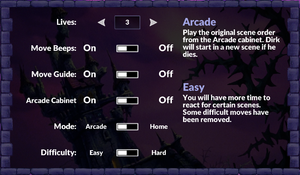Dragon's Lair Trilogy
From PCGamingWiki, the wiki about fixing PC games
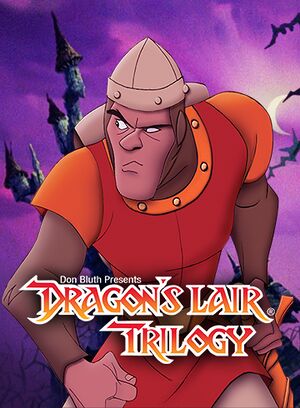 |
|
| Developers | |
|---|---|
| Digital Leisure | |
| Engines | |
| Unity[Note 1] | |
| Release dates | |
| Windows | July 24, 2018[2] |
| Taxonomy | |
| Monetization | One-time game purchase |
| Microtransactions | None |
| Modes | Singleplayer |
| Pacing | Real-time |
| Perspectives | Cinematic camera |
| Genres | Quick time events |
| Art styles | Pre-rendered graphics |
| Themes | Fantasy |
| Series | Dragon's Lair |
Key points
- Re-release of Dragon's Lair, Dragon's Lair II: Time Warp, and Space Ace with support for modern computers and bonus behind-the-scenes content.
General information
- GOG.com Community Discussions for game series
- GOG.com Support Page
Availability
| Source | DRM | Notes | Keys | OS |
|---|---|---|---|---|
| GOG.com |
Game data
Configuration file(s) location
| System | Location |
|---|---|
| Windows | HKEY_CURRENT_USER\Software\Digital Leisure Inc.\Dragon's Lair Trilogy |
Save game data location
| System | Location |
|---|---|
| Windows | HKEY_CURRENT_USER\Software\Digital Leisure Inc.\Dragon's Lair Trilogy |
Save game cloud syncing
| System | Native | Notes |
|---|---|---|
| GOG Galaxy |
Video
| Graphics feature | State | Notes | |
|---|---|---|---|
| Widescreen resolution | Cropped to 16:9 from original 4:3 LaserDisc version. Arcade Cabinet mode is further cropped to 4:3 from 16:9 cropped version.[3][4] 16:10 and narrower aspects will be letterboxed.[5] | ||
| Multi-monitor | Pillarboxed 16:9.[5] | ||
| Ultra-widescreen | Pillarboxed 16:9.[5] | ||
| 4K Ultra HD | Mastered from original film negatives at 1920x1080. | ||
| Field of view (FOV) | All gameplay uses pre-composited hand drawn animation. | ||
| Windowed | Press Alt+↵ Enter to toggle. | ||
| Borderless fullscreen windowed | Borderless fullscreen. See the Unity Engine article for a standard borderless window or exclusive fullscreen. | ||
| Anisotropic filtering (AF) | |||
| Anti-aliasing (AA) | |||
| High-fidelity upscaling | See the glossary page for potential workarounds. | ||
| Vertical sync (Vsync) | [5] | ||
| 60 FPS and 120+ FPS | All videos use pre-composited hand-drawn artwork animated at 12-24 FPS[Note 2][6] and do not benefit from 60+ FPS.[5] No framerate cap.[5] Telecine judder artifacts that usually occur in 60Hz are not present when played in a refresh rate that is a multiple of 24 (120Hz, 144Hz, 240Hz). |
||
| High dynamic range display (HDR) | See the glossary page for potential alternatives. | ||
| Ray tracing (RT) | |||
- The game engine may allow for manual configuration of the game via its variables. See the Unity page for more details.
Input
| Keyboard and mouse | State | Notes |
|---|---|---|
| Remapping | See the glossary page for potential workarounds. | |
| Mouse acceleration | ||
| Mouse sensitivity | Uses default Windows sensitivity. | |
| Mouse input in menus | Start screen's mouse behavior is highly limited and unintuitive. | |
| Mouse Y-axis inversion | ||
| Controller | ||
| Controller support | ||
| Full controller support | Almost full support; high scores can only be entered as AAA without a keyboard, and the program cannot be closed via controller. | |
| Controller remapping | See the glossary page for potential workarounds. | |
| Controller sensitivity | Only D-pad and one face button are used. | |
| Controller Y-axis inversion |
| Controller types |
|---|
| XInput-compatible controllers | ||
|---|---|---|
| Xbox button prompts | No control prompts are used in-game. | |
| Impulse Trigger vibration |
| PlayStation controllers |
|---|
| Generic/other controllers |
|---|
| Additional information | ||
|---|---|---|
| Controller hotplugging | ||
| Haptic feedback | ||
| Digital movement supported | ||
| Simultaneous controller+KB/M |
Audio
| Audio feature | State | Notes |
|---|---|---|
| Separate volume controls | ||
| Surround sound | ||
| Subtitles | ||
| Closed captions | ||
| Mute on focus lost | ||
| Royalty free audio |
Localizations
| Language | UI | Audio | Sub | Notes |
|---|---|---|---|---|
| English | ||||
| French | ||||
| German | ||||
| Italian | ||||
| Spanish |
Other information
API
| Technical specs | Supported | Notes |
|---|---|---|
| Direct3D | 9, 11 |
| Executable | 32-bit | 64-bit | Notes |
|---|---|---|---|
| Windows |
System requirements
| Windows | ||
|---|---|---|
| Minimum | Recommended | |
| Operating system (OS) | 7, 8, 10 | |
| Processor (CPU) | 1.8 GHz Dual Core | Intel Core i3 |
| System memory (RAM) | 4 GB | |
| Hard disk drive (HDD) | 5 GB | |
| Video card (GPU) | Nvidia GeForce 8800 ATI Radeon HD 3850 Intel HD Graphics 2000 256 MB of VRAM DirectX 9 compatible | Nvidia GeForce GT 220 ATI Radeon HD 4550 Intel HD Graphics 3000 512 MB of VRAM |
Notes
- ↑ Unity engine build: 5.6.5f1[1]
- ↑ See this article for a general explanation of how this works.
References
- ↑ Verified by User:Cptmold on 2019-07-25
- Verified using the output_log.txt file in the GOG release.
- ↑ Release: Dragon's Lair Trilogy - GOG.com - last accessed on 2019-07-25
- ↑ What's the resolution?, page 1 - Forum - GOG.com - last accessed on May 2023
- ↑ Release: Dragon's Lair Trilogy, page 7 - Forum - GOG.com - last accessed on May 2023
- ↑ 5.0 5.1 5.2 5.3 5.4 5.5 Verified by User:Cptmold on 2019-07-25
- Tested at resolutions of 1920x1080, 2560x1080, 3840x1080, 5760x1080, 1280x960, and 1680x1050. Framerate cap and VSync were tested using RivaTuner Statistics Server.
- ↑ FPS cap? :: Dragon's Lair General Discussions - last accessed on May 2023