Difference between revisions of "Wasteland"
From PCGamingWiki, the wiki about fixing PC games
(filled in some setting details) |
|||
| Line 114: | Line 114: | ||
|eax support = | |eax support = | ||
|eax support notes = | |eax support notes = | ||
| + | }} | ||
| + | |||
| + | == Issues Fixed == | ||
| + | === Crash when using mouse === | ||
| + | {{ii}} This fix will likely be incorporated into a later patch. | ||
| + | |||
| + | {{Fixbox|1= | ||
| + | {{Fixbox/fix|Modify executable file|ref=<ref>[http://poizan.dk/blog/2013/11/27/fixing-frequent-freezing-of-wasteland-1-when-using-mouse/ The Gödelian Knot: Fixing frequent freezing of Wasteland 1 when using mouse</ref>}} | ||
| + | #Find <code>DATA\WLA.BIN</code> in the game folder, and open it with a Hex editor. | ||
| + | #Go to offset 0x5e5 | ||
| + | #Change "77 1F" to "EB 1F" - this disables a wait loop that could continue infinitely. | ||
}} | }} | ||
| Line 145: | Line 156: | ||
|minGPU = 3D graphics card | |minGPU = 3D graphics card | ||
}} | }} | ||
| + | |||
| + | == References == | ||
| + | <references /> | ||
Revision as of 15:53, 28 November 2013
This page is a stub: it lacks content and/or basic article components. You can help to expand this page
by adding an image or additional information.
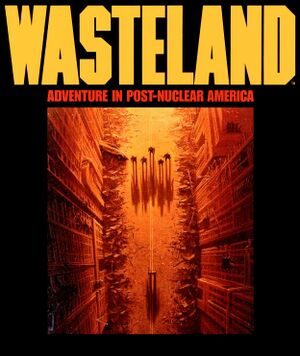 |
|
| Developers | |
|---|---|
| Interplay Entertainment | |
| inXile Entertainment | |
| Publishers | |
| Electronic Arts | |
| Release dates | |
| DOS | January 1, 1988 |
| Windows | November 13, 2013 |
| macOS (OS X) | November 13, 2013 |
| Linux | TBA |
| Wasteland | |
|---|---|
| Wasteland | 1988 |
| Wasteland 2 | 2014 |
| Wasteland Remastered | 2020 |
| Wasteland 3 | 2020 |
General information
Availability
Game data
Save game cloud syncing
| System | Native | Notes |
|---|---|---|
| Steam Cloud |
Video settings
Input settings
Audio settings
Issues Fixed
Crash when using mouse
- This fix will likely be incorporated into a later patch.
| Instructions |
|---|
System requirements
| Windows | ||
|---|---|---|
| Minimum | ||
| Operating system (OS) | XP | |
| Processor (CPU) | ||
| System memory (RAM) | ||
| Hard disk drive (HDD) | 100 MB | |
| Video card (GPU) | 3D graphics card DirectX 7.0 compatible |
|
| macOS (OS X) | ||
|---|---|---|
| Minimum | ||
| Operating system (OS) | 10.6 | |
| Processor (CPU) | ||
| System memory (RAM) | ||
| Hard disk drive (HDD) | 100 MB | |
| Video card (GPU) | On-board Intel GFX | |
| Linux | ||
|---|---|---|
| Minimum | ||
| Operating system (OS) | ||
| Processor (CPU) | ||
| System memory (RAM) | ||
| Hard disk drive (HDD) | 100 MB | |
| Video card (GPU) | 3D graphics card | |
