Difference between revisions of "Star Wars: Yoda Stories"
From PCGamingWiki, the wiki about fixing PC games
(updated infobox, added WaveOut Devices fix) |
m (misc. fixes) |
||
| Line 65: | Line 65: | ||
==Input settings== | ==Input settings== | ||
| − | {{Input | + | {{Input settings |
| − | | | + | |key remap = false |
| − | | | + | |key remap notes = |
| − | | | + | |acceleration option = false |
| − | | | + | |acceleration option notes = Native Windows cursor. |
| − | | | + | |mouse menu = unknown |
| − | | | + | |mouse menu notes = |
| + | |invert mouse y-axis = unknown | ||
| + | |invert mouse y-axis notes = | ||
| + | |controller support = false | ||
| + | |controller support notes = | ||
| + | |full controller = unknown | ||
| + | |full controller notes = | ||
| + | |controller remap = unknown | ||
| + | |controller remap notes = | ||
| + | |invert controller y-axis = unknown | ||
| + | |invert controller y-axis notes= | ||
| + | |touchscreen = unknown | ||
| + | |touchscreen notes = | ||
}} | }} | ||
| Line 113: | Line 125: | ||
==System requirements== | ==System requirements== | ||
| − | {{System | + | {{System requirements |
|OSfamily = Windows | |OSfamily = Windows | ||
| − | |minOS | + | |minOS = 95 |
| − | |minproc = 486/66 | + | |minproc = 486/66 |
| − | |minmem | + | |minmem = 8 MB |
| − | |minHD | + | |minHD = 8 MB |
| − | |minGPU | + | |minGPU = |
| − | |recOS | + | |recOS = |
| − | |recproc = | + | |recproc = |
| − | |recmem | + | |recmem = |
| − | |recHD | + | |recHD = |
| − | |recGPU | + | |recGPU = |
}} | }} | ||
{{References}} | {{References}} | ||
| − | |||
| − | |||
Revision as of 02:48, 29 October 2013
This page is a stub: it lacks content and/or basic article components. You can help to expand this page
by adding an image or additional information.
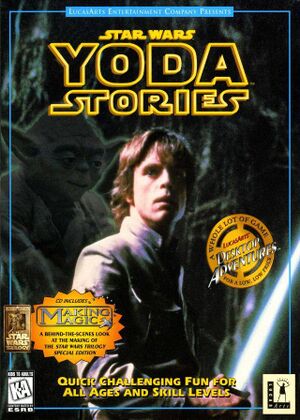 |
|
| Developers | |
|---|---|
| LucasArts | |
| Release dates | |
| Windows | March 1997 |
| LucasArts' Desktop Adventures | |
|---|---|
| Indiana Jones and His Desktop Adventures | 1996 |
| Star Wars: Yoda Stories | 1997 |
Key points
- Update WaveMix to resolve the Application Error (0xc0000142) crash at launch.
General information
- Developer's site
- LucasArts.com page (archived)
Availability
Improvements
Yoda Update patch
Install the Yoda Update patch to update Yodesk.dta. Specify the path if the installer does not show the correct one.
Game data
Video settings
Input settings
Audio settings
Issues fixed
Application Error (0xc0000142) crash at launch
| Instructions |
|---|
"Failed to write block to device" or other errors
This occurs when the updated WaveMix version has not been used correctly. See Application Error (0xc0000142) crash at launch.
"2 WaveOut Devices have been detected" prompt at launch
| Instructions |
|---|
System requirements
| Windows | ||
|---|---|---|
| Minimum | ||
| Operating system (OS) | 95 | |
| Processor (CPU) | ||
| System memory (RAM) | ||
| Hard disk drive (HDD) | 8 MB | |
