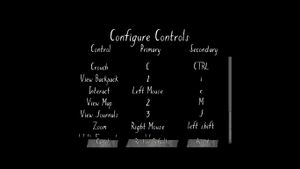Difference between revisions of "Gone Home"
From PCGamingWiki, the wiki about fixing PC games
m (→Input settings: updated template usage) |
m (updated template usage) |
||
| Line 15: | Line 15: | ||
|wikipedia = Gone Home | |wikipedia = Gone Home | ||
|winehq = | |winehq = | ||
| + | |license = commercial | ||
}} | }} | ||
| Line 20: | Line 21: | ||
{{mm}} [http://thefullbrightcompany.com/technical-support/ Technical Support] | {{mm}} [http://thefullbrightcompany.com/technical-support/ Technical Support] | ||
{{GOG.com links|1207665163|gone_home}} | {{GOG.com links|1207665163|gone_home}} | ||
| − | {{mm}} [ | + | {{mm}} [https://steamcommunity.com/app/232430/discussions/ Steam Community Discussions] |
==Availability== | ==Availability== | ||
| Line 156: | Line 157: | ||
|steam input api = unknown | |steam input api = unknown | ||
|steam input api notes = | |steam input api notes = | ||
| + | |steam hook input = unknown | ||
| + | |steam hook input notes = | ||
|steam input presets = unknown | |steam input presets = unknown | ||
|steam input presets notes = | |steam input presets notes = | ||
|steam controller prompts = unknown | |steam controller prompts = unknown | ||
|steam controller prompts notes = | |steam controller prompts notes = | ||
| + | |steam cursor detection = unknown | ||
| + | |steam cursor detection notes = | ||
}} | }} | ||
| Line 188: | Line 193: | ||
|notes = | |notes = | ||
|fan = | |fan = | ||
| − | |||
}} | }} | ||
{{L10n/switch | {{L10n/switch | ||
| Line 197: | Line 201: | ||
|notes = | |notes = | ||
|fan = | |fan = | ||
| − | |||
}} | }} | ||
{{L10n/switch | {{L10n/switch | ||
| Line 206: | Line 209: | ||
|notes = | |notes = | ||
|fan = | |fan = | ||
| − | |||
}} | }} | ||
{{L10n/switch | {{L10n/switch | ||
| Line 215: | Line 217: | ||
|notes = | |notes = | ||
|fan = | |fan = | ||
| − | |||
}} | }} | ||
{{L10n/switch | {{L10n/switch | ||
| Line 224: | Line 225: | ||
|notes = | |notes = | ||
|fan = | |fan = | ||
| − | |||
}} | }} | ||
{{L10n/switch | {{L10n/switch | ||
| Line 233: | Line 233: | ||
|notes = | |notes = | ||
|fan = | |fan = | ||
| − | |||
}} | }} | ||
{{L10n/switch | {{L10n/switch | ||
| Line 242: | Line 241: | ||
|notes = | |notes = | ||
|fan = | |fan = | ||
| − | |||
}} | }} | ||
{{L10n/switch | {{L10n/switch | ||
| Line 251: | Line 249: | ||
|notes = | |notes = | ||
|fan = | |fan = | ||
| − | |||
}} | }} | ||
{{L10n/switch | {{L10n/switch | ||
| Line 260: | Line 257: | ||
|notes = | |notes = | ||
|fan = | |fan = | ||
| − | |||
}} | }} | ||
}} | }} | ||
| Line 278: | Line 274: | ||
===Crash at start-up=== | ===Crash at start-up=== | ||
{{Fixbox|description=Disable 'Avast! Antivirus' if you have it|ref=<ref name="Fullbright Tech Support" />|fix= | {{Fixbox|description=Disable 'Avast! Antivirus' if you have it|ref=<ref name="Fullbright Tech Support" />|fix= | ||
| − | {{ii}} If you're still having issues, try disabling the hardware-assisted virtualization:<ref> | + | {{ii}} If you're still having issues, try disabling the hardware-assisted virtualization:<ref>https://steamcommunity.com/app/232430/discussions/1/864977472590038390/</ref> |
# Open Avast! Settings | # Open Avast! Settings | ||
# Click on <code>Troubleshooting</code> | # Click on <code>Troubleshooting</code> | ||
| Line 311: | Line 307: | ||
}} | }} | ||
| − | {{Fixbox|description=W/A/S/D keys not responding in linux version|ref=<ref name="Steam Community Discussion"> | + | {{Fixbox|description=W/A/S/D keys not responding in linux version|ref=<ref name="Steam Community Discussion">https://steamcommunity.com/app/232430/discussions/1/864976115284478645/#c864976115478302160</ref>|fix= |
In the linux version you might encounter the case of being able to look around with the mouse, but having the moving keys (w/a/s/d) not responding. | In the linux version you might encounter the case of being able to look around with the mouse, but having the moving keys (w/a/s/d) not responding. | ||
To fix this, you have to set the locale to C before launching, with the following command : <code>LC_ALL=C /path/to/gone_home.x86_64</code> | To fix this, you have to set the locale to C before launching, with the following command : <code>LC_ALL=C /path/to/gone_home.x86_64</code> | ||
Revision as of 11:13, 20 September 2018
| Cover image missing, please upload it | |
| Developers | |
|---|---|
| The Fullbright Company | |
| Engines | |
| Unity 4[Note 1] | |
| Release dates | |
| Windows | August 15, 2013 |
| macOS (OS X) | August 15, 2013 |
| Linux | August 15, 2013 |
General information
Availability
| Source | DRM | Notes | Keys | OS |
|---|---|---|---|---|
| Developer website | ||||
| GOG.com | ||||
| Humble Store | ||||
| Mac App Store | ||||
| Steam | ||||
| Twitch |
Game data
Configuration file(s) location
| System | Location |
|---|---|
| Windows | %USERPROFILE%\AppData\LocalLow\The Fullbright Company\Gone Home |
| macOS (OS X) | ~/Library/Caches/unity.The Fullbright Company.Gone Home/ |
| Linux | ~/.config/unity3d/The Fullbright Company/Gone Home/ |
- This game does not follow the XDG Base Directory Specification on Linux.
Save game data location
| System | Location |
|---|---|
| Windows | %USERPROFILE%\AppData\LocalLow\The Fullbright Company\Gone Home |
| macOS (OS X) | ~/Library/Caches/unity.The Fullbright Company.Gone Home/ |
| Linux | ~/.config/unity3d/The Fullbright Company/Gone Home/ |
Save game cloud syncing
| System | Native | Notes |
|---|---|---|
| GOG Galaxy | ||
| Steam Cloud |
Video settings
Input settings
Audio settings
Localizations
| Language | UI | Audio | Sub | Notes |
|---|---|---|---|---|
| English | ||||
| Simplified Chinese | ||||
| French | ||||
| German | ||||
| Italian | ||||
| Japanese | ||||
| Brazilian Portuguese | ||||
| Russian | ||||
| Spanish |
Issues fixed
Screen off-centre with dual screens
| Unplug or disable the second monitor[citation needed] |
|---|
|
Failed to load mono
| Use older Visual Studio C++ DLLs[2] |
|---|
|
Crash at start-up
| Disable 'Avast! Antivirus' if you have it[3] |
|---|
|
| Run GoneHome32.exe[3] |
|---|
|
Crashing after launching through Steam
| Disable the Steam Community[3] |
|---|
|
Controls not working properly
| Remove or disable any controllers such as steering wheels or joy sticks[3] |
|---|
| Delete UserBindings.sav and DefaultBindings.sav[3] |
|---|
|
| W/A/S/D keys not responding in linux version[5] |
|---|
|
In the linux version you might encounter the case of being able to look around with the mouse, but having the moving keys (w/a/s/d) not responding.
To fix this, you have to set the locale to C before launching, with the following command : |
Other information
API
| Executable | 32-bit | 64-bit | Notes |
|---|---|---|---|
| Windows | |||
| macOS (OS X) | |||
| Linux |
System requirements
| Windows | ||
|---|---|---|
| Minimum | ||
| Operating system (OS) | XP SP2 | |
| Processor (CPU) | 1.8 GHz | |
| System memory (RAM) | 2 GB | |
| Hard disk drive (HDD) | 2 GB | |
| Video card (GPU) | 512 MB of VRAM | |
- Intel HD Graphics 4000 not supported on Windows 8.
| macOS (OS X) | ||
|---|---|---|
| Minimum | ||
| Operating system (OS) | 10.7 | |
| Processor (CPU) | 1.8 GHz | |
| System memory (RAM) | 2 GB | |
| Hard disk drive (HDD) | 2 GB | |
| Video card (GPU) | 512 MB of VRAM | |
| Linux | ||
|---|---|---|
| Minimum | ||
| Operating system (OS) | glibc 2.11 | |
| Processor (CPU) | 1.8 GHz | |
| System memory (RAM) | 2 GB | |
| Hard disk drive (HDD) | 2 GB | |
| Video card (GPU) | 512 MB of VRAM | |
Notes
References
- ↑ Verified by User:Soeb on 2016-07-19
- ↑ Verified by User:Suicide_machine on 2016-11-13
- ↑ 3.0 3.1 3.2 3.3 3.4 http://thefullbrightcompany.com/technical-support/
- ↑ https://steamcommunity.com/app/232430/discussions/1/864977472590038390/
- ↑ https://steamcommunity.com/app/232430/discussions/1/864976115284478645/#c864976115478302160
Categories:
- Pages needing cover images
- Windows
- OS X
- Linux
- Invalid template usage (Infobox game)
- Games
- Invalid template usage (Availability)
- Invalid section order
- Invalid template usage (Save game cloud syncing)
- Pages needing references
- Invalid template usage (API)
- Missing section (Video)
- Missing section (Input)
- Missing section (Audio)