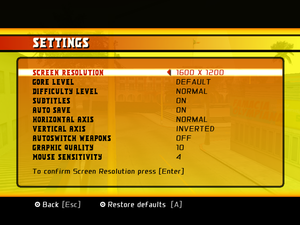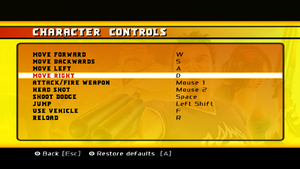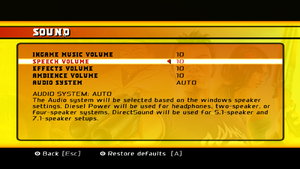Difference between revisions of "Total Overdose: A Gunslinger's Tale in Mexico"
From PCGamingWiki, the wiki about fixing PC games
m (updated template usage) |
|||
| Line 128: | Line 128: | ||
|touchscreen = false | |touchscreen = false | ||
|touchscreen notes = | |touchscreen notes = | ||
| − | |button prompts | + | |xinput controllers = unknown |
| − | |button prompts notes | + | |xinput controllers notes = |
| + | |xbox prompts = unknown | ||
| + | |xbox prompts notes = | ||
| + | |impulse triggers = unknown | ||
| + | |impulse triggers notes = | ||
| + | |dualshock 4 = unknown | ||
| + | |dualshock 4 notes = | ||
| + | |dualshock prompts = unknown | ||
| + | |dualshock prompts notes = | ||
| + | |light bar support = unknown | ||
| + | |light bar support notes = | ||
| + | |dualshock 4 modes = unknown | ||
| + | |dualshock 4 modes notes = | ||
| + | |tracked motion controllers= unknown | ||
| + | |tracked motion controllers notes = | ||
| + | |tracked motion prompts = unknown | ||
| + | |tracked motion prompts notes = | ||
| + | |other controllers = unknown | ||
| + | |other controllers notes = | ||
| + | |other button prompts = unknown | ||
| + | |other button prompts notes= | ||
|controller hotplug = unknown | |controller hotplug = unknown | ||
|controller hotplug notes = | |controller hotplug notes = | ||
|haptic feedback = unknown | |haptic feedback = unknown | ||
|haptic feedback notes = | |haptic feedback notes = | ||
| − | | | + | |simultaneous input = unknown |
| − | | | + | |simultaneous input notes = |
| + | |steam input api = unknown | ||
| + | |steam input api notes = | ||
| + | |steam input presets = unknown | ||
| + | |steam input presets notes = | ||
| + | |steam controller prompts = unknown | ||
| + | |steam controller prompts notes = | ||
}} | }} | ||
| Line 228: | Line 254: | ||
|osvr = | |osvr = | ||
|osvr notes = | |osvr notes = | ||
| − | |||
| − | |||
|keyboard-mouse = | |keyboard-mouse = | ||
|keyboard-mouse notes = | |keyboard-mouse notes = | ||
| Line 238: | Line 262: | ||
|trackir = | |trackir = | ||
|trackir notes = | |trackir notes = | ||
| + | |tobii eye tracking = | ||
| + | |tobii eye tracking notes = | ||
|play area seated = | |play area seated = | ||
|play area seated notes = | |play area seated notes = | ||
| Line 296: | Line 322: | ||
|minRAM = 256 MB | |minRAM = 256 MB | ||
|minHD = 1.7 GB | |minHD = 1.7 GB | ||
| − | |minGPU = | + | |minGPU = Nvidia GeForce 4 |
|minDX = 9.0 | |minDX = 9.0 | ||
Revision as of 11:09, 15 April 2018
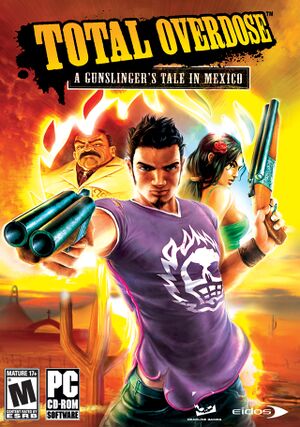 |
|
| Developers | |
|---|---|
| Deadline Games | |
| Publishers | |
| Eidos Interactive | |
| SCi Games | |
| Engines | |
| RenderWare | |
| Release dates | |
| Windows | September 16, 2005 |
Key points
- Excedding 60fps causes issues with physics and aiming.
General information
Availability
Game data
Configuration file(s) location
| System | Location |
|---|---|
| Windows | HKEY_CURRENT_USER\Software\Eidos\Total Overdose\ |
Save game data location
| System | Location |
|---|---|
| Windows | %USERPROFILE%\Documents\Total Overdose\savegames\ |
Save game cloud syncing
| System | Native | Notes |
|---|---|---|
| GOG Galaxy |
Video settings
Windowed
| Force windowed mode[citation needed] |
|---|
|
Input settings
Audio settings
Localizations
| Language | UI | Audio | Sub | Notes |
|---|---|---|---|---|
| English | ||||
| French | Only available in the retail version. See How to change language for the GoG.com release. | |||
| German | Only available in the retail version. See How to change language for the GoG.com release. | |||
| Italian | Only available in the retail version. See How to change language for the GoG.com release. | |||
| Russian | Only available in Russian retail copy. | |||
| Spanish | Only available in the retail version. See How to change language for the GoG.com release. |
How to change language
| Copy the desired language file[1] |
|---|
|
VR support
| 3D modes | State | Notes | |
|---|---|---|---|
| Native 3D | |||
| Nvidia 3D Vision | |||
| TriDef 3D | |||
| iZ3D | |||
Other information
API
| Technical specs | Supported | Notes |
|---|---|---|
| Direct3D | 9 | |
| Shader Model support | 2 |
| Executable | 32-bit | 64-bit | Notes |
|---|---|---|---|
| Windows |
Middleware
| Middleware | Notes | |
|---|---|---|
| Audio | Diesel Power | |
| Cutscenes | Bink Video |
System requirements
| Windows | ||
|---|---|---|
| Minimum | Recommended | |
| Operating system (OS) | 2000 | XP |
| Processor (CPU) | Intel Pentium 4 1.5 GHz AMD Athlon XP 1.4 GHz |
Intel Pentium 4 1.8 GHz |
| System memory (RAM) | 256 MB | 512 MB |
| Hard disk drive (HDD) | 1.7 GB | |
| Video card (GPU) | Nvidia GeForce 4 DirectX 9.0 compatible | |